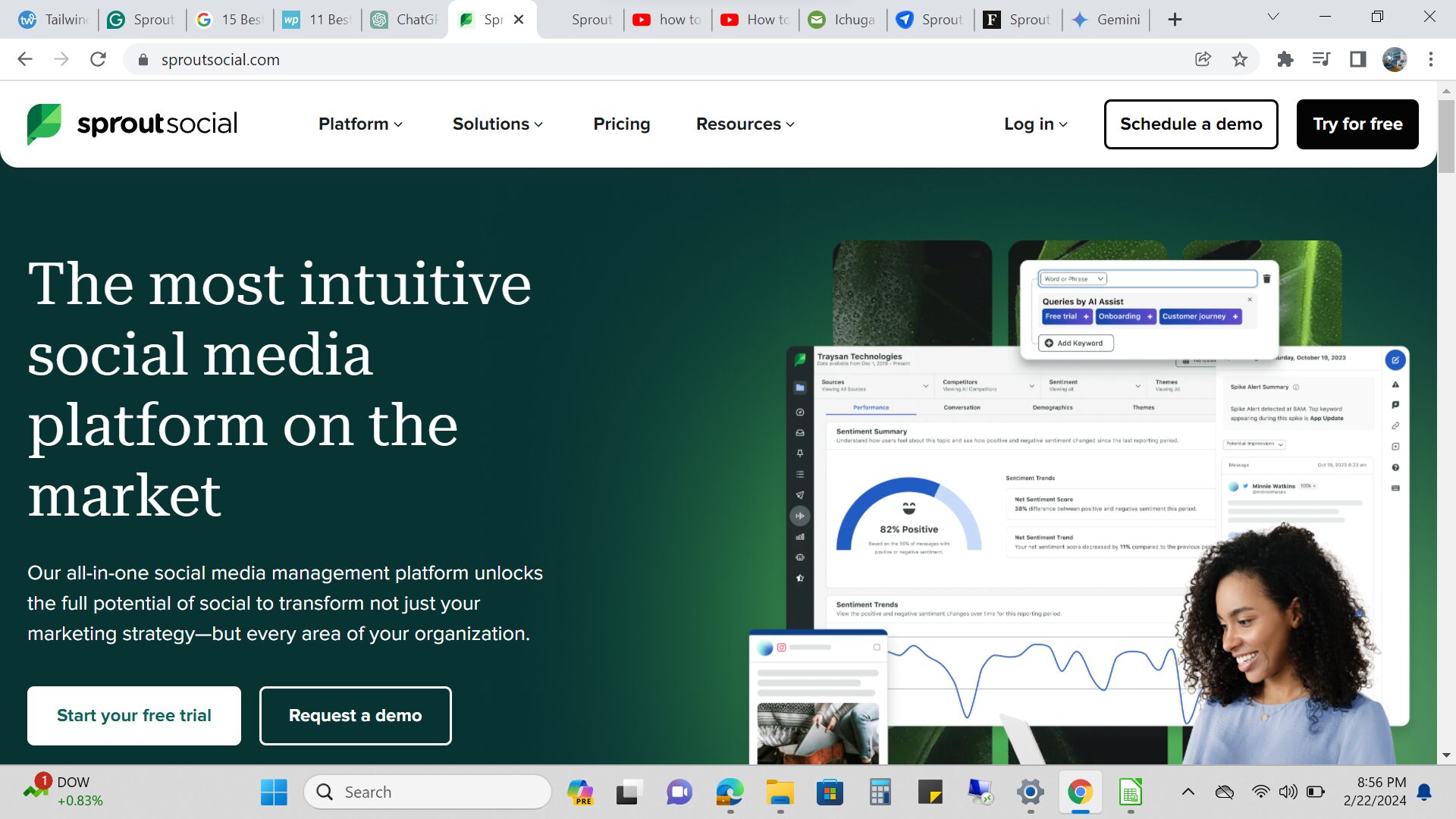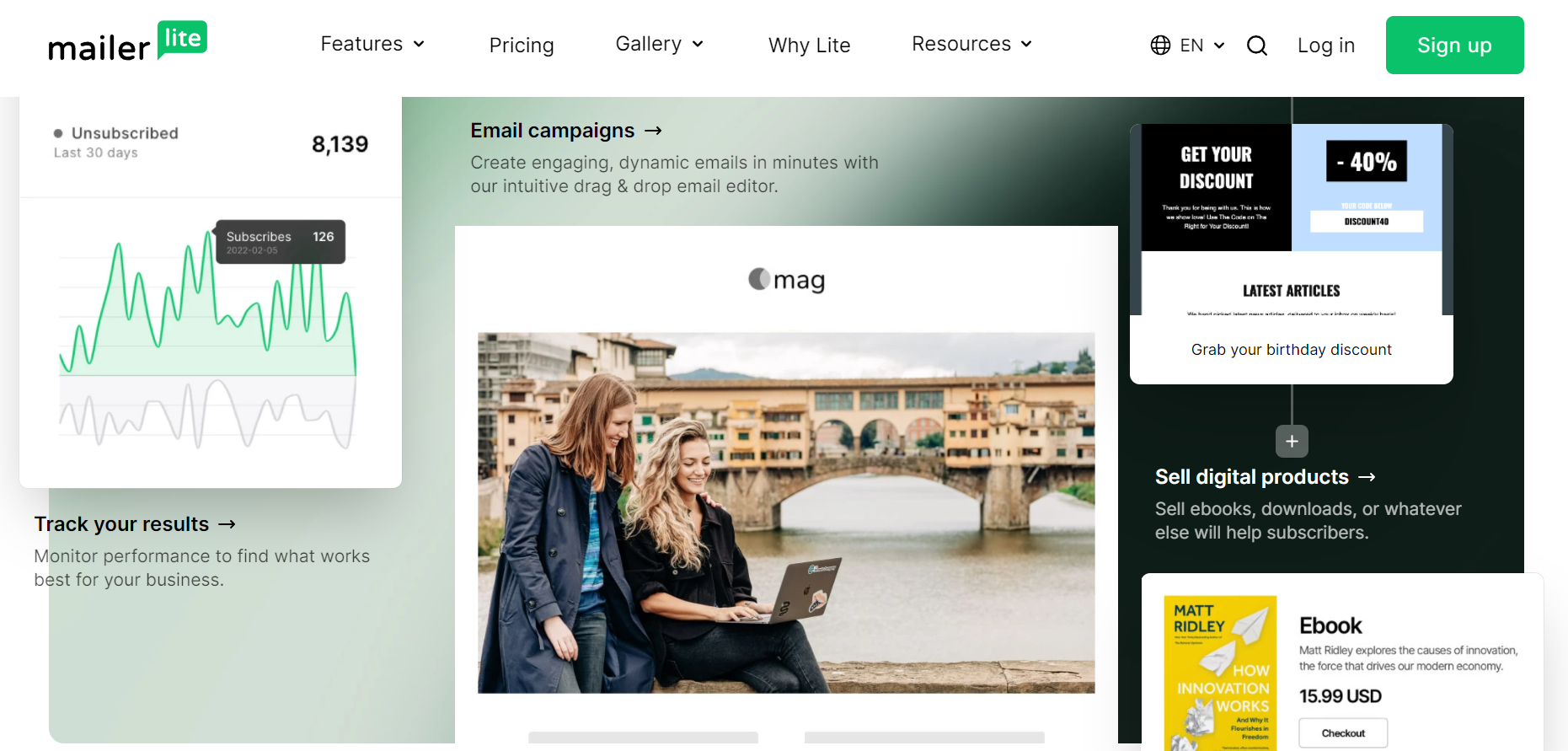Enterprise Resource Planning software (ERP) is a suite of integrated applications that assist organizations in managing and automating their business processes across various departments, such as finance, human resources, manufacturing, supply chain, sales, and more. The primary goal of ERP software is to provide a centralized platform that allows seamless information flow and coordination between different departments, improving efficiency, collaboration, and decision-making within the organization.
Key modules within Enterprise Resource Planning software can include
1. Finance and Accounting: Managing financial transactions, budgeting, accounts payable and receivable, general ledger, and financial reporting.
2. Human Resources: Handling employee information, payroll, benefits administration, recruitment, performance management, and training.
3. Supply Chain Management: Monitoring inventory, procurement, order processing, demand forecasting, and supplier management.
4. Manufacturing: Overseeing production processes, work orders, quality control, and scheduling.
5. Sales and Marketing: Tracking customer interactions, managing leads and opportunities, sales orders, and marketing campaigns.
6. Customer Relationship Management (CRM): Managing customer information, communication, and tracking customer interactions.
7. Business Intelligence (BI): Analyzing and visualizing data to provide insights for decision-making.
8. Reporting and Analytics: Generating reports and dashboards to monitor key performance indicators (KPIs) and make informed business decisions.
When choosing the best ERP software for an organization, several factors need to be considered:
1. Business Needs and Processes: Understand the specific requirements of your organization. Different ERP systems are tailored for different industries and business models. Ensure the software aligns with your core processes.
2. Scalability: Consider the software’s ability to scale as your business grows. You should be able to add new users, modules, and features without major disruptions.
3. Customization: Determine if the ERP software can be customized to meet your unique business needs. This is important to ensure that the software adapts to your existing workflows.
4. Integration: Look for ERP solutions that can integrate with other systems and applications your organization uses. Seamless data flow between different systems is crucial for efficiency.
5. Ease of Use: A user-friendly interface and intuitive navigation are essential for employee adoption and productivity. Complex software can lead to resistance from users.
6. Vendor Reputation and Support: Research the ERP vendor’s reputation, customer reviews, and support services. A reliable vendor with a good track record is more likely to provide effective assistance.
7. Cost: Consider the upfront costs (licensing, implementation, customization) as well as ongoing maintenance, support, and potential training costs. Make sure the ROI justifies the investment.
8. Cloud vs. On-Premises: Decide whether you want a cloud-based ERP system (SaaS) or an on-premises solution. Cloud solutions offer flexibility and accessibility, while on-premises solutions provide more control over data.
9. Security and Data Privacy: Ensure the ERP software complies with data security standards relevant to your industry and region. Your sensitive business data should be adequately protected.
10. User Training: Evaluate the training and onboarding resources provided by the ERP vendor. Adequate training is necessary for users to effectively utilize the software.
11. Future Upgrades and Updates: Consider the software’s upgrade and update policies. You want a system that will continue to receive improvements and updates to stay relevant over time.
12. Mobile Access: In today’s mobile-centric world, having mobile access to your ERP system can be a significant advantage for remote workers and employees on the go.
What are the benefits of cloud-based Enterprise Resource Planning software?
Cloud-based ERP (Enterprise Resource Planning) systems offer several benefits compared to traditional on-premises ERP solutions. Here are some of the key advantages of using a cloud-based ERP:
1. Scalability: Cloud-based ERP systems can easily scale up or down based on your organization’s needs. As your business grows or changes, you can add or remove resources without the need for significant hardware or software upgrades.
2. Cost Savings: Cloud-based ERP eliminates the need for large upfront investments in hardware, infrastructure, and IT staff. Instead, you typically pay a subscription fee based on usage. This can lead to lower initial costs and predictable ongoing expenses.
3. Faster Implementation: Cloud ERP systems are generally quicker to implement than traditional on-premises solutions. Since the infrastructure is already in place, you can focus more on configuring the software to match your business processes.
4. Accessibility: Cloud-based ERPs can be accessed from anywhere with an internet connection. This is particularly advantageous for remote and mobile workers, as well as organizations with multiple locations.
5. Flexibility: Cloud ERP allows for more flexible customization and configuration. Changes can be made to adapt the system to your evolving business needs without significant disruptions.
6. Automatic Updates: Cloud ERP vendors usually handle software updates and maintenance. This ensures that your system remains up to date with the latest features, security patches, and improvements without requiring your IT team’s intervention.
7. Collaboration: Cloud-based ERP enhances collaboration by providing real-time access to data and workflows for employees across different departments and locations. This promotes better communication and coordination.
8. Disaster Recovery: Cloud-based solutions typically include robust disaster recovery mechanisms. Your data is stored in secure data centers with redundant backups, reducing the risk of data loss due to hardware failures or other disasters.
9. Security: Cloud ERP providers often invest heavily in security measures, including encryption, access controls, and monitoring. They have dedicated security teams to protect your data against cyber threats.
10. Reduced IT Burden: With cloud ERP, much of the technical maintenance and support responsibilities are shifted to the vendor. Your IT team can focus on more strategic tasks rather than managing hardware and software updates.
11. Easier Integration: Many cloud ERP systems offer pre-built integrations with other cloud-based software, making it easier to connect your ERP with other critical business tools.
12. Predictable Costs: Cloud-based ERP solutions usually follow a subscription-based pricing model, which makes it easier to budget and predict expenses. There are no surprise costs related to infrastructure maintenance.
13. Vendor Support: Cloud ERP vendors provide customer support, helping to resolve technical issues, answer questions, and provide guidance in using the software effectively.
14. Innovation: Cloud-based ERP systems often benefit from a continuous cycle of innovation. Vendors can quickly roll out new features and improvements to all customers, ensuring you stay current with technology trends.
Overall, cloud-based ERP systems offer greater flexibility, accessibility, cost-effectiveness, and reduced IT complexity compared to on-premises solutions. However, the decision to move to a cloud-based ERP should be made based on your organization’s specific needs, security considerations, and long-term strategic goals.
17 ‘ERP software’ options for businesses:
1. SAP ERP
2. Oracle NetSuite
3. Microsoft Dynamics 365
4. Infor CloudSuite
5. Epicor ERP
6. Sage Intacct
7. Plex ERP
8. Acumatica
9. Syspro ERP
10. Odoo
11. QAD Adaptive ERP
12. IQMS Manufacturing ERP
13. JD Edwards EnterpriseOne
14. SAP Business One
15. Workday ERP
16. Unit4 ERP
17. Deltek ERP
What are the best ERP software in 2024?
1: SAP ERP
SAP ERP is a widely recognized and comprehensive enterprise resource planning solution developed by SAP SE, a global leader in business software solutions. This ERP system is renowned for its robust functionality, scalability, and adaptability across various industries. SAP ERP offers a wide range of modules to streamline and optimize business processes, from finance and procurement to manufacturing and sales.
Key Features:
– Integration: SAP ERP provides seamless integration between different modules, ensuring consistent and real-time data across the organization.
– Industry-Specific Solutions: It offers industry-specific solutions for sectors like manufacturing, retail, healthcare, and more.
– Analytics and Reporting: SAP ERP includes advanced reporting and analytics tools that allow users to extract valuable insights from their data.
– Global Reach: With support for multiple languages, currencies, and regulations, SAP ERP is suitable for businesses with a global presence.
– Scalability: The solution is scalable to accommodate growing businesses and changing needs.
In conclusion, SAP ERP stands out as a comprehensive and powerful ERP solution with a proven track record across diverse industries. While it offers a rich feature set and flexibility, potential adopters should be prepared for the associated costs and complexities that come with its implementation and maintenance.
2: Oracle NetSuite
Oracle NetSuite is a cloud-based ERP solution that caters to businesses of all sizes. As part of the Oracle suite of products, NetSuite offers a unified platform for managing various aspects of a business, from financials and customer relationship management to e-commerce and supply chain management.
Key Features:
– Cloud-Based: Oracle NetSuite operates in the cloud, eliminating the need for on-premises hardware and reducing IT overhead.
– Customizable: The solution can be tailored to match unique business processes and industry-specific requirements.
– Unified Data: NetSuite provides a single source of truth for data, allowing for better decision-making and collaboration.
– E-Commerce Integration: The e-commerce module enables businesses to manage online sales, order processing, and customer interactions.
– Scalability: NetSuite grows with your business, accommodating increased demand and complexity.
In conclusion, Oracle NetSuite offers a cloud-based ERP solution with a wide array of features suitable for businesses seeking scalability, flexibility, and real-time insights. However, potential users should consider the ongoing subscription costs and the learning curve associated with customization and configuration.
3: Microsoft Dynamics 365
Microsoft Dynamics 365 is a comprehensive suite of business applications that includes ERP, CRM, and other productivity tools. This cloud-based solution offers a range of modules designed to streamline operations, enhance customer engagement, and improve decision-making.
Key Features:
– Unified Platform: Dynamics 365 offers seamless integration between ERP, CRM, and other applications, enabling a holistic view of your business.
– Role-Based Access: Users have access to relevant data and functions based on their roles, enhancing efficiency and security.
– Scalability: The solution can adapt to the needs of growing businesses, accommodating increased data and users.
– AI and Analytics: Dynamics 365 incorporates artificial intelligence and advanced analytics to provide actionable insights and predictions.
– Industry Focus: It offers industry-specific solutions for sectors like manufacturing, retail, finance, and more.
In conclusion, Microsoft Dynamics 365 presents a versatile ERP solution within a broader suite of business applications. With its strong integration with Microsoft products and AI-powered features, it offers businesses an opportunity to enhance productivity and decision-making. However, potential users should be aware of the subscription costs and the complexity of implementation.
4: Infor CloudSuite
Infor CloudSuite is a cloud-based ERP solution that focuses on industry-specific functionalities. It aims to help businesses optimize their processes, enhance collaboration, and drive growth through its specialized modules.
Key Features:
– Industry-Specific Functionality: Infor CloudSuite offers tailored solutions for various industries, such as manufacturing, distribution, healthcare, and hospitality.
– User Experience: The user interface is designed for simplicity and ease of use, promoting user adoption and productivity.
– Scalability: The solution can accommodate the needs of both small businesses and large enterprises.
– Analytics and Reporting: Infor CloudSuite provides tools for real-time data analysis and customizable reporting.
– Integration: It offers integration capabilities with other applications and systems.
In conclusion, Infor CloudSuite stands out for its industry-specific approach, making it an attractive option for businesses looking for tailored solutions. Its user-friendly interface and scalability make it suitable for a variety of organizations. However, potential adopters should consider the additional costs for customizations and add-ons.
5. Epicor ERP
Epicor ERP is a versatile and industry-focused ERP solution designed to help businesses streamline operations, optimize supply chains, and drive growth. It offers modules for various industries, ensuring a tailored approach to meet specific business needs.
Key Features:
– Industry-Specific Functionality: Epicor ERP provides industry-specific solutions for manufacturing, distribution, retail, and services sectors.
– Scalability: The solution is suitable for both small and large businesses, offering growth opportunities.
– Business Intelligence: Epicor offers advanced analytics and reporting tools to gain insights from data.
– Cloud and On-Premises Options: Businesses can choose between cloud-based and on-premises deployments based on their preferences.
– Global Reach: Epicor ERP supports multiple languages, currencies, and regulations for businesses with international operations.
In conclusion, Epicor ERP offers a comprehensive solution with industry-specific functionalities, making it appealing for businesses seeking tailored approaches. Its scalability, analytics capabilities, and deployment options contribute to its versatility. However, organizations should be prepared for the initial complexity of implementation and ongoing costs.
6. Sage Intacct
Sage Intacct is a cloud-based ERP solution that focuses on financial management and accounting. It is designed to streamline financial processes, improve reporting accuracy, and enhance visibility into an organization’s financial health.
Key Features:
– Financial Management: Sage Intacct specializes in financials, offering modules for general ledger, accounts payable and receivable, and more.
– Cloud-Based: The solution operates in the cloud, ensuring accessibility, flexibility, and automatic updates.
– Scalability: Sage Intacct can accommodate growing businesses and adapt to changing needs.
– Automation: The solution automates repetitive financial tasks, reducing errors and improving efficiency.
– Integration: Sage Intacct integrates with other applications, enhancing data flow across systems.
In conclusion, Sage Intacct offers a specialized approach to financial management through its cloud-based ERP solution. It is well-suited for businesses prioritizing financial accuracy, automation, and scalability. However, organizations should consider its focus on financial operations and the ongoing subscription costs.
7. Plex ERP
Plex ERP is a cloud-based manufacturing ERP solution designed to address the specific needs of manufacturing businesses. It offers tools to manage various aspects of the manufacturing process, from production and quality control to supply chain management.
Key Features:
– Manufacturing Focus: Plex ERP specializes in manufacturing operations, providing modules for production planning, shop floor management, and more.
– Cloud-Based: The solution operates in the cloud, enabling real-time collaboration and accessibility from different locations.
– Quality Control: Plex ERP includes features for quality management, ensuring product consistency and compliance.
– Supply Chain Management: The solution offers tools to manage suppliers, procurement, and demand forecasting.
– Integration: Plex ERP integrates manufacturing operations with other business processes.
8. Acumatica
Acumatica is a cloud-based ERP solution known for its flexibility and customization capabilities. It provides modules to manage various aspects of business operations, catering to a wide range of industries.
Key Features:
– Flexibility: Acumatica allows businesses to customize workflows and processes to match their unique requirements.
– Cloud-Based: The solution operates in the cloud, enabling accessibility, automatic updates, and remote collaboration.
– Scalability: Acumatica can adapt to the growth and changing needs of businesses.
– Integration: It offers integration capabilities with other applications to enhance data flow.
– Industry Diversity: Acumatica serves industries such as distribution, manufacturing, retail, and more.
In conclusion, Acumatica is a cloud-based ERP solution that prides itself on flexibility and customization. It is suitable for businesses seeking tailored processes and workflows. While customization capabilities are a strong point, organizations should be prepared for the learning curve associated with complex customization and ongoing subscription costs.
9. Syspro ERP
Syspro ERP is a solution designed to address the needs of manufacturing and distribution businesses. It offers modules for managing various aspects of these operations, from production and inventory management to financials and customer relationships.
Key Features:
– Manufacturing and Distribution Focus: Syspro ERP specializes in manufacturing and distribution processes, providing tools for planning, tracking, and optimizing these operations.
– Industry-Specific Functionality: The solution offers industry-specific solutions for sectors like food and beverage, automotive, and electronics.
– Customization: Syspro ERP can be customized to align with specific business processes and workflows.
– Scalability: The solution can adapt to changing business demands and growth.
– Integration: Syspro ERP offers integration capabilities to ensure seamless data flow.
In conclusion, Syspro ERP caters to the manufacturing and distribution sectors, offering specialized solutions for these industries. Its focus on customization, scalability, and industry-specific functionalities can benefit businesses in these sectors. However, potential users should consider the learning curve for advanced features and the ongoing subscription costs.
10. Odoo
Odoo is an open-source ERP solution that provides a wide range of applications to manage various business functions. It offers modules for everything from sales and CRM to manufacturing and project management.
Key Features:
– Modular Approach: Odoo allows businesses to choose and customize the modules they need, offering flexibility and tailored solutions.
– Open-Source: The solution is open-source, making it accessible to a wide range of businesses.
– Cloud and On-Premises Options: Odoo can be deployed in the cloud or on-premises, depending on business preferences.
– Scalability: The modular structure enables businesses to add new functionalities as needed.
– Customization: Odoo can be customized to align with specific processes and workflows.
In conclusion, Odoo offers a modular and open-source approach to ERP, allowing businesses to customize and choose the functionalities they need. Its scalability and customization capabilities are strong points. However, potential adopters should consider the learning curve for customization and the potential need for technical expertise.
11. QAD Adaptive ERP
QAD Adaptive ERP is a cloud-based solution designed for manufacturing companies. It focuses on providing tools to enhance manufacturing efficiency, supply chain management, and customer relationships.
Key Features:
– Manufacturing Focus: QAD Adaptive ERP specializes in manufacturing operations, offering features for production, quality control, and more.
– Cloud-Based: The solution operates in the cloud, enabling real-time collaboration and accessibility.
– Supply Chain Management: QAD Adaptive ERP includes modules for managing suppliers, procurement, and demand forecasting.
– Industry-Specific Solutions: It offers industry-specific solutions for automotive, consumer products, life sciences, and more.
– Integration: QAD Adaptive ERP integrates manufacturing and supply chain operations.
In conclusion, QAD Adaptive ERP is a cloud-based solution tailored to manufacturing businesses, offering specialized features for manufacturing operations and supply chain management. Its focus on industry-specific solutions and cloud-based accessibility can benefit manufacturers. However, potential users should consider the learning curve for advanced features and the ongoing subscription costs.
12. IQMS Manufacturing ERP
IQMS Manufacturing ERP is designed for manufacturers and offers a comprehensive suite of tools to manage various aspects of production, quality control, and supply chain management.
Key Features:
– Manufacturing Focus: IQMS Manufacturing ERP specializes in manufacturing operations, providing features for production planning, shop floor management, and more.
– Quality Control: The solution includes robust quality control features to ensure product consistency and compliance.
– Supply Chain Management: IQMS offers modules for supplier management, procurement, and demand forecasting.
– Integration: The solution integrates manufacturing, quality, and supply chain processes.
– Scalability: IQMS can adapt to the growth and changing needs of manufacturing businesses.
In conclusion, IQMS Manufacturing ERP caters specifically to manufacturers, offering specialized features for production, quality control, and supply chain management. Its focus on quality and supply chain aspects can benefit manufacturing businesses. However, potential users should consider the learning curve for advanced features and the ongoing subscription costs.
13. JD Edwards EnterpriseOne
JD Edwards EnterpriseOne, part of Oracle’s product suite, is an integrated suite of applications designed to manage various business processes, including financials, manufacturing, distribution, and more.
Key Features:
– Comprehensive Suite: JD Edwards EnterpriseOne offers a broad range of modules to manage different business functions.
– Industry-Specific Solutions: It provides solutions tailored for industries such as manufacturing, distribution, and asset-intensive industries.
– Scalability: The solution can grow with your business, accommodating increased data and users.
– Integrated Analytics: JD Edwards EnterpriseOne includes embedded analytics for data-driven decision-making.
– Global Capabilities: It supports multiple languages, currencies, and regulations for businesses with international operations.
In conclusion, JD Edwards EnterpriseOne offers a comprehensive suite of applications that can cater to various industries and business functions. Its industry-specific solutions and integrated analytics provide valuable tools for decision-making and process optimization. However, potential users should be aware of the learning curve associated with advanced features, ongoing subscription costs, and the potential complexity of customization and integration.
14. SAP Business One
SAP Business One is a comprehensive ERP solution designed specifically for small and medium-sized businesses. It offers tools to manage various aspects of business operations, including finance, sales, procurement, and inventory.
Key Features:
– SME Focus: SAP Business One caters to small and medium-sized businesses, providing a cost-effective solution with relevant features.
– Comprehensive Functionality: It offers modules for financial management, sales, purchasing, inventory, and more.
– Integration: SAP Business One integrates various business functions to ensure consistent data across the organization.
– Scalability: The solution can accommodate growing businesses and adapt to changing needs.
– Industry Solutions: SAP Business One provides industry-specific solutions for sectors like manufacturing, retail, and services.
In conclusion, SAP Business One is tailored for small and medium-sized businesses seeking a comprehensive ERP solution. Its industry-specific solutions, integration capabilities, and scalability make it suitable for businesses looking to streamline operations. However, organizations should consider the ongoing subscription costs and potential customization complexity.
15. Workday ERP
Workday ERP is a cloud-based solution known for its focus on human resources, payroll, and financial management. It offers tools to streamline HR processes, manage financials, and enhance reporting.
Key Features:
– HR and Financial Focus: Workday ERP specializes in HR and financial management, offering modules for payroll, benefits, and financials.
– Cloud-Based: The solution operates in the cloud, providing accessibility and automatic updates.
– Unified Platform: Workday ERP provides a unified platform for HR and finance, ensuring consistent and real-time data.
– Integration: It offers integration capabilities with other applications to enhance data flow.
– Scalability: The solution can grow with your business, accommodating increased data and users.
In conclusion, Workday ERP is a cloud-based solution focused on HR and financial management. Its unified platform and integration capabilities promote streamlined HR and financial processes. However, organizations should be aware of the ongoing subscription costs and consider the potential customization complexity for non-HR and finance functionalities.
16. Unit4 ERP
Unit4 ERP is designed for services-focused organizations and offers solutions for managing financials, project management, and other business operations.
Key Features:
– Services Focus: Unit4 ERP specializes in services-based organizations, providing tools for project management, financials, and more.
– Cloud-Based: The solution operates in the cloud, ensuring accessibility, flexibility, and automatic updates.
– Project Management: Unit4 ERP includes project management features to optimize project planning, resource allocation, and tracking.
– Integration: It offers integration capabilities with other applications to enhance data flow.
– Industry-Specific Solutions: Unit4 ERP serves industries like education, non-profits, and professional services.
In conclusion, Unit4 ERP caters to services-focused organizations with its specialized project management and financial functionalities. Its industry-specific solutions and integration capabilities can benefit organizations in sectors like education and non-profits. However, potential users should consider the ongoing subscription costs and the learning curve for advanced features.
Key takeaways on ERP Software:
In the ever-evolving landscape of business technology, ERP software remains a cornerstone for organizations seeking to optimize their operations, foster collaboration, and achieve strategic goals. From industry-specific solutions to cloud-based accessibility, ERP systems have revolutionized the way businesses manage their resources, processes, and data.
While the choice of the best ERP software depends on factors such as industry focus, scalability, customization, and integration, the overarching objective remains the same: to empower businesses with tools that enhance productivity and decision-making across the board.
FAQs on the Best ERP Software
1. What is the best ERP software for my business?
The best ERP software depends on your business’s specific needs, industry, size, and growth goals. Options like SAP ERP, Oracle NetSuite, and Microsoft Dynamics 365 are often considered among the best due to their comprehensive features, scalability, and industry-specific solutions.
2. Is cloud-based ERP better than on-premises ERP?
Both cloud-based and on-premises ERP have their advantages. Cloud-based ERP offers scalability, accessibility, and automatic updates, while on-premises ERP provides greater control over data and customization. The choice depends on your business’s preferences, resources, and IT infrastructure.
3. How do I ensure successful ERP implementation?
Successful ERP implementation involves careful planning, involving key stakeholders, selecting the right software, thorough training, and effective change management. Engaging with experienced consultants or implementing vendors can also significantly enhance the success of the implementation process.
4. Can I customize ERP software to match my business processes?
Most ERP software allows for customization to align with your business processes. However, extensive customizations might lead to increased complexity and potential challenges during upgrades. It’s important to strike a balance between customization and utilizing the software’s standard functionalities.
5. What are the ongoing costs of ERP software?
Ongoing costs of ERP software typically include subscription fees, maintenance, support, and any additional modules or customizations. It’s important to have a clear understanding of the pricing model and associated costs before making a decision.
6. How do I choose the best ERP software for my business?
Start by evaluating your business’s needs, industry requirements, scalability, integration capabilities, and budget. Consider factors such as user-friendliness, customization options, and vendor reputation. Consulting with experts or seeking demos can help you make an informed decision.
7. What is the implementation timeframe for ERP software?
The implementation timeframe for ERP software varies based on the complexity of your business processes, the chosen software’s features, and the readiness of your organization. Small businesses might implement ERP within a few months, while larger organizations might take a year or more.
8. How do I ensure a smooth transition to ERP software?
A smooth transition to ERP software requires thorough planning, effective change management, and comprehensive training for users. Engaging employees in the process, addressing their concerns, and providing ongoing support are crucial for successful adoption.
9. What industries do these top ERP software solutions cater to?
The top ERP software solutions, such as SAP ERP, Oracle NetSuite, and Microsoft Dynamics 365, cater to a wide range of industries. They offer industry-specific solutions for manufacturing, distribution, retail, services, and more.
10. Can ERP software support global operations?
Yes, many ERP software solutions offer global capabilities, including support for multiple languages, currencies, and regulatory compliance. This is particularly important for businesses with international operations or expansion plans.
11. Are there open-source ERP software options?
Yes, there are open-source ERP software options available, such as Odoo and ERPNext. These solutions offer flexibility and customization but might require more technical expertise for implementation and maintenance.
12. What are the key considerations when choosing the best ERP software?
Key considerations include industry alignment, scalability, integration capabilities, customization options, ease of use, ongoing costs, and vendor reputation. It’s essential to align the software’s features with your business’s specific needs and long-term goals.
13. How can I estimate the ROI of implementing ERP software?
Estimating the ROI of ERP software involves assessing factors such as increased efficiency, reduced manual processes, improved data accuracy, better decision-making, and cost savings. Comparing these benefits to the costs of implementation and ongoing support can help estimate ROI.
14. Is ongoing support and training provided with ERP software?
Most ERP software vendors offer ongoing support and training options to ensure users are making the most of the software. This might include user guides, online resources, webinars, and customer support channels.
15. Can I migrate data from my current systems to ERP software?
Yes, ERP software solutions often provide data migration tools to help you transfer data from your current systems. However, data migration can be complex and requires careful planning to ensure data accuracy and integrity.
16. Is it possible to integrate ERP software with other applications we use?
Yes, many ERP software solutions offer integration capabilities to connect with other applications your business uses, such as CRM, e-commerce, and business intelligence tools. Integration enhances data flow and streamlines processes.
Remember that choosing the best ERP software involves thorough research, consultation with experts, and alignment with your business’s unique needs. Understanding your organization’s goals and evaluating how ERP can help you achieve them is key to making an informed decision.