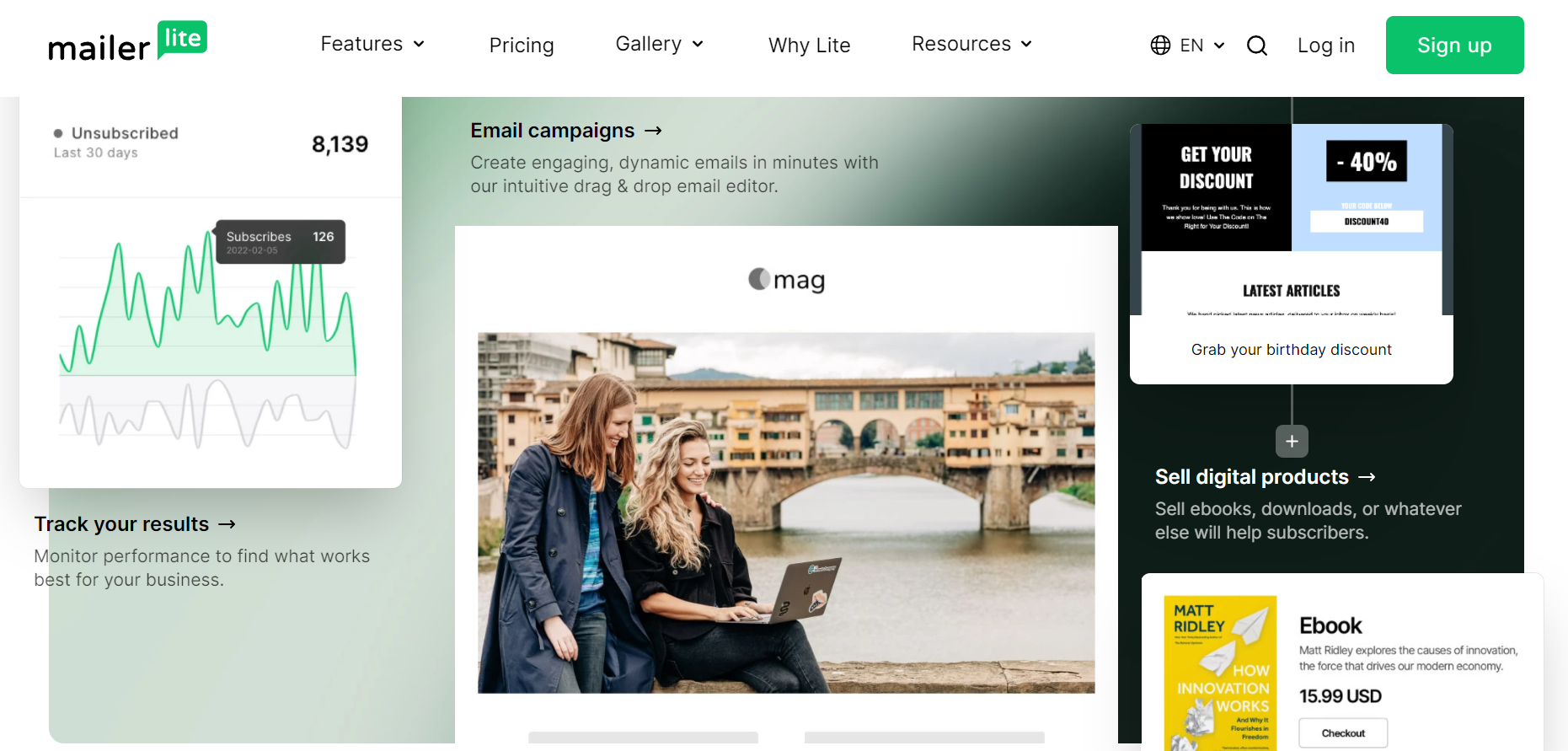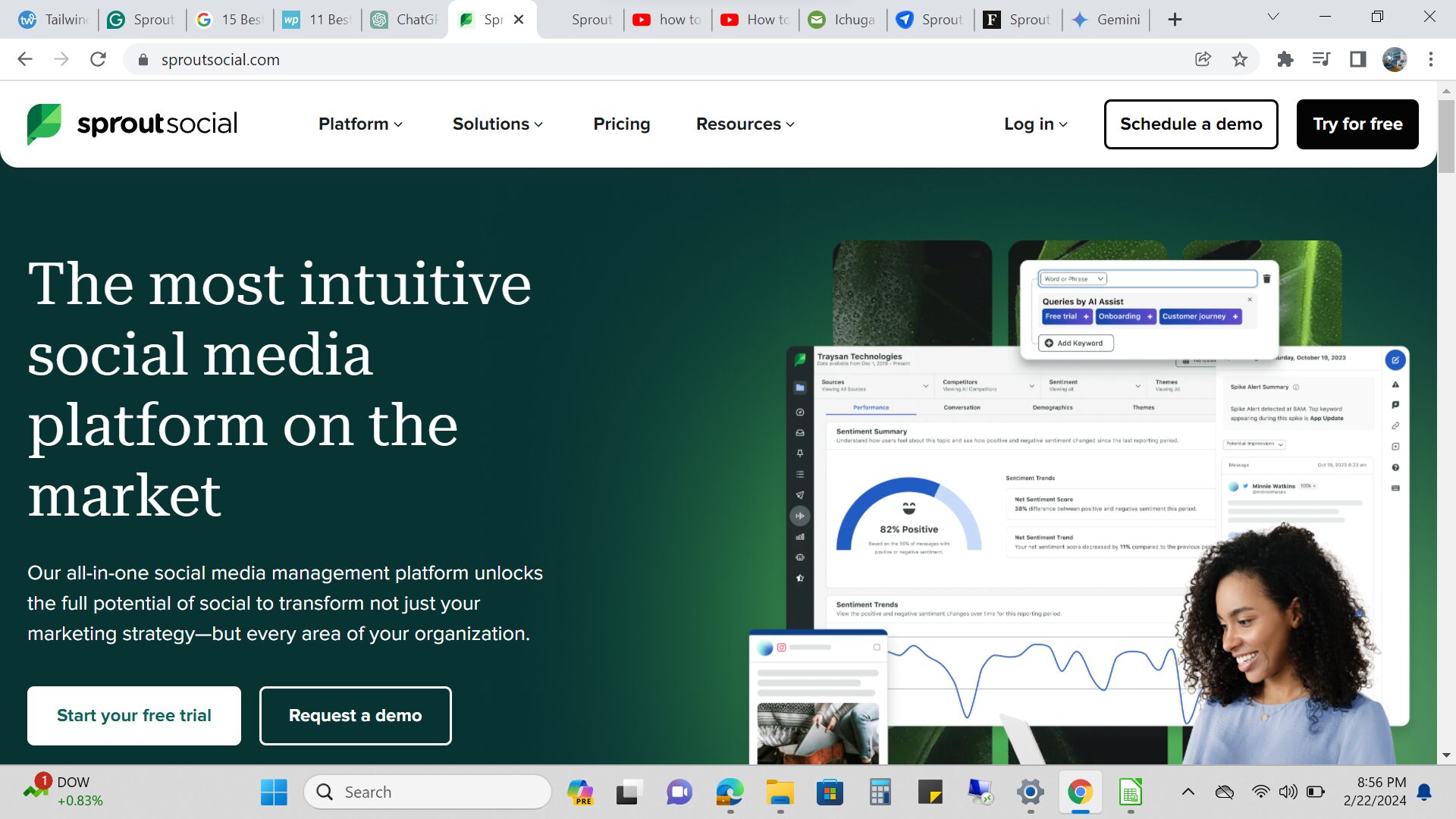MailerLite has positioned itself as an accessible and convenient email marketing tool for crafting professional emails, popups, workflows, and websites. But does it live up to the hype?
In this thorough MailerLite review, we’ll delve into the factors contributing to its popularity, with a particular focus on its features, pros & coons and pricing.
Naturally, we’ll also identify areas for enhancement and highlight any gaps in functionality when compared to competitors like Mailchimp, Moosend, and Constant Contact.
One of its standout features is the free forever plan, which allows for up to 1,000 subscribers and 12,000 email sends per month. For those who require more, paid plans start at just $9 per month for up to 500 subscribers, with unlimited monthly email sends.
Without delay, let’s dive in.
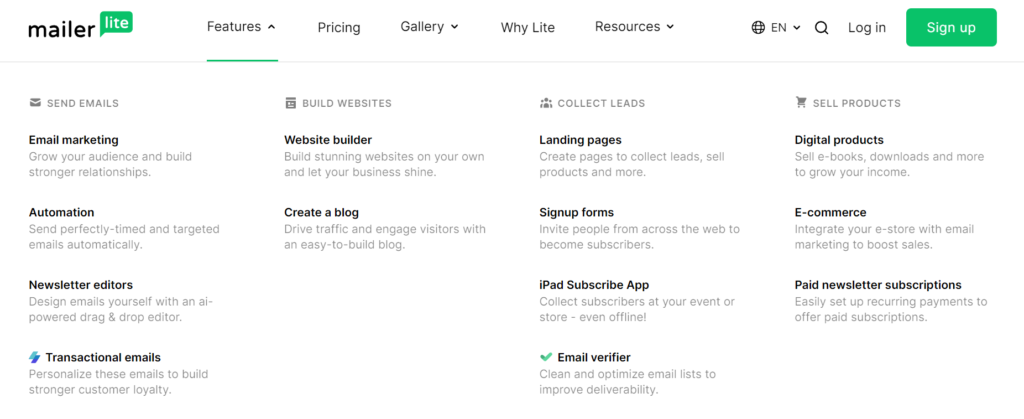
8 MailerLite’s most important features
1. Email Campaigns: MailerLite offers a variety of email templates and drag-and-drop editors to design and send professional-looking email campaigns.
2. Automation: With MailerLite, you can automate various email marketing tasks, such as welcome emails, abandon cart emails, and more.
3. Landing Pages: You can create and publish landing pages without any coding skills to promote your products or services.
4. Pop-ups and Embedded Forms: You can create pop-ups and embedded forms to grow your email list and engage with your website visitors.
5. A/B Testing: MailerLite allows you to test different email subject lines, content, and sending times to optimize your email marketing campaigns.
6. Segmentation: You can segment your email list based on various criteria, such as location, behavior, and interests, to send personalized and relevant emails.
7. Reporting and Analytics: MailerLite provides detailed reports and analytics to track the performance of your email marketing campaigns and improve your strategy.
8. Integrations: MailerLite integrates with various third-party apps and services, such as Shopify, WordPress, and more, to streamline your email marketing workflow.
MailerLite Review: Pros Analyzed
What we like Most:
- It is a cheap email marketing software
- Solid landing page and website builder
- Advanced automation tools
- Simple, clean interface
- Strong email editor with great modules for use
When it comes to email marketing platforms, MailerLite is a popular choice for businesses of all sizes. Here are some of the pros of using MailerLite:
1. User-friendly interface: MailerLite has a simple and intuitive interface that makes it easy to create and send emails, as well as manage your subscriber lists.
2. Affordable pricing: MailerLite is one of the most affordable email marketing platforms on the market, with plans starting at just $10 per month.
3. Great customer support: MailerLite provides excellent customer support through email, live chat, and a knowledge base.
4. Advanced automation: MailerLite offers advanced automation features, such as automation workflows and auto-resend, which can save you time and increase your email open rates.
5. Integrations: MailerLite integrates with a wide range of other tools and services, such as WordPress, Shopify, and Zapier, making it easy to connect with other parts of your tech stack.
Overall, MailerLite is a great choice for businesses that want an affordable, user-friendly email marketing platform with advanced automation features and great customer support.
MailerLite Review: Cons Analyzed
Can be better:
- ActiveCampaign and others have automation that can trigger directly from website visits.
While MailerLite has many great features, there are also some cons to consider before choosing this email marketing platform:
1. Limited design options: MailerLite’s email editor has limited design options compared to some other email marketing platforms, which can be a drawback if you want to create highly customized emails.
2. Limited integrations: While MailerLite does offer integrations with other tools and services, the list is not as extensive as some other email marketing platforms.
3. Limited reporting: MailerLite’s reporting features are not as advanced as some other platforms, which can make it difficult to get detailed insights into your email campaigns.
4. Limited support for multiple languages: If you need to send emails in multiple languages, MailerLite may not be the best choice, as it only supports a limited number of languages.
Overall, MailerLite is a great choice for businesses that want an affordable, user-friendly email marketing platform with advanced automation features and great customer support, but may not be the best choice for those who require extensive design options, advanced reporting, or support for multiple languages.
MailerLite Review: Pricing Model
MailerLite offers a variety of pricing plans to fit the needs and budget of businesses of all sizes. Here are the details of their pricing plans:
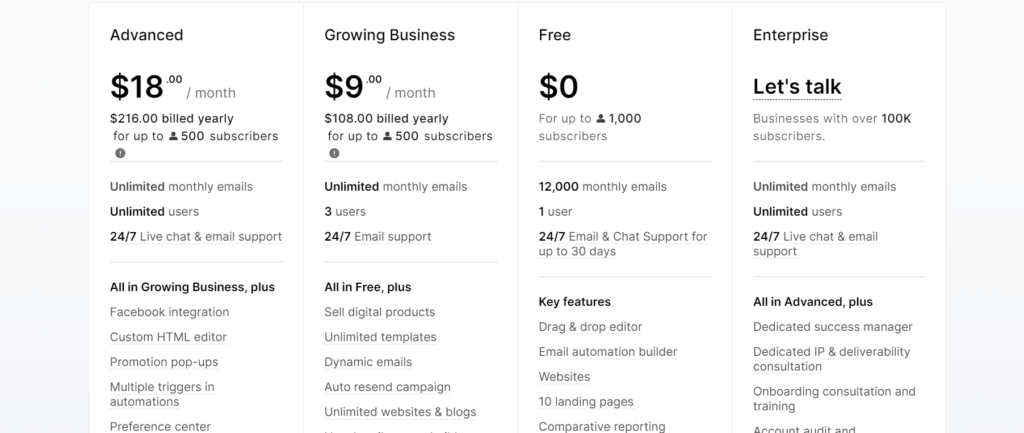
1. Free Plan: MailerLite’s Free Plan includes basic email marketing features, including email campaigns, landing pages, and pop-ups. This plan is limited to 1,000 subscribers and 12,000 emails per month.
2. $10/month Plan: The $10/month plan includes all the features of the Free Plan, as well as unlimited emails, A/B testing, and automation workflows. This plan is limited to 1,000 subscribers.
3. $15/month Plan: The $15/month plan includes all the features of the $10/month plan, as well as advanced reporting, integrations, and webhooks. This plan is limited to 2,500 subscribers.
4. $30/month Plan: The $30/month plan includes all the features of the $15/month plan, as well as premium support, custom branding, and priority sending. This plan is limited to 5,000 subscribers.
5. Custom Plans: For businesses with more than 5,000 subscribers, MailerLite offers custom pricing plans based on your specific needs.
Overall, MailerLite’s pricing is very competitive compared to other email marketing platforms on the market, making it a great choice for businesses of all sizes.
MailerLite Alternatives
MailerLite is a popular email marketing platform, but it’s not a one-size-fits-all solution. Whether you crave more features, automation, or simply a different price point, exploring alternatives can lead you to your perfect match. Let’s dive into some top contenders!
ActiveCampaign: Automation powerhouse with robust CRM features, ideal for complex workflows and personalized journeys.
Moosend: Drag-and-drop editor, landing page builder, and affordable pricing for growing businesses.
GetResponse: Landing pages, webinars, and advanced segmentation for all-in-one marketing campaigns.
Sender: Affordable email and SMS marketing with automation sequences and landing pages.
Drip: E-commerce focused on powerful automation for personalized customer journeys.
Omnisend: Omnichannel marketing with automation across email, SMS, and push notifications.
Constant Contact: Simple interface, ideal for beginners and bloggers with email marketing essentials.
SendPulse: Free plan for up to 2,500 subscribers, great for starting or low-volume campaigns.
Mailchimp: Free plan with limited features, good for testing the waters before upgrading.
The best alternative depends on your specific needs and budget. Consider factors like feature sets, automation capabilities, pricing structure, and ease of use before making your choice.
How MailerLite Works
MailerLite is an email marketing software that allows businesses to create and send email campaigns to their subscribers. With MailerLite, you can easily create email templates, customize your newsletters, and track your campaign’s results.
The software has a user-friendly interface that makes it easy for anyone to use, even if you don’t have any design or coding experience. You can also create landing pages, pop-ups, and embedded subscription forms to grow your email list.
MailerLite also offers automation features, so you can send targeted emails to your subscribers based on their behavior and preferences. Additionally, MailerLite provides detailed analytics to help you measure the success of your campaigns and improve your email marketing strategy.
MailerLite Website and landing page builder
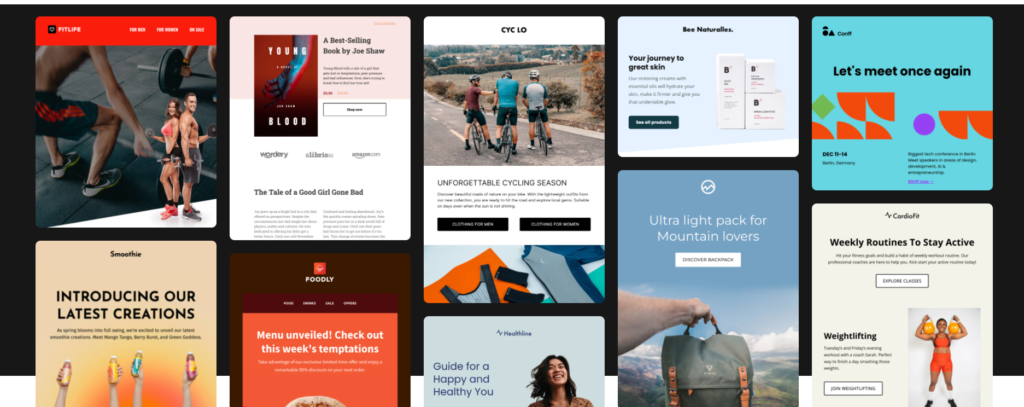
MailerLite offers a user-friendly website and landing page builder that allows you to create professional-looking pages without any coding knowledge. You can choose from a variety of templates and customize them to match your brand’s style.
The drag-and-drop editor makes it easy to add and rearrange elements on your page, such as text boxes, images, and buttons. Plus, the pages are mobile-responsive, so they’ll look great on any device.
MailerLite Integrations
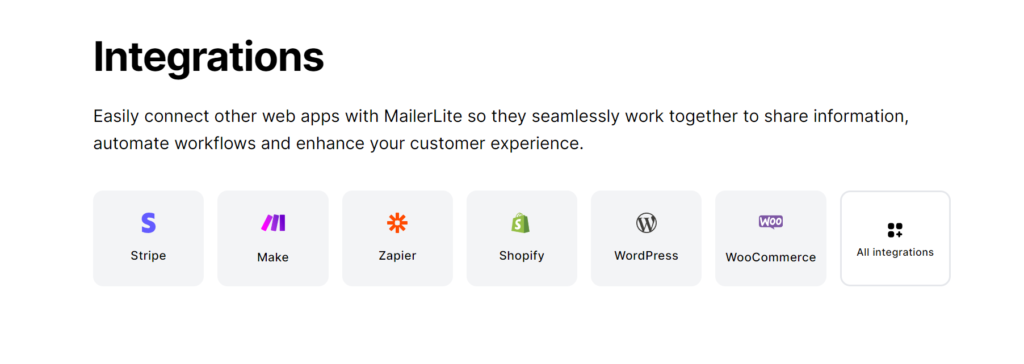
Connecting Your Email Marketing to the World
MailerLite boasts a wide range of integrations, allowing you to connect your email marketing efforts with various other tools and platforms you use, streamlining your workflow and enhancing your marketing potential. Here’s a deeper dive into MailerLite integrations:
Marketing: Connect with apps like Canva, WordPress, and Facebook Lead Ads to streamline design, collect leads, and run targeted campaigns.
E-commerce: Integrate with Shopify, WooCommerce, and Stripe to send abandoned cart emails, promote new products, and process payments directly through your emails.
CRM: Sync with tools like Pipedrive and Zoho CRM to manage contacts, track interactions, and personalize emails based on customer data.
Analytics: Connect with Google Analytics and Facebook Pixel to gain insights into website traffic, track conversions, and measure the effectiveness of your email campaigns.
Automation: Utilize platforms like Zapier and Make to build automated workflows that trigger specific actions based on subscriber behavior, like adding them to different segments or sending personalized welcome emails.
Benefits of Integrations:
Automation: Automate repetitive tasks and save time while ensuring timely and relevant communication with your audience.
Improved Data Management: Sync data across platforms to eliminate manual data entry and maintain consistent contact information.
Personalization: Leverage integrated data to personalize your emails based on subscriber preferences and behavior for higher engagement.
Streamlined Workflows: Connect your email marketing with other tools you use daily for a smoother and more efficient workflow.
Enhanced Functionality: Expand your email marketing capabilities by accessing features offered by integrated apps and platforms.
Finding the Right Integration:
- Identify your needs: What additional functionality or automation are you looking for?
- Browse the MailerLite marketplace: Explore the wide range of available integrations, categorized by type and popularity.
- Check compatibility: Ensure the integration works with your specific version of MailerLite and other platforms you use.
- Read reviews and ratings: Gain insights from other users’ experiences before committing to an integration.
Overall Score: 4.0 out of 5 stars
Here’s how MailerLite stacks up in different categories:
- Ease of use: 4.5/5
- Features: 3.5/5
- Pricing: 4.5/5
- Value for money: 4.5/5
- Automation: 3.5/5
- Customer support: 4/5
Recommended for:
- Beginners and small businesses looking for an easy-to-use and affordable email marketing platform.
- Bloggers and solopreneurs who need basic email marketing and landing page capabilities.
- Users who prioritize value for money and a user-friendly interface over advanced features.
MailerLite Frequently Asked Questions
Q: What is MailerLite?
A: MailerLite is an email marketing software that allows individuals and businesses to create and send email campaigns, manage subscribers, and track campaign performance.
Q: What features does MailerLite offer?
A: MailerLite offers a variety of features, including email automation, landing page and website builder, pop-ups and embedded forms, A/B testing, segmentation, and analytics.
Q: How much does MailerLite cost?
A: MailerLite offers a free plan for up to 1,000 subscribers and paid plans start at $10 per month for up to 1,000 subscribers.
Q: Is MailerLite easy to use?
A: Yes, MailerLite is known for its user-friendly interface and drag-and-drop editor. It also offers helpful tutorials and customer support.
Q: Can I integrate MailerLite with other tools?
A: Yes, MailerLite offers integrations with a variety of tools, including e-commerce platforms, CRMs, and social media platforms.
Q: Is MailerLite safe and secure?
A: Yes, MailerLite takes data privacy and security seriously and implements industry-standard security measures to protect user data.