In today’s world, technology plays an immense role in the success of any business. From automation to machine learning, it has become crucial for businesses to keep up with the advancements in the digital world. One of the tools that businesses can use to ensure their growth is business plan software. With the help of business plan software, businesses can create a roadmap for their future and make informed decisions.
These software options allow businesses to create a professional-looking business plan that includes financial projections, market analysis, and other important details.
In this article, we will be taking a closer look at the ten best business plan software options that businesses can use in 2024. We will be evaluating each software based on its user-friendliness, features, pricing, and customer support. By the end of this article, businesses will have a better understanding of which business plan software option is the best fit for their needs and goals.
What is a Business Plan Software?
Business Plan Software is a computer program or application that helps entrepreneurs, startups, and established organizations create and manage their business plans. It provides templates, guides, and tools that enable business owners to create a roadmap for their venture, including financial projections, marketing strategies, and operational plans. Business Plan Software can be used to develop a plan that is tailored to the specific needs of a business and can be updated and revised as circumstances change. It is an essential tool for anyone looking to start or grow a business.
The Best Business Plan Software of 2024
1. Wrike
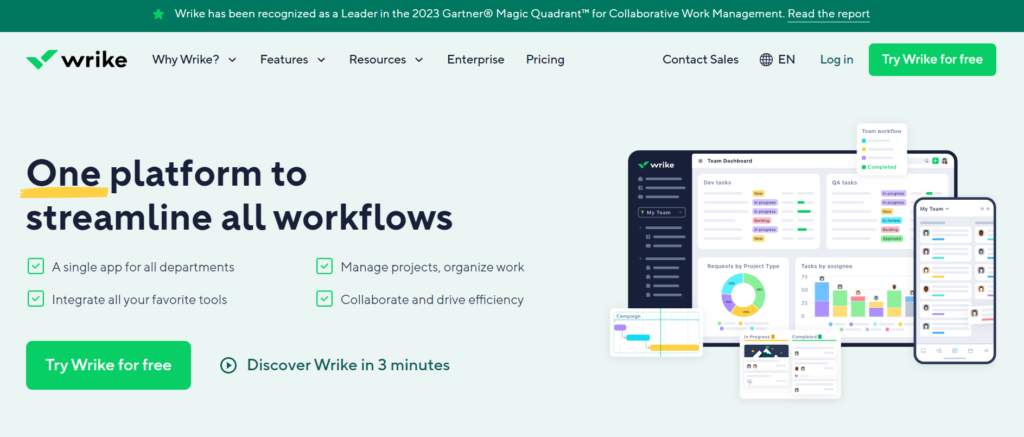
Wrike is a comprehensive project management and collaboration platform that offers a range of features tailored to businesses of all sizes. Its Business Plan Software is designed to help teams plan, execute, and track projects efficiently. Here’s a detailed review covering its features, pros and cons, pricing model, and best use cases:
Features:
- Project Planning: Wrike provides intuitive tools for creating project plans, setting goals, defining milestones, and assigning tasks to team members.
- Task Management: Users can organize tasks, set priorities, establish deadlines, and track progress in real time using customizable task boards and timelines.
- Collaboration: Wrike offers robust collaboration features, including file sharing, commenting, @mentions, and live editing, to facilitate teamwork and communication.
- Gantt Charts: Users can visualize project timelines, dependencies, and resource allocation using interactive Gantt charts, enabling better planning and scheduling.
- Workflow Automation: Wrike allows users to automate repetitive tasks, streamline processes, and improve productivity using customizable workflow templates and automation rules.
- Reporting and Analytics: Wrike provides built-in reporting and analytics tools to track project performance, monitor team productivity, and generate actionable insights.
Pros:
- Intuitive Interface: Wrike features a user-friendly interface that is easy to navigate, making it accessible for users of all skill levels.
- Flexible Customization: The platform offers extensive customization options, allowing users to tailor workflows, dashboards, and reports to their specific needs.
- Scalability: Wrike is scalable and can accommodate businesses of all sizes, from small teams to large enterprises, with flexible pricing plans and feature sets.
- Collaboration Features: Wrike excels in fostering collaboration and communication among team members, enabling seamless teamwork and knowledge sharing.
- Integration Capabilities: The platform integrates with a wide range of third-party tools and applications, such as Slack, Microsoft Teams, Google Drive, and Salesforce, to streamline workflows and enhance productivity.
Cons:
- Learning Curve: While Wrike offers extensive features and customization options, new users may experience a learning curve when getting started with the platform.
- Complex Pricing Structure: Some users may find Wrike’s pricing structure confusing, as it offers multiple pricing plans with different feature sets and pricing tiers.
- Limited Free Plan: Wrike’s free plan has limited functionality and is primarily designed for individual users or small teams, with fewer collaboration and customization features.
Pricing Model:
- Wrike offers several pricing plans tailored to different business needs and budgets, including Free, Professional, Business, and Enterprise plans.
- Pricing is based on a per-user, per-month subscription model, with discounts available for annual billing.
- The Professional plan starts at $9.80 per user per month, while the Business and Enterprise plans offer more advanced features and customization options at higher price points.
Best For: Best Overall
Wrike Business Plan Software is best suited for teams and businesses looking for a comprehensive project management solution with robust collaboration features, customizable workflows, and scalability. It is ideal for project managers, teams, and departments across various industries, including marketing, IT, finance, and creative services.
2. Smartsheet
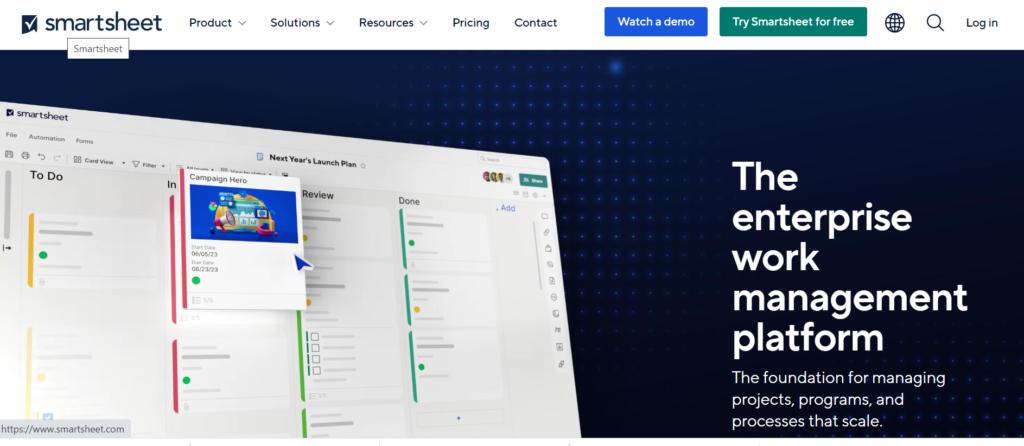
Smartsheet is a versatile business plan software known for its robust features in goal management, project tracking, and collaboration. With its intuitive interface and powerful tools, Smartsheet empowers teams to plan, execute, and track business initiatives effectively. In this review, we’ll delve into the features, pros and cons, pricing model, and ideal use cases of Smartsheet.
Features:
- Goal Management: Smartsheet provides comprehensive tools for setting and tracking goals, including SMART goal templates, progress tracking, and milestone tracking. Users can create goal hierarchies, assign responsibilities, and monitor progress in real time.
- Project Tracking: With customizable project dashboards, Gantt charts, and task lists, Smartsheet enables users to visualize project timelines, dependencies, and progress. It offers collaboration features such as commenting, file attachments, and activity tracking to facilitate communication and coordination among team members.
- Resource Management: Smartsheet allows users to allocate resources, manage workloads, and track resource utilization across projects. Resource views and reports provide insights into resource availability, capacity planning, and optimization.
- Integration: Smartsheet integrates seamlessly with other business tools and platforms, including Microsoft Office 365, Google Workspace, Salesforce, and Slack. Integration with third-party applications allows users to streamline workflows, automate processes, and leverage data from multiple sources.
Pros:
- User-Friendly Interface: Smartsheet offers an intuitive interface with drag-and-drop functionality, customizable templates, and easy-to-use tools. Users can quickly create, edit, and share plans without extensive training or technical expertise.
- Flexibility and Customization: Smartsheet’s flexible platform allows users to tailor workflows, templates, and reports to their specific needs and preferences. Customizable views, columns, and formulas enable users to adapt Smartsheet to various use cases and industries.
- Collaboration and Communication: Smartsheet fosters collaboration and communication among team members with features such as commenting, @mentions, and real-time updates. Users can collaborate on tasks, projects, and documents in a centralized workspace, enhancing productivity and accountability.
- Scalability: Smartsheet scales with businesses of all sizes, from small teams to large enterprises. Its cloud-based platform supports collaboration, data storage, and access control for distributed teams and complex projects.
Cons:
- Learning Curve: While Smartsheet is relatively easy to use, mastering advanced features and workflows may require some learning curve for new users. Training resources, tutorials, and support documentation are available to assist users in maximizing the platform’s capabilities.
- Limited Mobile Functionality: Although Smartsheet offers mobile apps for iOS and Android devices, the mobile experience may be limited compared to the desktop version. Some features may not be fully optimized for mobile use, impacting usability and productivity on the go.
Pricing Model:
Smartsheet offers flexible pricing plans tailored to the needs and size of businesses:
- Individual: $14 per user/month (billed annually)
- Business: Contact sales for pricing
- Enterprise: Contact sales for pricing
Smartsheet is best suited for:
- Businesses and teams looking for a comprehensive solution for goal management, project tracking, and collaboration.
- Project managers, team leaders, and stakeholders seeking visibility, accountability, and alignment across projects and initiatives.
- Organizations of all sizes and industries that require a flexible and scalable platform for planning, executing, and tracking business plans and initiatives.
3. LivePlan

LivePlan is a widely used business planning software designed to help entrepreneurs and businesses create professional business plans. With its user-friendly interface and comprehensive features, LivePlan streamlines the process of developing a detailed business strategy, financial projections, and performance tracking.
Features:
- Customizable Templates: LivePlan offers customizable business plan templates tailored to various industries and business types, providing a structured framework for creating a professional business plan.
- Financial Forecasting: The software includes robust financial forecasting tools that allow users to create detailed financial projections, including income statements, cash flow statements, and balance sheets.
- Performance Tracking: LivePlan provides performance tracking features to monitor key business metrics and milestones, track progress against goals, and identify areas for improvement.
- Collaboration Tools: Users can collaborate with team members, advisors, and stakeholders by sharing and editing business plans in real time, facilitating collaboration and feedback.
- Integration with Accounting Software: LivePlan integrates with popular accounting software such as QuickBooks and Xero, allowing users to import financial data directly into their business plans for accurate forecasting.
- Presentation-ready Documents: LivePlan generates presentation-ready documents and reports, including executive summaries, financial forecasts, and charts, for sharing with investors, lenders, and stakeholders.
Pros:
- User-friendly interface with intuitive navigation and easy-to-use tools.
- Comprehensive financial forecasting features for creating detailed projections.
- Collaboration tools facilitate teamwork and feedback from stakeholders.
- Integration with accounting software streamlines financial data import and analysis.
- Presentation-ready documents enhance professionalism and credibility when seeking funding or partnerships.
- Access to a library of sample business plans and industry benchmarks for guidance and inspiration.
Cons:
- Pricing may be higher compared to some other business planning software options.
- Limited customization options for templates may not meet the needs of all businesses.
- Some advanced features may require additional training or expertise to fully utilize.
Pricing Model:
LivePlan offers a subscription-based pricing model with three tiers:
- Standard Plan: $19.95 per month (billed annually) or $29.95 per month (billed monthly), includes access to all features except the Pitch feature.
- Premium Plan: $24.95 per month (billed annually) or $39.95 per month (billed monthly), includes access to all features, including the Pitch feature for creating investor-ready pitch decks.
- Business Plan Pro Plan: $139.95 one-time fee, includes access to all features and a downloadable desktop version of the software.
Best for financial forecasting
LivePlan is best suited for:
- Entrepreneurs and small businesses looking to create professional business plans.
- Startups seeking funding or investment.
- Business owners who value collaboration and feedback from team members and stakeholders.
- Individuals or teams with limited experience in business planning, as the software offers guidance and templates to simplify the process.
4. Aha!
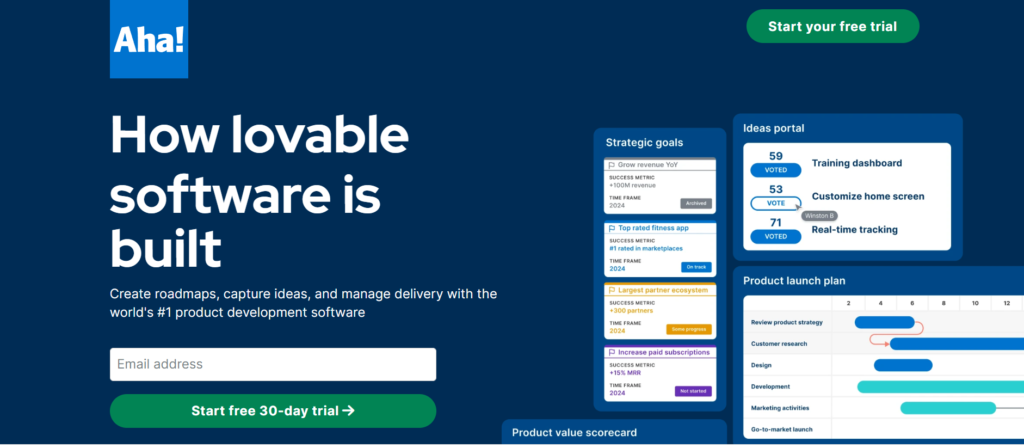
Aha! is a comprehensive business planning software designed to help companies create strategic plans, and product roadmaps, and prioritize initiatives effectively. With its robust features and intuitive interface, Aha! offers a powerful solution for businesses looking to streamline their planning processes and align their teams toward common goals.
Features:
- Strategic Planning: Aha! enables users to create and visualize strategic plans, including mission statements, goals, objectives, and key performance indicators (KPIs). It provides tools for defining strategies, setting priorities, and tracking progress towards strategic goals.
- Product Roadmapping: Aha! offers robust product management features, allowing users to create and manage product roadmaps, feature backlogs, and release plans. It provides visibility into product development timelines, dependencies, and resource allocation.
- Idea Management: Aha! includes tools for capturing and evaluating new ideas from stakeholders, customers, and team members. It facilitates idea submission, review, and prioritization, helping businesses innovate and drive continuous improvement.
- Collaboration and Communication: Aha! offers collaboration features, such as commenting, sharing, and task assignment, to facilitate communication and teamwork across departments and teams. It provides a centralized platform for collaboration on strategic plans, roadmaps, and initiatives.
- Integration with Agile Development Tools: Aha! integrates seamlessly with popular agile development tools such as Jira, Trello, and GitHub, enabling teams to synchronize product plans and development activities. It provides real-time updates and visibility into progress across the development lifecycle.
Pros:
- Comprehensive Planning Capabilities: Aha! offers a wide range of planning features, including strategic planning, product roadmapping, and idea management, making it a versatile tool for businesses of all sizes.
- Intuitive User Interface: Aha! features an intuitive and user-friendly interface that makes it easy for users to navigate and use the software effectively.
- Customization and Flexibility: Aha! allows users to customize their planning workflows, templates, and views to suit their specific needs and preferences. It provides flexibility to adapt to changing business requirements and priorities.
- Integration with Third-Party Tools: Aha! integrates seamlessly with a variety of third-party tools and platforms, including project management, development, and collaboration tools, enhancing its functionality and usability.
- Robust Reporting and Analytics: Aha! offers advanced reporting and analytics capabilities, allowing users to track progress, measure performance, and gain insights into their planning efforts. It provides customizable reports, dashboards, and visualizations for data-driven decision-making.
Cons:
- High Cost: Aha! is priced at a premium compared to some other business planning software options, which may be a barrier for smaller businesses or startups with limited budgets.
- Learning Curve: While Aha! offers an intuitive interface, it may have a learning curve for users who are new to strategic planning or product management concepts.
- Complexity for Simple Projects: Aha! may be overly complex for businesses with simple planning needs or those seeking a more lightweight solution for basic business planning tasks.
Pricing Model:
Aha! offers subscription-based pricing plans tailored to the needs of different businesses, with pricing based on the number of users and the features included. It offers a free trial period for new users to explore the software and determine which plan best suits their needs. Pricing details can be found on the Aha! website.
Best for road mapping
5. Bizplan
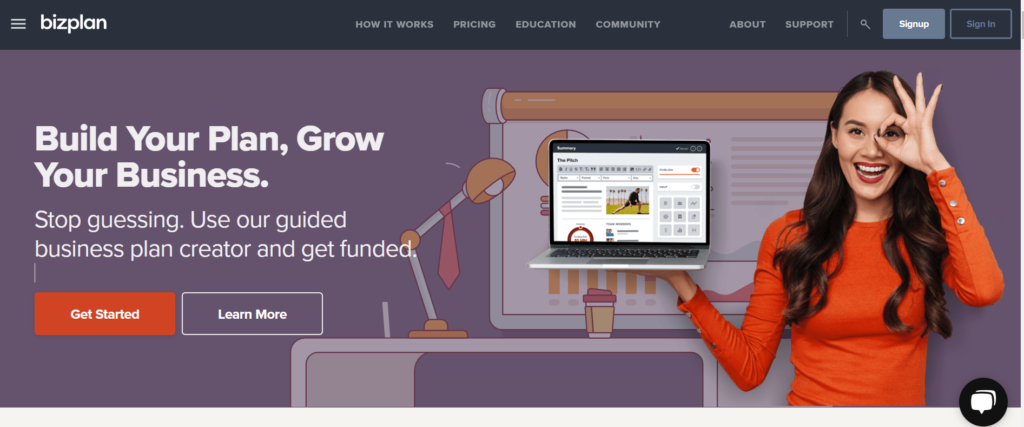
Bizplan is a comprehensive business planning software designed to assist entrepreneurs, startups, and small businesses in creating professional and investor-ready business plans. Developed by the team at Startups.com, Bizplan offers a user-friendly interface, customizable templates, financial modeling tools, and collaboration features to streamline the business planning process.
Features:
- Customizable Templates: Bizplan provides customizable business plan templates tailored to various industries and business types, making it easy for users to create detailed plans that align with their specific goals and objectives.
- Financial Modeling Tools: The software offers robust financial forecasting and modeling tools, allowing users to create detailed financial projections, perform scenario analysis, and generate professional-looking financial reports.
- Collaboration Features: Bizplan enables real-time collaboration among team members, advisors, and stakeholders, allowing multiple users to contribute to the business plan simultaneously and track changes.
- Pitch Builder: The Pitch Builder feature allows users to create visually appealing pitch decks and presentations directly from their business plan, making it easy to communicate their vision and strategy to investors, partners, and stakeholders.
- Progress Tracker: Bizplan includes a progress tracker to help users stay organized and on track with their business planning milestones, tasks, and deadlines. Users can monitor their progress, set reminders, and receive notifications to ensure timely completion of key objectives.
Pros:
- User-Friendly Interface: Bizplan features an intuitive and easy-to-use interface, making it accessible to users with varying levels of business planning experience.
- Customizable Templates: The software offers customizable templates and tools to accommodate the unique needs and preferences of each user, allowing for flexibility and customization.
- Financial Modeling Capabilities: Bizplan provides powerful financial modeling tools that simplify the process of creating detailed financial projections and analyzing various business scenarios.
- Collaboration and Sharing: The collaboration features enable seamless collaboration among team members and stakeholders, facilitating communication and teamwork throughout the business planning process.
- Pitch Deck Integration: The Pitch Builder feature allows users to create professional pitch decks directly from their business plan, streamlining the process of presenting their business ideas to investors and stakeholders.
Cons:
- Limited Industry-Specific Templates: While Bizplan offers customizable templates for various industries, some users may find that the selection of industry-specific templates is limited compared to other business planning software.
- Pricing: Some users may find the pricing of Bizplan to be slightly higher compared to other business planning tools, especially for startups and small businesses on a tight budget.
Pricing Model:
Bizplan offers a subscription-based pricing model with three tiers:
- Standard Plan: The Standard plan is priced at $29 per month and includes access to basic features such as customizable templates, financial modeling tools, collaboration features, and pitch deck creation.
- Premium Plan: The Premium plan is priced at $49 per month and includes additional features such as advanced financial forecasting, priority support, and enhanced collaboration capabilities.
- Pro Plan: The Pro plan is priced at $99 per month and includes all features from the Premium plan, plus premium support, advanced analytics, and additional customization options.
Best for beginners
Bizplan is best suited for entrepreneurs, startups, and small businesses looking for an intuitive and comprehensive business planning solution.
6. IdeaBuddy
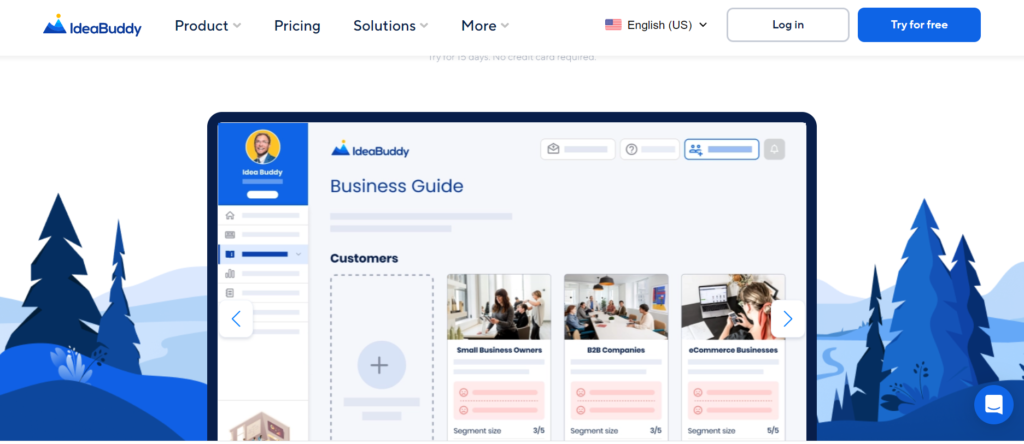
IdeaBuddy is an innovative business plan software designed to empower entrepreneurs and startups with the tools they need to generate, evaluate, and develop business ideas. With its intuitive interface and comprehensive features, IdeaBuddy offers a unique approach to business planning that prioritizes creativity and innovation. In this review, we’ll delve into the features, pros and cons, pricing model, and best use cases of IdeaBuddy.
Features:
- Idea Generation Toolkit: IdeaBuddy provides a wide range of tools and resources to stimulate creativity and brainstorm new business ideas. From idea prompts and inspiration boards to market research databases and trend analysis tools, entrepreneurs have everything they need to explore new opportunities.
- Business Idea Evaluation: Once ideas are generated, IdeaBuddy helps users evaluate their feasibility and potential for success. The software offers tools for conducting SWOT analyses, competitive assessments, and financial projections to assess the viability of each idea.
- Business Plan Development: IdeaBuddy guides users through the process of developing a comprehensive business plan based on their chosen idea. With customizable templates, step-by-step guides, and interactive dashboards, entrepreneurs can create professional business plans that outline their vision, goals, strategies, and action plans.
- Collaboration and Sharing: IdeaBuddy facilitates collaboration among team members and stakeholders by allowing users to share their business ideas and plans securely. The software supports real-time collaboration, comments, and feedback, enabling teams to work together seamlessly.
- Integration and Export: IdeaBuddy integrates with other business tools and platforms, allowing users to import data from external sources and export their business plans in various formats, such as PDF, Word, or Excel. This flexibility ensures compatibility and interoperability with existing workflows and systems.
Pros:
- User-Friendly Interface: IdeaBuddy features an intuitive interface that is easy to navigate, making it accessible to users of all skill levels. The software’s user-friendly design promotes engagement and encourages exploration and experimentation.
- Comprehensive Toolkit: IdeaBuddy offers a comprehensive set of tools and resources for every stage of the business planning process, from idea generation to plan development. Users have access to all the necessary tools and information they need to bring their ideas to life.
- Creativity and Innovation: IdeaBuddy prioritizes creativity and innovation, encouraging users to think outside the box and explore unconventional ideas. The software’s emphasis on creativity sets it apart from traditional business planning tools and fosters a culture of innovation among users.
Cons:
- Limited Advanced Features: While IdeaBuddy offers robust features for idea generation and basic business planning, it may lack some of the advanced features found in more comprehensive business planning software. Users with specific needs or advanced requirements may find the software lacking in certain areas.
Pricing Model:
IdeaBuddy offers a flexible pricing model with subscription plans tailored to the needs of different users. Pricing is based on the number of users and features included in each plan, with options for monthly or annual billing. Additionally, IdeaBuddy offers a free trial period for users to explore the software and determine if it meets their needs before committing to a subscription.
Best for ideation
IdeaBuddy is best suited for entrepreneurs, startups, and small businesses looking to unleash their creativity and develop innovative business ideas.
6. iPlanner
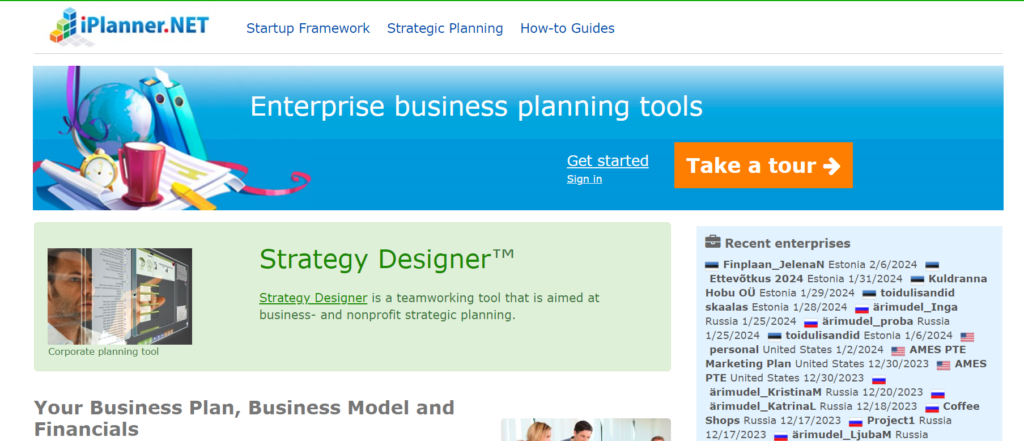
iPlanner is a comprehensive business plan software designed to streamline the process of creating professional business plans. With its user-friendly interface and robust features, iPlanner caters to entrepreneurs, startups, and small businesses looking to develop strategic business plans to drive success. Here’s an in-depth review of iPlanner, covering its features, pros and cons, pricing model, and best for:
Features:
- Template Library: iPlanner offers a wide range of customizable business plan templates tailored to various industries and business models. Users can choose from pre-designed templates or create their own from scratch.
- Financial Projections: The software provides powerful financial modeling tools to help users create detailed financial projections, including income statements, cash flow forecasts, and balance sheets. Users can input financial data, perform scenario analysis, and generate comprehensive reports.
- Collaboration Tools: iPlanner facilitates collaboration among team members by allowing multiple users to work on the same business plan simultaneously. It offers real-time editing, commenting, and version control features to streamline teamwork and communication.
- Market Analysis: iPlanner includes tools for conducting market research and analysis, helping users identify target markets, analyze competitors, and assess industry trends. It provides access to market data, industry benchmarks, and SWOT analysis templates.
- Export and Sharing: Users can easily export their business plans to various formats, including PDF, Word, and PowerPoint, for sharing with stakeholders, investors, or lenders. iPlanner also supports integration with popular cloud storage services for seamless file sharing and storage.
Pros:
- User-Friendly Interface: iPlanner features an intuitive and easy-to-navigate interface, making it suitable for users of all skill levels. The drag-and-drop functionality and customizable templates simplify the business planning process.
- Comprehensive Financial Tools: The software offers robust financial modeling tools, allowing users to create detailed financial projections and perform scenario analysis with ease. It provides insights into revenue forecasts, expenses, and cash flow management.
- Collaboration Capabilities: iPlanner facilitates collaboration among team members, enabling seamless communication and coordination on business plan development. Real-time editing and commenting features enhance productivity and teamwork.
- Market Analysis Resources: iPlanner provides access to valuable market research and analysis tools, helping users make informed decisions based on market trends, competitor analysis, and industry benchmarks. It offers insights into market opportunities and potential challenges.
- Export and Sharing Options: Users can export their business plans to various file formats and share them with stakeholders, investors, or lenders effortlessly. Integration with cloud storage services ensures accessibility and data security.
Cons:
- Limited Customization: While iPlanner offers customizable templates, some users may find the level of customization options to be limited compared to other business plan software solutions.
- Advanced Features: While iPlanner is suitable for basic business planning needs, it may lack some advanced features required by larger businesses or enterprises, such as advanced financial analysis tools or integration with third-party applications.
Pricing Model:
iPlanner offers flexible pricing plans tailored to the needs of businesses of all sizes. Pricing is based on subscription tiers, with options for monthly or annual billing. The software typically offers a free trial period for users to explore its features before committing to a paid plan. Pricing may vary depending on the selected features, number of users, and additional services.
Best for no-frills business planning
iPlanner is best suited for entrepreneurs, startups, and small businesses looking for a user-friendly and affordable business planning software solution.
7. Enloop
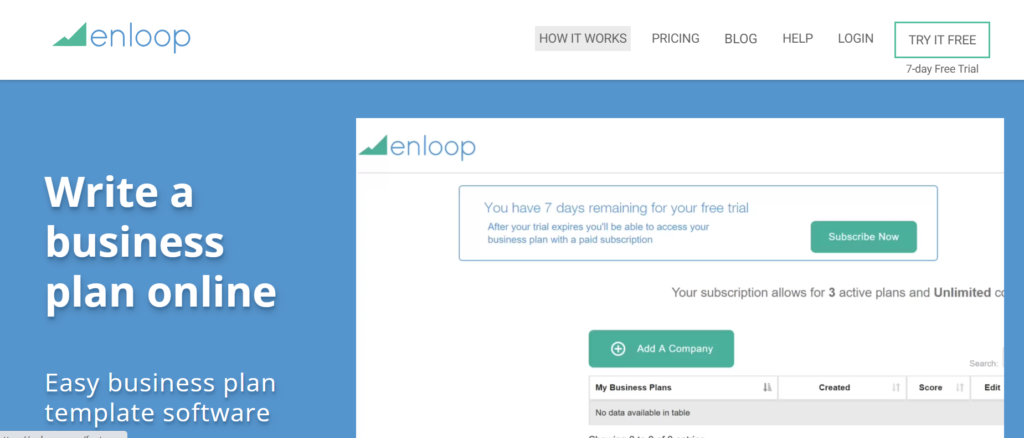
Enloop is a cloud-based business planning software designed to simplify the process of creating professional business plans. With its intuitive interface and robust features, Enloop offers entrepreneurs and businesses the tools they need to develop comprehensive business strategies and financial projections. In this review, we’ll delve into the features, pros and cons, pricing model, and best use cases of Enloop.
Features:
- Automated Business Plan Creation: Enloop uses automated text generation and analysis to help users create detailed and customized business plans quickly.
- Financial Forecasting Tools: Enloop offers powerful financial forecasting tools, including cash flow projections, income statements, balance sheets, and financial ratio analysis.
- Performance Tracking: Users can track key performance indicators (KPIs) and milestones to monitor the progress of their business and make informed decisions.
- Collaboration Features: Enloop allows for real-time collaboration and sharing of business plans with team members, advisors, and stakeholders.
- Industry Benchmarking: Users can compare their financial projections and performance against industry benchmarks to gain insights and identify areas for improvement.
- Integration with Accounting Software: Enloop integrates with accounting software such as QuickBooks and Xero to import financial data and streamline the planning process.
Pros:
- Ease of Use: Enloop’s user-friendly interface and intuitive design make it easy for users to create professional business plans, even without prior experience.
- Automated Analysis: The automated text generation and analysis feature saves time and effort by generating customized text and providing insights based on user input.
- Comprehensive Financial Tools: Enloop’s financial forecasting tools provide in-depth insights into the financial health and performance of the business, helping users make informed decisions.
- Affordable Pricing: Enloop offers affordable pricing plans with flexible subscription options, making it accessible to businesses of all sizes and budgets.
- Collaboration and Sharing: Enloop facilitates collaboration and sharing of business plans among team members, advisors, and stakeholders, fostering transparency and alignment.
Cons:
- Limited Customization: While Enloop offers customizable templates and tools, some users may find the level of customization options to be somewhat limited compared to other business planning software.
- Integration Limitations: Although Enloop integrates with accounting software, it may lack integration with other third-party tools and platforms commonly used by businesses.
- Learning Curve: While Enloop is relatively easy to use, new users may experience a learning curve when navigating the platform and understanding its features and functionalities.
Pricing Model:
Enloop offers three pricing plans to accommodate businesses of different sizes and needs:
- Basic Plan: Free
- Advanced Plan: $19.95 per month
- Professional Plan: $39.95 per month
Each plan offers varying levels of features and capabilities, including the number of business plans allowed, financial forecasting tools, collaboration features, and customer support options.
Best for automatic business plan creation
8. AchieveIt
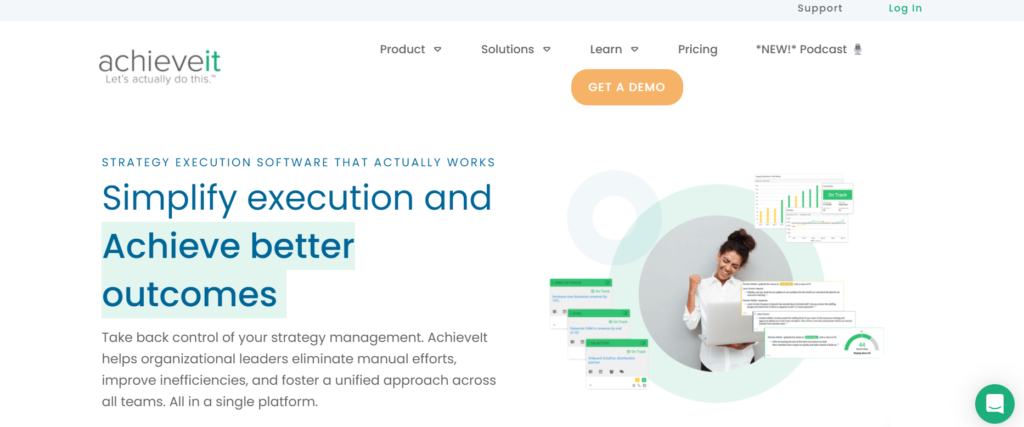
AchieveIt is a comprehensive business plan software designed to streamline strategic planning, execution, and tracking for teams and organizations. With its robust features and user-friendly interface, AchieveIt aims to empower businesses to set and achieve their goals effectively. Here’s a detailed review of AchieveIt, covering its features, pros and cons, pricing model, and best use cases:
Features:
- Goal Setting and Alignment: AchieveIt allows teams to set strategic goals, objectives, and key results (OKRs) and align them across departments or business units. Users can create cascading goals and track progress in real time.
- Plan Management: The software offers tools for creating and managing strategic plans, action plans, and initiatives. Users can assign tasks, set deadlines, and monitor project status within a centralized platform.
- Performance Tracking: AchieveIt provides dashboards and reporting tools to track key performance indicators (KPIs) and metrics against predefined targets. Users can visualize progress, identify trends, and make data-driven decisions.
- Collaboration and Communication: The software facilitates collaboration and communication among team members through features such as commenting, file sharing, and notifications. Users can collaborate on plans, share updates, and provide feedback in real time.
- Integration Capabilities: AchieveIt integrates with various third-party tools and platforms, including project management software, CRM systems, and business intelligence tools. This allows for seamless data exchange and workflow automation.
- Customization Options: AchieveIt offers customizable templates, workflows, and reporting formats to suit the specific needs and preferences of each organization. Users can tailor the software to align with their strategic planning processes and organizational structure.
Pros:
- Comprehensive Strategic Planning: AchieveIt provides a comprehensive suite of tools for strategic planning, execution, and monitoring, covering all aspects of the planning lifecycle.
- User-Friendly Interface: The software features an intuitive and user-friendly interface that makes it easy for teams to collaborate, track progress, and manage their strategic initiatives.
- Real-Time Visibility: AchieveIt offers real-time visibility into the progress and performance of strategic goals and initiatives, enabling teams to make informed decisions and course corrections as needed.
- Scalability: AchieveIt is scalable to accommodate the needs of teams and organizations of all sizes, from small businesses to large enterprises. It can grow with the business and adapt to changing requirements over time.
- Integration Capabilities: The software integrates seamlessly with other tools and platforms commonly used in business environments, allowing for enhanced productivity and efficiency.
- Customer Support: AchieveIt provides excellent customer support, including onboarding assistance, training resources, and ongoing technical support to help users maximize the value of the software.
Cons:
- Pricing: AchieveIt’s pricing model may be on the higher end for some small businesses or startups, especially those with limited budgets or resources.
- Learning Curve: While AchieveIt is user-friendly, there may be a learning curve for new users, particularly those who are not familiar with strategic planning software or methodologies.
- Customization Complexity: While AchieveIt offers customization options, configuring the software to align with specific organizational needs may require additional time and effort.
Pricing Model:
AchieveIt offers a subscription-based pricing model, with pricing tailored to the needs and size of each organization.
Pricing Model:
Best for consultant groups
10. Business Sorter
Business Sorter is a comprehensive business plan software designed to simplify the business planning process for teams. With its intuitive interface and collaborative features, Business Sorter aims to help businesses of all sizes create actionable business plans efficiently. In this review, we’ll explore the features, pros and cons, pricing model, and best use cases of Business Sorter.
Features:
- Interactive Planning Process: Business Sorter guides users through a step-by-step planning process, breaking down complex business planning tasks into manageable steps.
- Pre-built Templates: The software offers a variety of pre-built templates and prompts to help users identify business goals, strategies, and action plans.
- Drag-and-Drop Interface: Users can easily organize and prioritize business tasks, goals, and strategies using a simple drag-and-drop interface.
- Collaboration Tools: Business Sorter facilitates collaboration among team members by allowing them to work together on the same plan in real time, share comments, and assign tasks.
- Progress Tracking: The software provides visual progress-tracking tools to monitor the implementation of business plans and track key milestones and deadlines.
Pros:
- User-Friendly Interface: Business Sorter features an intuitive and user-friendly interface that makes it easy for users to navigate and use the software effectively.
- Collaborative Features: The software’s collaboration tools enable teams to work together seamlessly on business planning projects, fostering communication and alignment.
- Customization Options: Business Sorter offers customization options, allowing users to tailor their business plans to their specific needs, industries, and goals.
- Cost-Effective Solution: Compared to other business planning software options, Business Sorter offers a cost-effective solution for teams looking to streamline their planning processes without breaking the bank.
- Scalability: Business Sorter is suitable for businesses of all sizes, from small startups to large enterprises, thanks to its scalable features and flexible pricing model.
Cons:
- Limited Advanced Features: While Business Sorter provides essential business planning tools and features, it may lack some of the more advanced functionalities offered by other software solutions.
- Dependency on Internet Connection: As a cloud-based software, Business Sorter requires a stable internet connection to access and use its features, which may be a limitation for users in areas with poor connectivity.
Pricing Model:
Business Sorter offers a subscription-based pricing model, with plans tailored to the needs of different types of businesses. Pricing tiers may vary based on the number of users, features, and support options included in the plan. The software may offer a free trial or demo to allow users to test its features before committing to a subscription.
Best for teams
How To Choose a Business Plan Software
Choosing the right business plan software is an important decision that can impact the success of your business. Here are some factors to consider when choosing a business plan software:
1. Features: Consider the features that are important to you. Do you need software that offers financial forecasting, goal management, or team collaboration tools? Make a list of the features that are essential for your business and look for software that meets those needs.
2. Ease of use: Look for software that is easy to use and navigate. It should have a user-friendly interface and offer a range of templates and customizable tools that make it easy to create a business plan.
3. Price: Consider the cost of the software. Some business plan software can be expensive, so it’s important to choose software that fits your budget. Look for software that offers a range of pricing plans that fit your needs.
4. Customer support: Choose a software that offers excellent customer support. Look for software that provides users with a range of support options, including email, phone, and live chat support.
5. Reputation: Look for software that has a good reputation in the market. Read reviews and testimonials from other users to get an idea of the software’s strengths and weaknesses.
6. Customization: Choose software that can be customized to meet your specific business needs. Look for software that allows you to add your branding, create custom reports, and tailor the software to meet your specific needs.
By considering these factors, you can choose a business plan software that meets your needs and helps you create a successful business plan.
Benefits of Business Plan Software
Business plan software offers many benefits to entrepreneurs and businesses of all sizes. Here are some of the key benefits of using business plan software:
1. Time-saving: Business plan software can save entrepreneurs and business owners a significant amount of time. The software provides a range of templates and customizable tools that make it easy to create a business plan quickly and efficiently.
2. Accuracy: Business plan software can help ensure the accuracy of your business plan. The software provides tools for financial forecasting, market analysis, and other critical components of a business plan, which can help ensure that your plan is accurate and well-informed.
3. Collaboration: Business plan software allows for collaboration among team members, advisers, and stakeholders. This can help ensure that everyone is on the same page and working towards the same goals.
4. Financial planning: Business plan software provides tools for financial planning and forecasting. This can help entrepreneurs and business owners create realistic financial projections and identify potential risks and opportunities.
5. Goal setting: Business plan software provides tools for goal setting and tracking. This can help businesses set achievable goals and track progress toward those goals.
6. Professionalism: Business plan software provides professionally designed templates and tools that can help businesses create a polished and professional-looking business plan. This can help businesses make a strong impression on investors, lenders, and other stakeholders.
By using business plan software, entrepreneurs and business owners can save time, improve accuracy, collaborate effectively, plan financially, set goals, and present a professional image to stakeholders.





