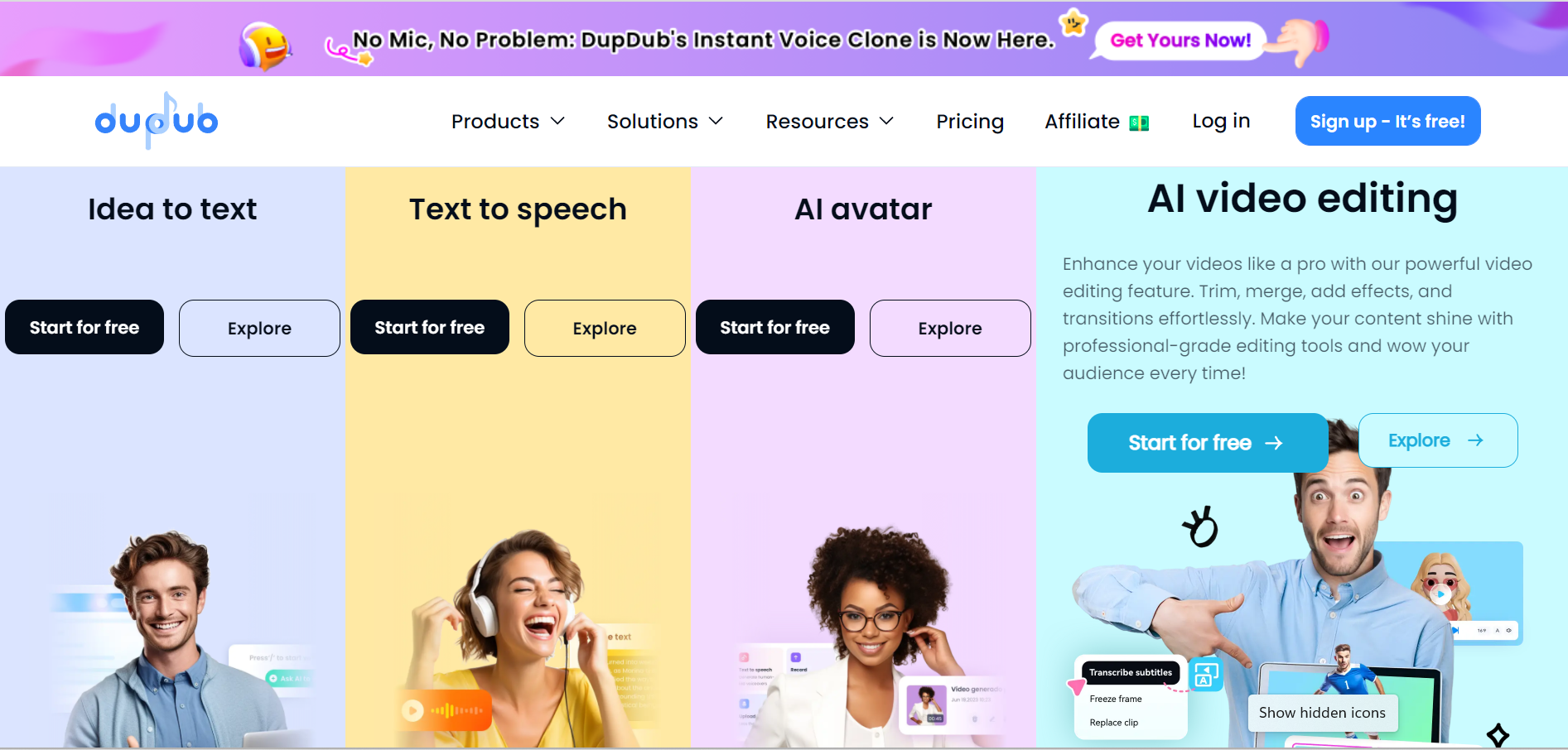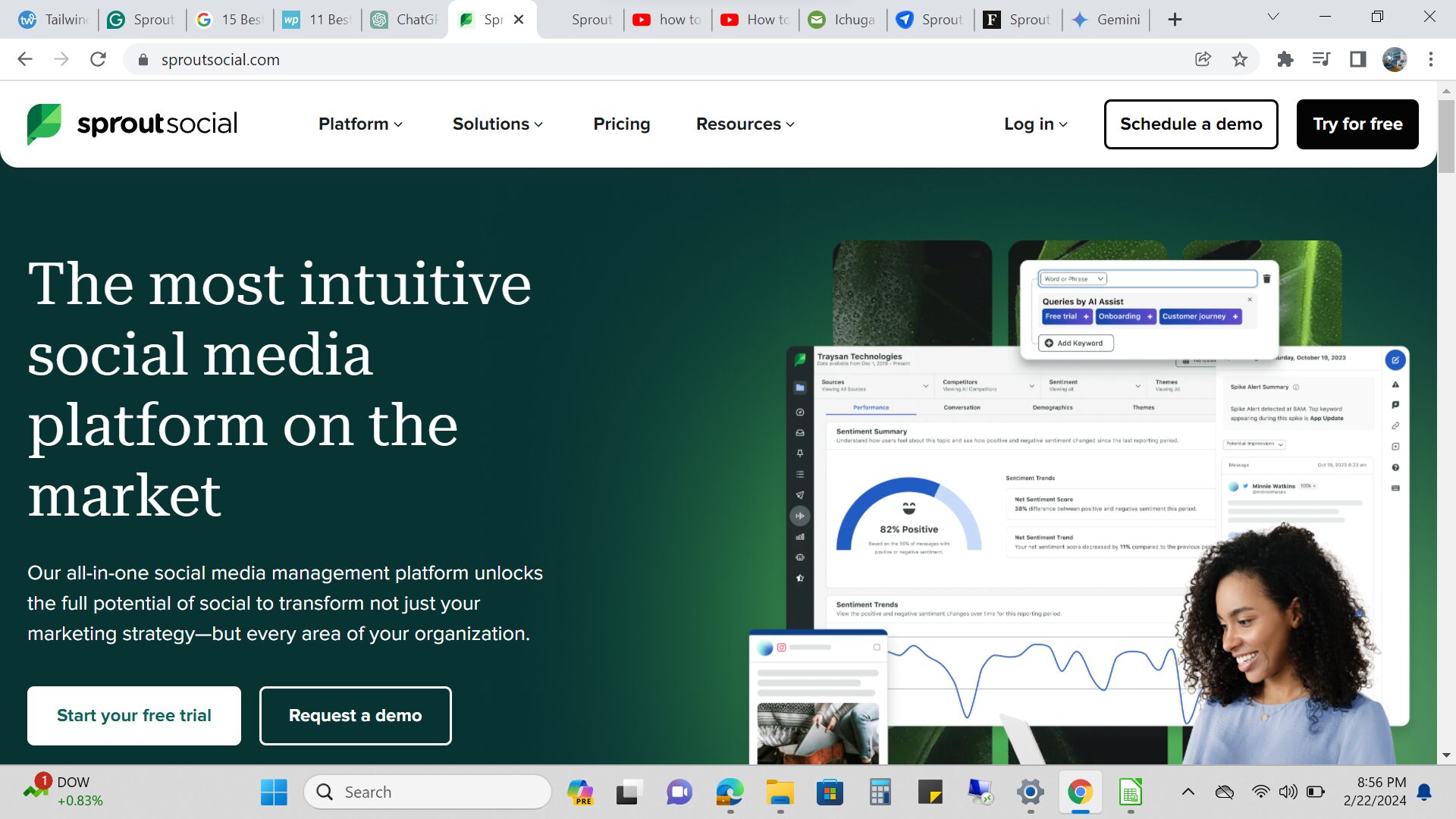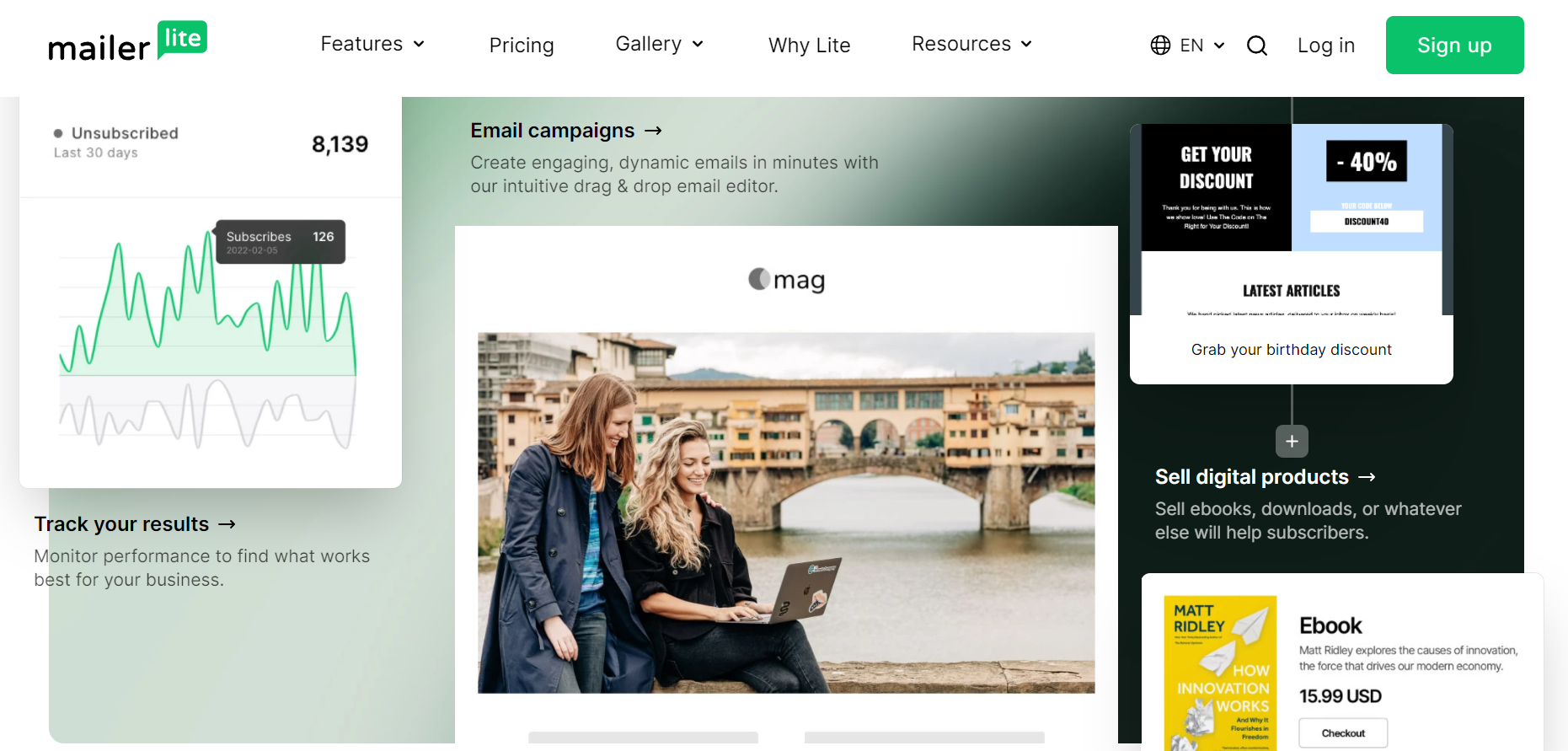DupDub Review
DupDub is a popular text-to-speech (TTS) software that offers a variety of features for content creators, educators, and businesses. Here’s a breakdown of its key aspects:
DupDub Pros:
- High-quality and diverse voices: DupDub boasts a library of over 70 realistic voices in various languages and accents. You can even customize them with pitch, speed, and emphasis adjustments.
- Multi-speaker functionality: Create engaging dialogues or presentations with different voices seamlessly switching throughout the text.
- Voice cloning: (Paid plans only) Clone your voice or any other speaker’s voice for a more personalized touch.
- Screen and microphone recording: Transcribe and add voiceovers directly to your screen recordings or microphone inputs.
- Background music and sound effects: Enhance your audio projects with a library of royalty-free music and sound effects.
- Easy-to-use interface: The platform is intuitive and beginner-friendly, making it accessible for users with no prior experience.
DupDub Cons:
- Subscription-based: Unlike some competitors with one-time purchase options, DupDub requires a monthly or annual subscription.
- Limited free plan: The free plan only offers access to a few basic voices and features.
- Potential privacy concerns: Uploading audio for voice cloning raises privacy questions for some users.
- No offline functionality: You need an internet connection to use DupDub.
Overall:
DupDub is a powerful and versatile TTS tool with high-quality voices, advanced features, and an easy-to-use interface. However, the subscription model and limited free plan might deter some users. Consider your needs and budget before subscribing.
Paid & Free Alternatives to DupDub
There are a few paid and free alternatives to DupDub that offer similar or additional features for text-to-speech (TTS) and voice-over needs.
Here are some options to consider:
1. Synthesia
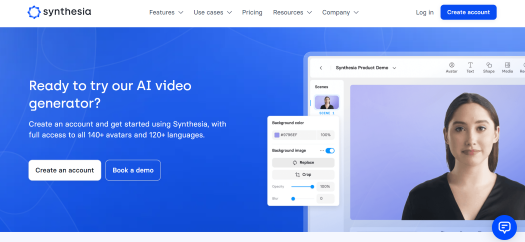
Looking to create professional-grade videos without the hefty price tag or time commitment? Look no further than Synthesia, the game-changer in AI-powered video synthesis! ️
Who It’s For
Whether you’re a seasoned content creator, busy marketer, passionate educator, or savvy business owner, Synthesia empowers you to produce high-quality, personalized videos at scale. Think:
- Customized marketing messages that resonate
- Engaging e-learning materials that boost retention
- Explainer videos that convert viewers into customers
- Social media content that stands out from the crowd
Unleash Your Creativity with Synthesia’s Features
- Lifelike AI Avatars: Ditch expensive filming! Choose from a diverse range of AI-powered avatars that move and speak naturally.
- Seamless Customization: Tailor the avatars, backgrounds, and more to perfectly match your brand identity or specific project needs.
- Speak to the World: Multilingual support ensures your message reaches audiences across borders and languages.
- Effortless Script-to-Video: Simply input your text, and Synthesia’s AI brings it to life with captivating animations.
- Streamlined Workflow: Integrate Synthesia with your existing tools for a smooth video production process.
- Ready-Made Magic: (Depending on the plan) Accelerate your creation with pre-designed scenes and templates.
Crafting Your Video in 4 Easy Steps
- Type in your script: Let your ideas flow, and Synthesia takes care of the rest.
- AI does its magic: Witness your text transform into a dynamic video with animated avatars and engaging visuals.
- Refine and polish: Make any final tweaks to ensure your video hits the mark.
- Share and impress: Download your masterpiece or seamlessly integrate it into other platforms.
Pricing Transparency:
Synthesia offers various plans tailored to your usage, feature needs, and customization desires. For the latest pricing details and to discover the perfect plan for you, visit their official website or contact their helpful sales team.
Security You Can Trust:
Synthesia prioritizes data privacy and user security. We recommend checking their website for comprehensive details on their current security measures and practices. After all, creating with peace of mind is essential!
Ready to experience the power of AI video creation? Visit Synthesia today and unlock a world of possibilities!
2. Amazon Polly
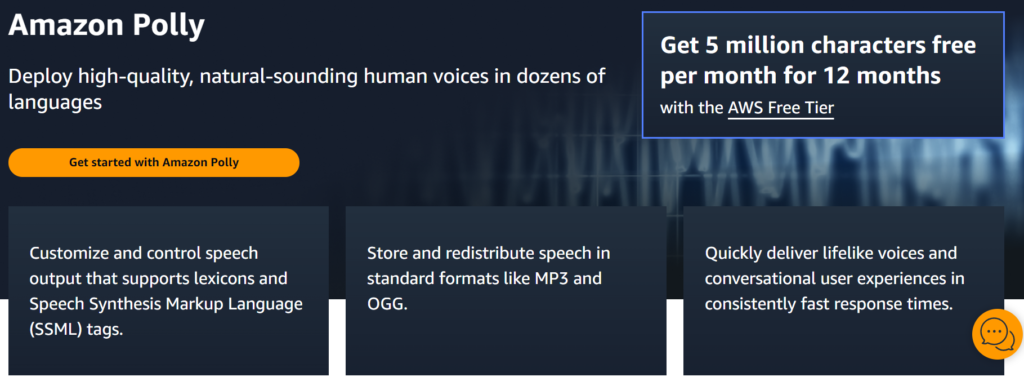
What is Amazon Polly?
Amazon Polly is a text-to-speech (TTS) service provided by Amazon Web Services (AWS). Amazon Polly is a cloud-based service that converts text into lifelike speech using advanced deep-learning technologies. It provides a way for developers to add natural-sounding speech capabilities to applications, allowing users to interact with the content through spoken words.
Who is Amazon Polly Best for?
Amazon Polly is designed for developers, businesses, and individuals looking to integrate text-to-speech capabilities into their applications, websites, or other projects. It caters to a wide range of industries, including gaming, e-learning, accessibility, and more.
Amazon Polly Features
- Text-to-Speech Conversion: Amazon Polly can convert text into natural-sounding speech in various languages and voices.
- Multilingual Support: It supports a broad range of languages, enabling users to generate speech content in different linguistic contexts.
- Voice Customization: Users can choose from a selection of voices and customize aspects like pitch, rate, and volume to match their preferences.
- Speech Synthesis Markup Language (SSML): Amazon Polly supports SSML, allowing users to control speech features such as pronunciation, intonation, and pauses.
- Integration with AWS Services: Polly can be seamlessly integrated with other AWS services, facilitating the incorporation of speech capabilities into a broader cloud infrastructure.
- Neural Text-to-Speech (NTTS): Polly offers neural voices that leverage machine learning for more natural and expressive speech.
How to Use Amazon Polly
- Developers can interact with Amazon Polly through the AWS Management Console, AWS Command Line Interface (CLI), or by using SDKs for various programming languages.
- Users send text to the Polly service, and it responds with audio in the chosen voice and language.
- The generated speech can be incorporated into applications, products, or services.
Amazon Polly Pricing
Amazon Polly operates on a pay-as-you-go pricing model. The cost is typically based on the number of characters processed (text input) and the selected voice. Users should refer to the AWS pricing page for Amazon Polly or use the AWS Pricing Calculator for specific details.
How Secure is Amazon Polly
AWS places a strong emphasis on security, and Amazon Polly benefits from the security measures implemented across the entire AWS infrastructure. Users can find detailed information on AWS security practices, compliance, and data protection on the AWS website.
3. Natural Reader
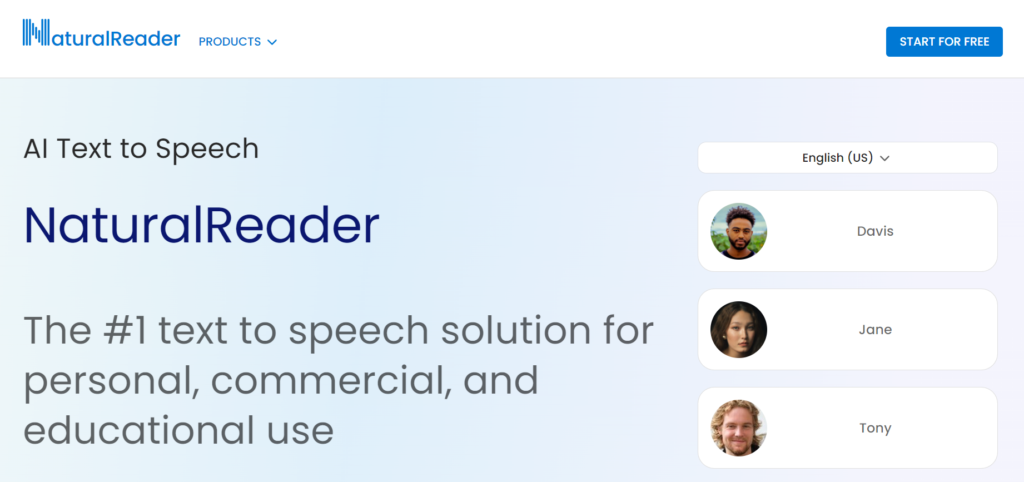
What is Natural Reader?
Natural Reader is a text-to-speech software that reads written text aloud. It is designed to assist users in listening to content, making it useful for individuals with visual impairments, those who prefer auditory learning, or anyone looking to have written text read to them.
Who is Natural Reader Best for?
Natural Reader is suitable for a diverse range of users, including individuals with visual disabilities, students, educators, professionals, or anyone who wants to convert written text into spoken words for various purposes.
Natural Reader Features
- Text-to-Speech Conversion: Natural Reader can convert written text, such as documents, web pages, and eBooks, into spoken words.
- Multilingual Support: It often supports multiple languages and voices, allowing users to choose the language and accent that suits their preferences.
- Voice Customization: Users may have options to customize the speed, pitch, and volume of the synthesized voice to enhance the listening experience.
- File Format Compatibility: Natural Reader may support various file formats, allowing users to read content from documents, PDFs, and other file types.
- Integration with Other Applications: Depending on the version, Natural Reader may offer integration with popular applications, making it easier for users to access its functionality across different platforms.
How to Use Natural Reader
- Users typically input text into the Natural Reader interface or import documents/files that contain the text they want to convert to speech.
- The software then processes the text and generates spoken words, which users can listen to through their computer speakers or headphones.
- Natural Reader may offer additional features like highlighting the text being read or adjusting the voice settings.
Natural Reader Pricing
Natural Reader often offers a free version with basic features and premium versions with additional functionalities. Pricing models may include one-time purchases or subscription plans. For the latest and specific pricing details, it’s recommended to visit the official Natural Reader website.
How Secure is Natural Reader
Security features can vary among software providers. Typically, text-to-speech software like Natural Reader processes text locally on the user’s device, ensuring privacy and security. However, users should review the privacy policy and security measures outlined by the Natural Reader company for the most accurate and up-to-date information.
4. HeyGen
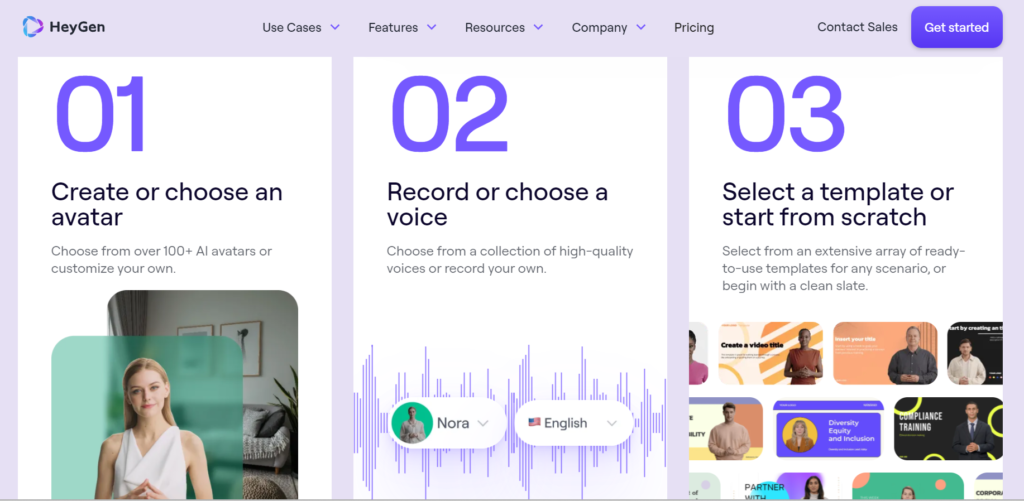
HeyGen has emerged as a player in the AI video generation game, promising realistic avatars and efficient content creation. But before you jump in, let’s delve into its key features, pros, and cons to see if it fits your needs.
What is HeyGen?
HeyGen is an AI-powered platform that generates videos using realistic avatars and text-to-speech technology. Users can create explainer videos, marketing materials, educational content, and more with customizable avatars, backgrounds, and scripts.
Who is HeyGen Best For?
- Marketers: Create personalized video ads, product demos, and explainer videos.
- Educators: Produce engaging e-learning materials and lectures.
- Entrepreneurs & Businesses: Craft video testimonials, social media content, and internal communications.
- Content Creators: Generate unique video formats and stand out from the crowd.
HeyGen’s Key Features
- AI Avatars: Choose from a diverse library of realistic avatars in various styles and ethnicities.
- Text-to-Speech: Convert your script into natural-sounding voiceovers in multiple languages.
- Video Templates: Accelerate your workflow with pre-designed templates for different content types.
- Customization: Tailor avatars, backgrounds, and text to match your brand or project requirements.
- AI Voice Cloning: (Paid plans) Clone your voice or another speaker’s for a personalized touch.
- Screen & Microphone Recording: Add voiceovers directly to screen recordings or microphone inputs.
HeyGen Pros:
- User-friendly interface: Easy to navigate even for beginners.
- Variety of avatars and voices: Offers options to suit different needs.
- Free plan available: Try out basic features before committing.
- Customizable video creation: Tailor your videos to your brand and style.
HeyGen Cons:
- Limited free plan features: Paid plans unlock most functionalities.
- Mixed reviews on video quality: Some users report lower quality outputs.
- The credit system can be confusing: Unused credits may expire.
- Customer service feedback varies: Some users report slow or unhelpful responses.
HeyGen Pricing:
HeyGen offers a free plan with limited features and paid plans with varying credit allowances and features. Be sure to check their website for the latest pricing details.
Is HeyGen Right for You?
If you’re looking for a beginner-friendly platform to create basic AI-powered videos with various customization options, HeyGen might be worth exploring. However, if you require high-quality outputs, extensive features, and reliable customer support, you may want to consider other options.
Remember: Always check for updated information and consider user reviews before making a decision.
5. Descript
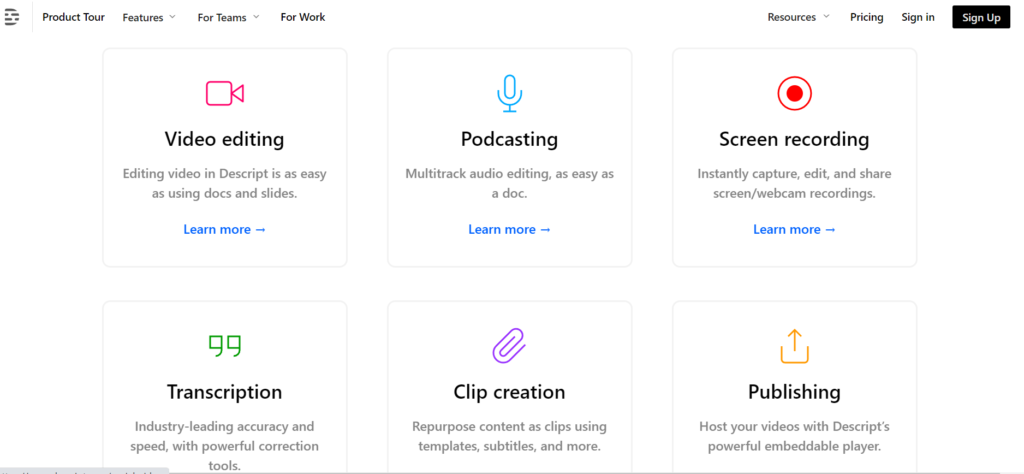
Descript has carved its niche in the audio/video editing world with its unique approach: editing through text transcripts. But before you hit subscribe, let’s dissect its features, pros, cons, and whether it aligns with your needs.
What is Descript?
Descript goes beyond traditional editing software. It uses AI to transcribe your audio/video, allowing you to edit by manipulating the text. Users can then export polished audio/video content or create engaging social media snippets.
Who is Descript Best For?
- Podcasters: Transcribe episodes, edit seamlessly, and craft shareable snippets.
- YouTubers & Video Creators: Streamline editing, add voiceovers, and enhance videos with text effects.
- Writers & Journalists: Transcribe interviews, edit scripts, and add voiceovers for narration.
- Educators & Trainers: Create video lectures, add captions, and personalize learning materials.
Descript’s Key Features:
- AI Transcription: Accurately transcribe audio/video in various languages and formats.
- Text-Based Editing: Edit your content directly on the transcript for a faster, more intuitive workflow.
- Overdub & Screen Recording: Add voiceovers or record directly from your screen and edit seamlessly.
- Filler Word Removal: Say goodbye to “umms” and “ahs” with AI-powered removal.
- Templates & Effects: Create engaging social media clips with pre-built templates and text animations.
- Collaboration Features: Share projects with your team for real-time collaboration.
Descript Pros:
- Intuitive interface: Easy to learn, even for beginners with no editing experience.
- Text-based editing: Streamlines editing for faster turnaround times.
- Transcription accuracy: Produces high-quality transcripts, saving time and effort.
- Variety of features: From voiceovers to social media templates, Descript caters to diverse needs.
- Collaboration tools: Enables efficient teamwork on projects.
Descript Cons:
- Limited free plan: Most features require paid subscriptions.
- Occasional bugs reported: Some users encounter technical glitches.
- Not ideal for complex video editing: Lacks advanced features for professional filmmakers.
- Subscription-based model: Might not be cost-effective for infrequent users.
Descript Pricing:
Descript offers a free plan with limited features and paid plans with varying monthly or annual subscriptions. Check their website for the latest pricing details.
Is Descript Right for You?
If you’re a content creator who values speed, ease of use, and intuitive editing, Descript is a strong contender. Its transcription tools and social media features are particularly valuable for podcasters, YouTubers, and educators. However, if you need advanced video editing capabilities or are a casual user, you might be better served by other options.
Free Alternatives:
1. Balabolka
Balabolka is a free TTS software for Windows that offers a variety of voices and supports multiple file formats. It also allows users to customize the pronunciation and timing of the speech.
2. Google Text-to-Speech
Google Text-to-Speech is a free service that converts text into spoken words in various languages and voices. It is available on Android devices and integrates with Google Assistant and other Google apps.
Overall, these alternatives offer a range of features and pricing options that can suit different needs and budgets. It’s essential to consider your specific requirements and compare the options before choosing the right tool for you.