In today’s digital world, choosing the right antivirus software is crucial as cyber threats continue to evolve and become more sophisticated. As we entrust more and more of our lives to the online sphere, the vulnerability of our personal information grows. This pressing need for protection underscores the importance of safeguarding our devices with the best antivirus software available.
To empower you in making an informed decision, Rockethornbill has meticulously curated a list of the top antivirus software options for 2024. Our comprehensive evaluation encompasses key factors such as user-friendliness, affordability, feature sets, and more, ensuring you find the perfect solution to shield your digital life.
What Is an Antivirus?
An antivirus is a software program designed to protect your computer system from malicious software (malware), including viruses, worms, Trojans, ransomware, and other harmful programs.
The Best Antivirus Software of 2024
- Bitdefender: Best overall
- Avira: Best value for your money
- AVG: Best for solo entrepreneurs
- McAfee: Best for multidevice protection
- Malwarebytes: Best for real-time protection
- Avast: Best for remote workers
- F-Secure: Best for plan customization
- G DATA: Best for comprehensive features
- Trend Micro: Best for phishing protection
- ESET: Best for technical users
1. Bitdefender Antivirus
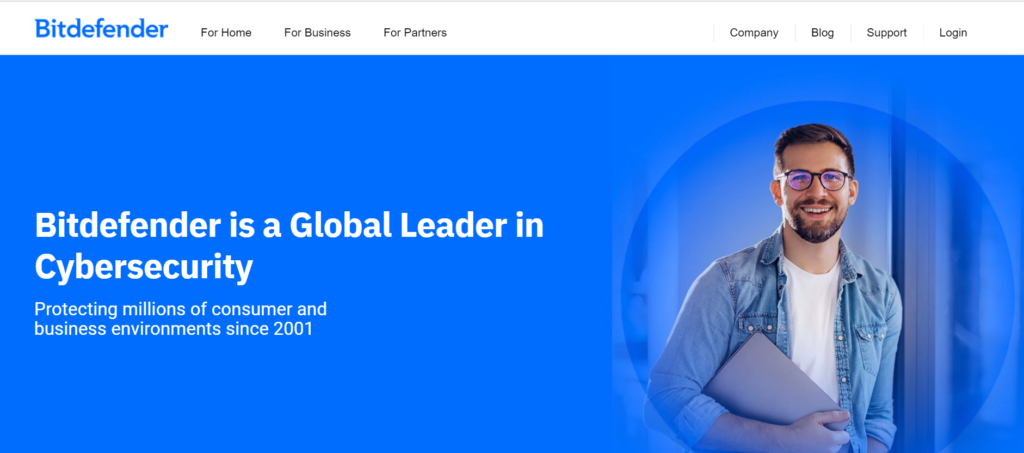
Bitdefender Antivirus: A Shield Against Modern Threats
Bitdefender has consistently earned its place among the top antivirus software contenders and for good reason. This review delves into its strengths, weaknesses, and key features to help you decide if it’s the best fit for your cybersecurity needs.
Protection:
- Excellent malware detection: Bitdefender boasts top scores in independent lab tests, effectively blocking and neutralizing various malware, viruses, and ransomware threats.
- Advanced threat protection: It utilizes machine learning, behavioral analysis, and cloud-based scanning to stay ahead of emerging threats.
- Multi-layered security: Beyond core antivirus, Bitdefender offers features like firewalls, anti-phishing, and vulnerability scanning for all-around protection.
Performance:
- Lightweight and efficient: Compared to some competitors, Bitdefender runs smoothly with minimal impact on system resources, ensuring your device stays responsive.
- Cloud-based scanning: This offloads processing power to the cloud, minimizing local resource usage and keeping updates streamlined.
Features:
- Variety of packages: Choose from different tiers depending on your needs, ranging from basic antivirus to comprehensive suites with password management, parental controls, and VPNs.
- User-friendly interface: The intuitive design makes navigating features and managing settings straightforward, even for non-technical users.
- Customization options: Fine-tune scan schedules, exclusions, and notifications to personalize your protection experience.
Potential Drawbacks:
- Free version limitations: The free version offers basic protection but lacks advanced features and multi-device support. Free; $39.99 per year for the first year for up to three devices
- Upselling: Renewal notifications can sometimes feel pushy, reminding you of paid features.
Overall:
Bitdefender offers robust protection, excellent performance, and a user-friendly interface, making it a strong choice for individuals and families seeking comprehensive cybersecurity.
If you prioritize top-notch security without sacrificing system performance, Bitdefender is worth considering.
Final Verdict: 4.5 out of 5 stars
Recommended for: Individuals and families seeking comprehensive antivirus protection with user-friendly features and good value.
2. Avira

Avira Review Free Security With a Premium Punch
Avira, a veteran in the cybersecurity arena, offers a unique proposition: robust antivirus protection with a generous free plan and feature-packed premium options. This review dives into its strengths, weaknesses, and key features to help you decide if it’s the right defender for your digital life.
Protection:
- Solid malware defense: Avira consistently scores well in independent lab tests, effectively safeguarding against various threats like viruses, malware, and phishing attempts.
- Cloud-powered scanning: Leverages cloud-based intelligence for real-time updates and advanced threat detection, keeping you protected against emerging dangers.
- Multi-layered security: Beyond core antivirus, Avira offers additional features like firewalls, anti-phishing, and ransomware protection for comprehensive security.
Performance:
- Lightweight and resource-efficient: The free version runs smoothly with minimal impact on system performance, ensuring your device stays responsive.
- Premium optimization: Paid plans offer further performance enhancements with features like game mode and background scan scheduling.
Features:
- Free version generosity: Unlike many competitors, Avira’s free plan provides real-time protection, not just basic scans.
- Freemium model: Upgrade to premium tiers for advanced features like password manager, VPN, and parental controls.
- User-friendly interface: The intuitive design makes navigation and feature management straightforward, even for non-technical users.
Potential Drawbacks:
- Limited free features: While the free version offers core protection, advanced features require paid upgrades.
- Upselling push: Renewal notifications can sometimes feel aggressive, promoting paid features.
Overall:
Avira stands out for its generous free plan and robust protection on paid tiers. It’s a great choice for budget-conscious users seeking basic security, while premium options cater to those who need advanced features. Be mindful of upselling tactics and consider your specific needs before choosing a plan.
Final Verdict: 4.2 out of 5 stars
Recommended for: Individuals and families seeking effective antivirus protection with a free option and feature-rich paid plans.
3. AVG
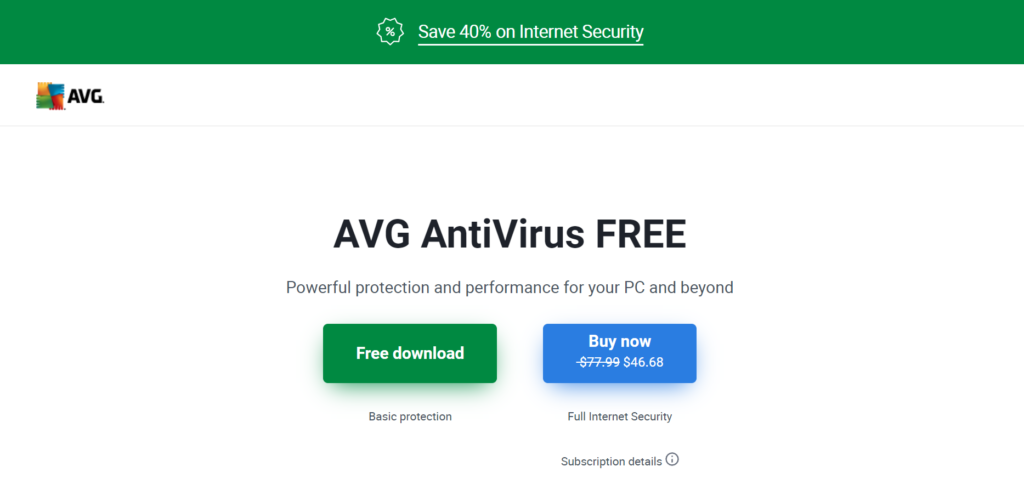
AVG Antivirus Review: Does Free Mean Reliable?
AVG, once a leading name in antivirus software, has been acquired by Avast and now falls under their umbrella. This review examines its current state, exploring its strengths, weaknesses, and key features to help you determine if it’s the right fit for your cybersecurity needs.
Protection:
- Decent malware detection: AVG performs well in independent lab tests, offering solid protection against common threats like viruses and malware.
- Advanced features: Paid plans include ransomware protection and phishing filters for additional layers of security.
- Firewall included: All plans come with a basic firewall to safeguard your network connection.
Performance:
- Variable impact: Free and base paid plans can cause system slowdowns during scans, impacting performance.
- Performance optimization: Higher-tier paid plans offer optimization tools to minimize performance impact.
Features:
- Free version available: The free plan provides basic antivirus protection but lacks advanced features and multi-device support.
- Variety of paid plans: Choose from different tiers depending on your needs, offering features like password management, tune-up tools, and data protection.
- User-friendly interface: The interface is intuitive and easy to navigate, making it suitable for users of all technical levels.
Potential Drawbacks:
- Free version limitations: The free plan is quite limited, lacking key features like ransomware protection and web filtering.
- Performance concerns: Scans can be resource-intensive, potentially impacting system performance.
- Privacy concerns: Past data monetization practices raise privacy questions, although the company claims they have stopped.
Overall:
AVG offers decent basic protection, especially in the free version. However, performance concerns, limited free features, and past privacy issues raise some red flags. Paid plans offer more features and better performance, but there are competitors with stronger track records in these areas.
Final Verdict: 3.8 out of 5 stars
Recommended for: Budget-conscious users seeking basic antivirus protection and are comfortable with potential performance slowdowns. Consider paid plans only if you need advanced features and are okay with past privacy concerns.
4. McAfee
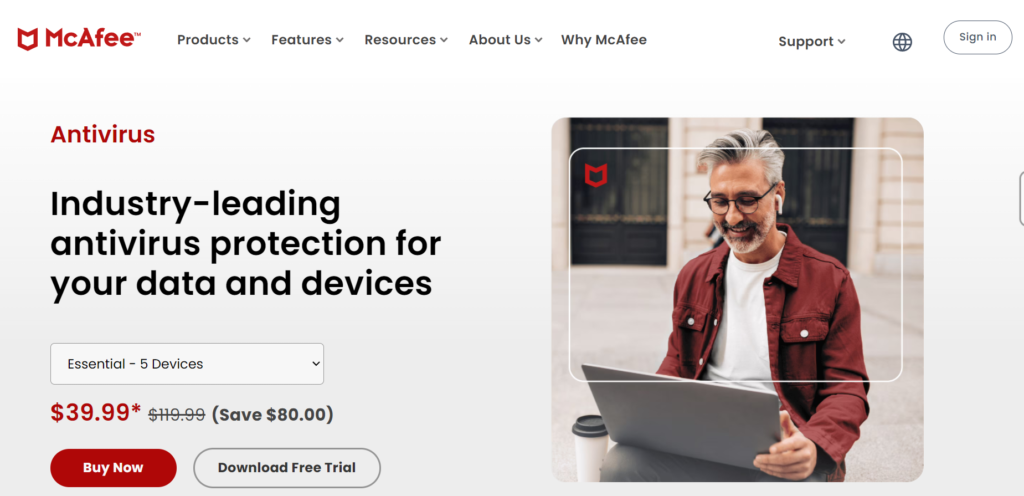
McAfee Antivirus Review: Legacy Brand, Modern Challenges
McAfee, a household name in cybersecurity, faces stiff competition in today’s ever-evolving threat landscape. This review assesses its strengths, weaknesses, and key features to help you decide if it’s the right guardian for your digital security.
Protection:
- Solid malware detection: Independent tests show commendable malware detection rates, effectively safeguarding against viruses, ransomware, and other threats.
- Advanced features: Paid plans include identity theft protection, dark web monitoring, and safe browsing tools for extended security.
- Multi-device protection: Secure multiple devices, including PCs, Macs, smartphones, and tablets, with various plan options.
Performance:
- Performance concerns: Scans can be resource-intensive, potentially causing system slowdowns on older devices.
- Game mode: Paid plans offer game mode to minimize performance impact during gameplay.
Features:
- Variety of plans: Choose from basic antivirus to comprehensive suites with password management, parental controls, VPN, and identity protection.
- Family plans: Protect multiple family members under one subscription, making it cost-effective for broader coverage.
- User-friendly interface: The interface is generally intuitive, but some advanced features might require more technical understanding.
Potential Drawbacks:
- Free version limitations: The free plan offers basic scanning but lacks essential features like real-time protection.
- Upselling tactics: Renewal notifications can be aggressive, pushing upgrades to paid plans.
- Past performance issues: McAfee has faced criticism for performance and resource usage in the past, although they claim improvements.
Overall:
McAfee provides competent protection, especially in paid plans. However, performance concerns, free version limitations, and past criticisms raise some doubts. It’s a decent option for users comfortable with paid plans and potential system slowdowns. Consider alternatives for a free option or prioritize performance concerns.
Final Verdict: 3.9 out of 5 stars
Recommended for: Individuals or families seeking comprehensive security features with multi-device protection, willing to pay for premium plans, and accepting potential performance impact.
5. Malwarebytes
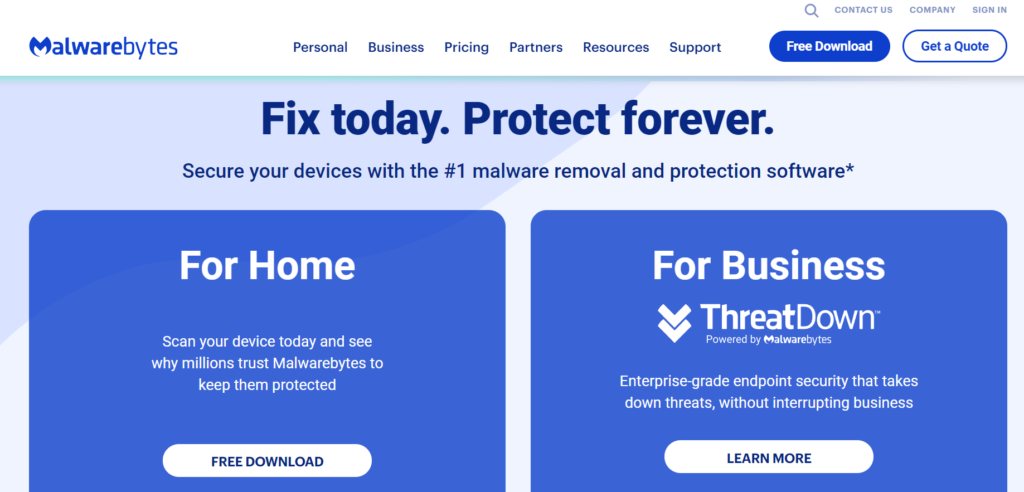
Malwarebytes Antivirus Review: A Malware Slayer with Teeth?
Malwarebytes, known for its reputation as a malware-crushing specialist, has evolved into a full-fledged antivirus contender. This review dissects its strengths, weaknesses, and key features to help you decide if it bites hard enough against modern threats.
Protection:
- Malware master: Malwarebytes excels at detecting and removing malware, including zero-day threats, often exceeding expectations in independent tests.
- Real-time protection: Paid plans offer real-time protection against various threats, including viruses, ransomware, and phishing attempts.
- Limited features: Compared to some competitors, Malwarebytes lacks additional security features like firewalls or parental controls in its basic plans.
Performance:
- Lightweight design: Malwarebytes boasts minimal impact on system performance, ensuring smooth operation on most devices.
- Fast scans: Scans are typically quick and efficient, minimizing disruption to your workflow.
Features:
- Free version: The free version offers on-demand scans and malware removal, making it a valuable tool for basic protection.
- Paid plans: Upgrade for real-time protection, web security, ransomware protection, and privacy features.
- User-friendly interface: The interface is clean and intuitive, making it easy to navigate for users of all technical levels.
Potential Drawbacks:
- Limited free version: The free version lacks real-time protection and essential features compared to competitors’ free offerings.
- Limited security features: Basic plans lack essential features like firewalls and parental controls, requiring upgrades for broader protection.
- Customer support: Some users report challenges with customer service responsiveness and resolution times.
Overall:
Malwarebytes shines in malware detection and removal, making it a strong choice for users seeking focused protection in that area. However, the free version lacks key features, and paid plans might not offer the same comprehensive security as some competitors.
Final Verdict: 3.8 out of 5 stars
Recommended for: Users seeking targeted malware protection, appreciating a lightweight solution, and comfortable with limited features in the free version.
6. Avast

Avast Antivirus Review: Free Protection With Privacy Concerns
Avast, a familiar name in the antivirus world, offers a free version alongside paid plans, making it a tempting choice for budget-conscious users. This review analyzes its strengths, weaknesses, and key features to help you decide if it’s the right shield for your digital security.
Protection:
- Solid malware detection: Avast performs well in independent tests, effectively safeguarding against viruses, malware, and other threats.
- Advanced features: Paid plans include ransomware protection, phishing filters, and firewalls for extended security.
- Web protection: Paid plans offer web filtering and browser extensions to block malicious websites and online tracking.
Performance:
- Generally lightweight: Avast has a relatively low impact on system performance, especially compared to older versions.
- Potential slowdowns: Scans and real-time protection can sometimes cause noticeable slowdowns on older or resource-constrained devices.
Features:
- Generous free plan: The free version offers real-time protection, basic scanning, and web filtering, making it more feature-rich than many competitors’ free options.
- Variety of paid plans: Choose from different tiers with additional features like password management, data breach protection, and VPN.
- User-friendly interface: The interface is intuitive and easy to navigate, making it suitable for users of all technical levels.
Potential Drawbacks:
- Privacy concerns: Past data-sharing practices raised privacy concerns, although Avast claims they have changed their policies.
- Upselling tactics: Renewal notifications can be aggressive, pushing upgrades to paid plans with additional features.
- Limited features in the free plan: While generous, the free plan lacks advanced features like ransomware protection and firewalls.
Overall:
Avast provides decent protection, especially in paid plans, and its free version offers more features than many competitors. However, privacy concerns, upselling tactics, and limited free features require careful consideration.
Final Verdict: 3.8 out of 5 stars
Recommended for: Budget-conscious users seeking basic antivirus protection with a feature-rich free plan, willing to consider paid plans for advanced features, and comfortable with the potential for less stringent privacy practices compared to some competitors.
7. F-Secure
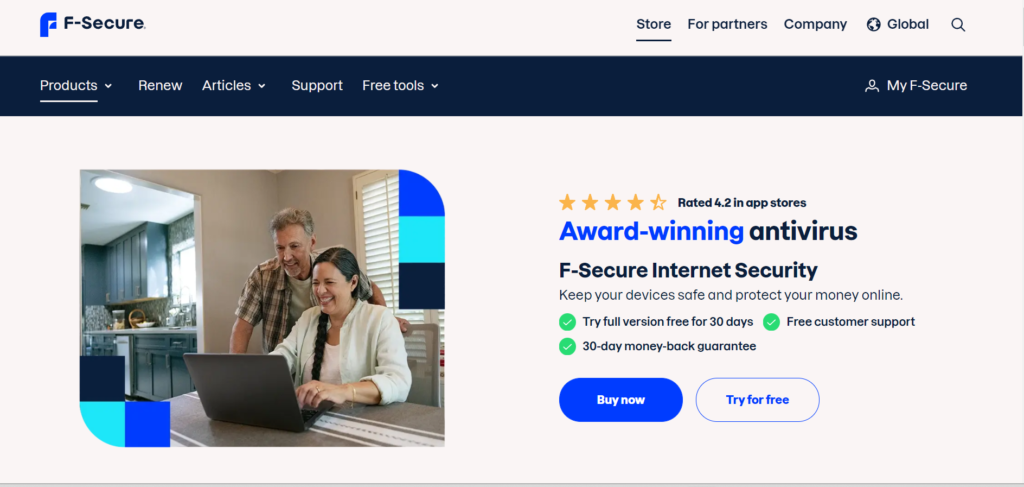
F-Secure Antivirus Review: Streamlined Security with Hidden Costs?
F-Secure stands out in the cybersecurity landscape with its focus on simplicity and ease of use. This review dives into its strengths, weaknesses, and key features to help you decide if it streamlines your protection while keeping your data secure.
Protection:
- Solid malware detection: F-Secure consistently achieves good scores in independent lab tests, effectively safeguarding against various threats like viruses, malware, and phishing attempts.
- Limited features: Compared to some competitors, F-Secure’s basic plans lack features like firewalls and parental controls, requiring upgrades for broader protection.
- Strong ransomware protection: However, F-Secure shines in ransomware protection, a growing concern in today’s digital world.
Performance:
- Lightweight design: F-Secure boasts minimal impact on system performance, ensuring smooth operation on most devices.
- Efficient scans: Scans are typically quick and efficient, minimizing disruption to your workflow.
Features:
- Straightforward approach: F-Secure offers a minimalistic interface and focuses on essential security features, making it easy to use for non-technical users.
- Limited free version: The free version only offers basic scanning, lacking real-time protection and essential features.
- Paid plans: Upgrade for real-time protection, web security, banking protection, and additional features depending on the chosen tier.
Potential Drawbacks:
- Limited free version: Compared to competitors, the free version offers minimal value.
- Limited features in basic plans: Basic paid plans lack essential features like firewalls and parental controls, requiring upgrades for comprehensive protection.
- Pricing complexity: F-Secure’s pricing structure can be confusing, with multiple plans and add-ons making it difficult to compare and choose the most cost-effective option.
Overall:
F-Secure caters to users seeking a straightforward and easy-to-use antivirus solution. It offers solid protection and performance, especially in ransomware protection. However, limited features in free and basic paid plans, a confusing pricing structure, and a lack of some essential features compared to competitors require careful consideration before choosing F-Secure.
Final Verdict: 4.0 out of 5 stars
Recommended for: Users seeking a user-friendly antivirus with good malware and ransomware protection, comfortable with limited features in free and basic plans, and willing to navigate a slightly complex pricing structure.
8. G DATA
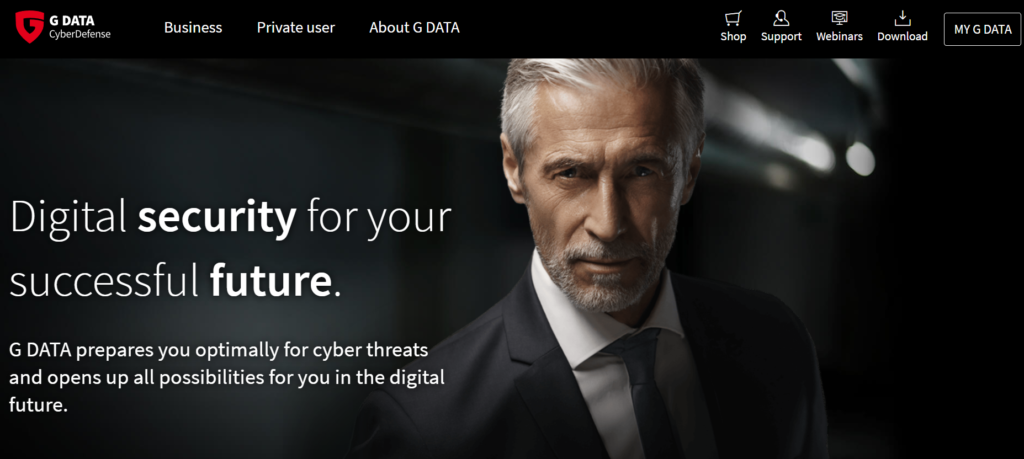
G DATA Antivirus Review: Reliable Protection, Dated Interface
G DATA, a German cybersecurity company, offers a range of antivirus solutions. This review dives into the strengths, weaknesses, and key features of G DATA Antivirus and Internet Security to help you decide if it’s the right fit for your needs.
Protection:
- Solid detection: G DATA performs well in independent lab tests, effectively blocking and neutralizing various malware threats, viruses, and phishing attempts.
- Advanced features: Paid versions offer additional layers of protection, including ransomware protection, exploit protection, and parental controls.
- Firewall included: All plans include a firewall to safeguard your network connection.
Performance:
- Moderate impact: G DATA can cause some system slowdowns during scans, particularly on older devices.
- Performance optimization: Higher-tier plans offer optimization tools to minimize performance impact.
Features:
- Free version: G DATA offers a limited free version with basic scans but lacks real-time protection and advanced features.
- Variety of paid plans: Choose from Antivirus and Internet Security options, with the latter offering additional features like parental controls and banking protection.
- User interface: The interface can feel dated and less intuitive compared to some competitors.
- Customization options: Fine-tune scan schedules, exclusions, and notifications to personalize your protection experience.
Potential Drawbacks:
- Limited free version: The free version lacks essential features for complete protection.
- Upselling tactics: Renewal notifications can sometimes feel aggressive, promoting paid upgrades.
- Dated interface: The user interface design might not appeal to users accustomed to more modern aesthetics.
Overall:
G DATA offers reliable protection with decent features, especially in paid plans. However, the free version limitations, potential performance slowdowns, and dated interface are worth considering. If you prioritize strong protection and don’t mind a less modern interface, G DATA can be a viable option.
Final Verdict: 3.8 out of 5 stars
Recommended for: Users seeking solid malware protection with additional features in paid plans, comfortable with potential system slowdowns and a less modern interface, and willing to consider beyond free antivirus options.
9. Trend Micro
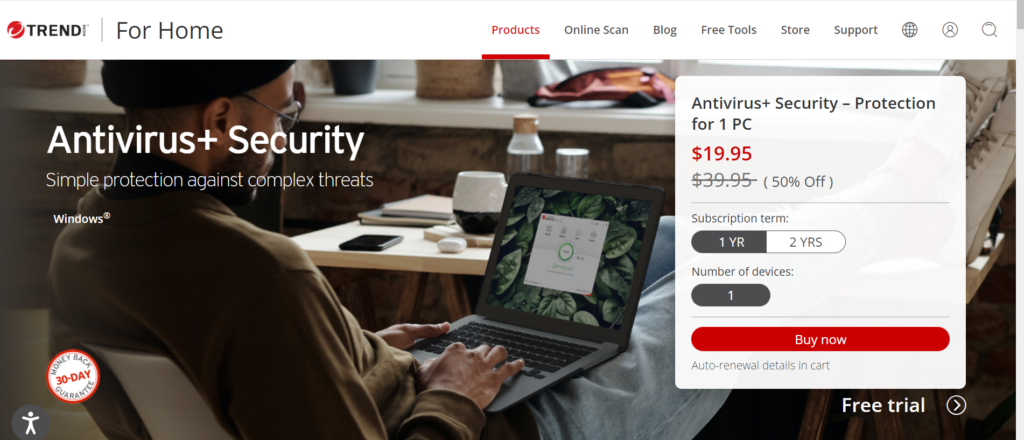
Trend Micro Antivirus Review: Beyond Hype, Does it Deliver?
Trend Micro, a longstanding name in cybersecurity, remains a popular choice for antivirus protection. However, with evolving threats and fierce competition, is it still a worthy contender? This review delves into its strengths, weaknesses, and key features to help you decide.
Protection:
- Solid malware detection: Trend Micro performs well in independent lab tests, effectively blocking various malware threats and viruses.
- Advanced features: Paid plans offer features like ransomware protection, phishing filters, and vulnerability scanning for comprehensive security.
- Mobile and cloud protection: Secure multiple devices, including PCs, Macs, smartphones, and tablets, with cloud-based scanning and management.
Performance:
- Variable impact: Scans and real-time protection can cause system slowdowns on older devices or resource-intensive tasks.
- Performance optimization: Optimization tools help mitigate performance impact in higher-tier plans.
Features:
- Free version: Limited free plan with basic scanning and adware blocking, lacking essential features like real-time protection.
- Paid plans: Diverse tiers offer advanced features like password management, parental controls, and identity theft protection depending on your needs.
- User-friendly interface: The interface is generally intuitive, but advanced features might require more technical understanding.
Potential Drawbacks:
- Free version limitations: The free plan offers minimal value compared to competitors.
- Upselling tactics: Renewal notifications can sometimes feel pushy, promoting paid upgrades.
- Mixed performance feedback: While newer versions improved, some users report occasional performance lags.
Overall:
Trend Micro provides decent protection, especially in paid plans. However, the free version’s limitations, potential performance impacts, and upselling tactics raise some concerns. Consider alternatives for a free option or prioritize performance-conscious solutions.
Final Verdict: 3.7 out of 5 stars
Recommended for: Individuals or families seeking basic to advanced security features with multi-device protection, willing to pay for premium plans, and accepting potential performance slowdowns on older devices.
10. ESET

ESET Antivirus Review: Lightweight Champion with Quirks
ESET, known for its lightweight design and excellent detection rates, stands tall in the cybersecurity arena. This review examines its strengths, weaknesses, and key features to help you decide if it’s the best shield for your digital safety.
Protection:
- Stellar detection: ESET consistently achieves top scores in independent lab tests, effectively safeguarding against viruses, malware, and phishing attacks.
- Multi-layered security: ESET offers basic antivirus protection to advanced suites with features like ransomware protection, exploit blocking, and banking security.
- Lightweight footprint: ESET boasts minimal impact on system performance, minimizing slowdowns even on older devices.
Performance:
- Lightweight design: ESET is known for its resource efficiency, ensuring smooth operation on most devices.
- Fast scans: Scans are typically quick and efficient, minimizing disruption to your workflow.
Features:
- Limited free version: The free version offers basic scanning without real-time protection and advanced features.
- Variety of paid plans: Choose from different tiers, ranging from basic antivirus to comprehensive suites with password management, parental controls, and data breach protection.
- User-friendly interface: The interface is clean and intuitive, making it easy to navigate for users of all technical levels.
Potential Drawbacks:
- Limited free version: Compared to some competitors, the free version lacks essential features like real-time protection.
- Limited features for Mac users: Mac users have fewer feature options compared to Windows users.
- No iOS protection: ESET currently doesn’t offer an iOS app.
Overall:
ESET shines with its excellent malware detection, lightweight design, and user-friendly interface. However, the limited free version, fewer features for Mac and iOS users, and lack of an iOS app raise some concerns. Consider your specific needs and platform compatibility before choosing ESET.
Final Verdict: 4.2 out of 5 stars
Recommended for: Users seeking lightweight, high-performance antivirus protection with excellent detection rates, willing to pay for advanced features, and comfortable with limited options on Mac and iOS.
How Does Antivirus Software Work?
- Scanning your computer for known threats: Antivirus software has a database of known malware signatures and definitions. It regularly scans your files, emails, and applications to identify and flag any potential threats based on these signatures.
- Blocking and removing threats: Once a threat is detected, the antivirus software can take various actions depending on its settings and capabilities. It can quarantine the threat, delete it, or attempt to repair infected files.
- Providing real-time protection: Most modern antivirus software offers real-time protection, which means it continuously monitors your system for suspicious activity and blocks threats as they appear.
- Updating its definitions: Antivirus software needs to be regularly updated with the latest malware signatures to remain effective. Most programs have automatic update features to ensure you’re always protected against the newest threats.
How To Choose the Best Antivirus Software
Choosing the best antivirus software can be overwhelming with so many options available. Here’s a guide to help you navigate the process and pick the right one for your needs.
Consider your needs:
- Basic protection: If you mainly browse the web and use email for non-sensitive communication, a basic antivirus with features like malware and virus detection might suffice.
- Advanced protection: If you engage in online banking, and handle sensitive data, or games frequently, consider advanced features like ransomware protection, phishing filters, and parental controls.
- Multiple devices: Choose software that offers multi-device protection if you need to secure PCs, Macs, smartphones, and tablets.
Evaluate key factors:
- Protection: Look for software with high detection rates in independent lab tests like AV-Test and AV-Comparatives.
- Performance: Choose a lightweight program with minimal impact on system speed, especially for older devices.
- Features: Select software with the features you need, avoiding unnecessary clutter. Consider ransomware protection, firewalls, parental controls, and password management if needed.
- Ease of use: Opt for a user-friendly interface that’s easy to navigate and manage, even for non-technical users.
- Free vs. Paid: Free versions often have limited features, while paid plans offer broader protection and advanced features. Evaluate your budget and needs before deciding.
- Reputation: Choose software from a reputable and established company with a good track record in security and privacy.
Research and compare:
- Read reviews from trusted sources like PCMag, TechRadar, and Wirecutter.
- Compare features and pricing of different antivirus software options.
- Check user feedback on forums and review sites.
What Security Threats Can Antivirus Protect Against?
Antivirus software serves as a crucial first line of defense against a wide range of digital threats, safeguarding your devices and data from malicious actors. Here are some of the key types of security threats that antivirus software can help protect against:
Common Threats:
- Viruses: These self-replicating programs aim to damage your device or steal data. Antivirus software detects and removes known viruses based on their signatures.
- Worms: Similar to viruses, worms replicate, but they exploit network vulnerabilities to spread rapidly. Antivirus software can block them from infecting your system.
- Trojan horses: Disguised as legitimate software, Trojans trick users into installing them, granting attackers access to your device. Antivirus software identifies and quarantines them.
- Spyware: This software secretly monitors your activity and steals information like passwords or financial details. Antivirus software often detects and removes spyware.
- Ransomware: This malware encrypts your files, demanding payment for decryption. While some antivirus programs offer basic ransomware protection, additional security measures are recommended.
- Phishing attacks: Emails or messages designed to lure you into clicking malicious links or revealing sensitive information. Antivirus software with phishing filters can help identify and block them.
Emerging Threats:
- Zero-day attacks: These exploit previously unknown vulnerabilities, requiring constant monitoring and updates from antivirus software to stay protected.
- Fileless malware: This malware operates within legitimate system processes, making detection more challenging. Advanced antivirus software with behavioral analysis helps combat them.
- Drive-by downloads: Malicious code downloads automatically when visiting compromised websites. Antivirus software with web protection features can block them.
- Social engineering attacks: These manipulate users into giving away information or taking harmful actions. Antivirus software cannot directly address them, but it can protect against malware used in such attacks.
By following these guidelines and carefully considering your needs, you can choose the best antivirus software to keep your devices and data safe in today’s digital world.
Consider these additional tips
- Don’t rely solely on free antivirus: While some free options exist, they often lack essential features and updates. Invest in a paid solution for comprehensive protection.
- Beware of fake antivirus software: Stick to reputable vendors and download from official websites.
- Keep your antivirus software updated: Regular updates ensure you have the latest protection against evolving threats.
- Combine antivirus with other security measures: Use strong passwords, practice safe browsing habits, and back up your data regularly.

