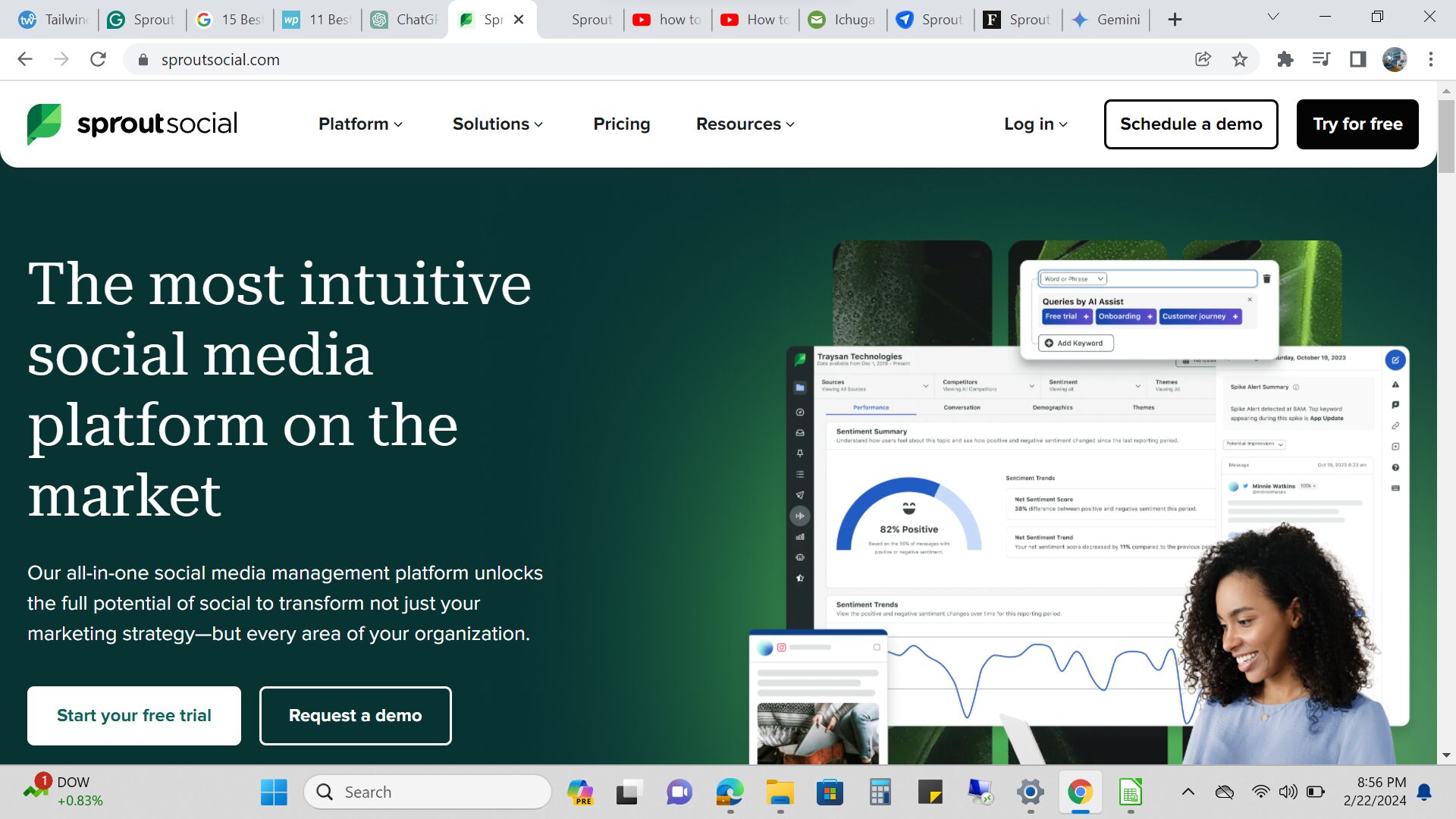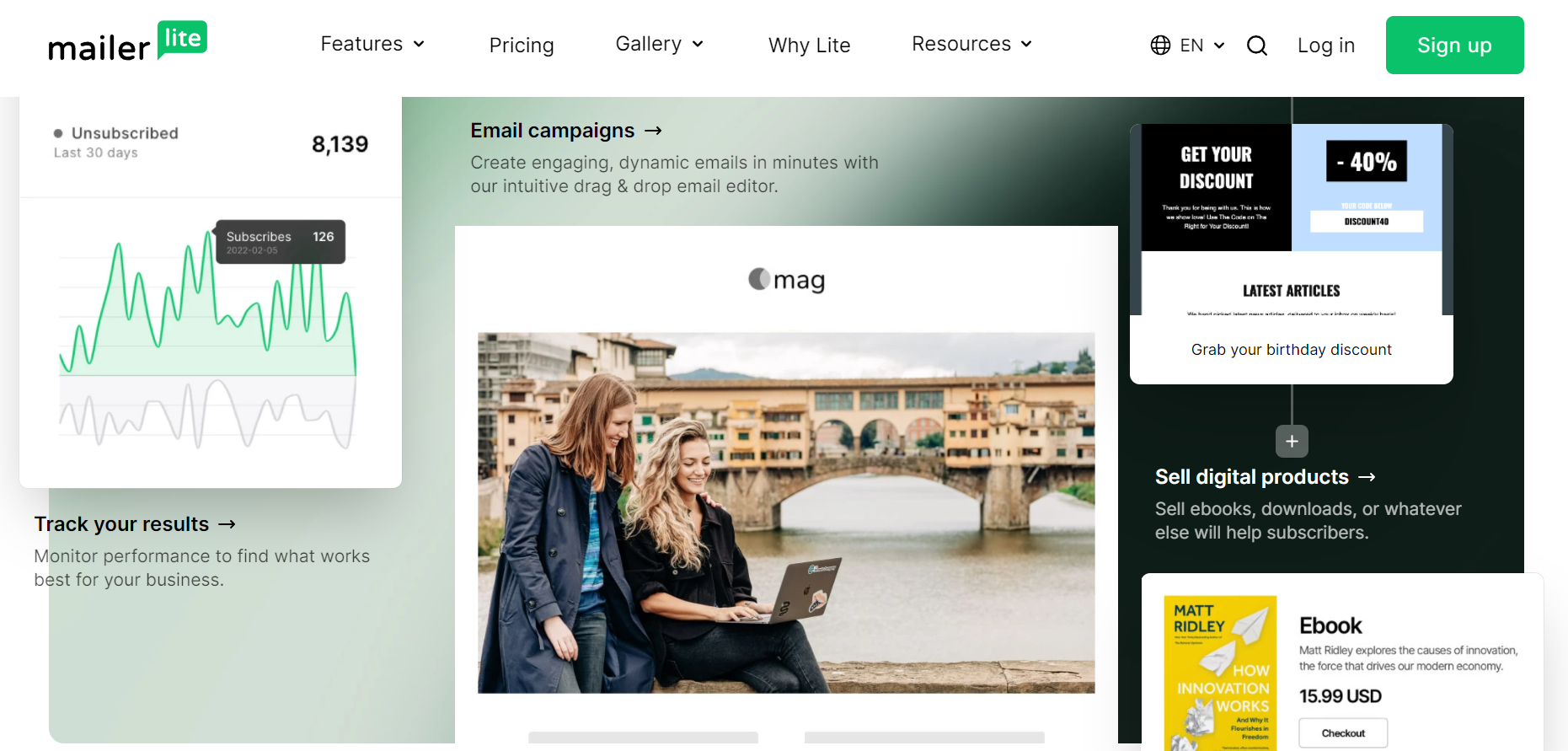What are Social Media Management Tools?
Social media management tools are software applications or platforms that assist businesses and individuals in efficiently managing their social media presence. These tools offer a range of features to streamline activities such as content scheduling, publishing, monitoring, engagement, and analytics across various social media platforms. They play a crucial role in helping businesses maintain a consistent online presence, engage with their audience, analyze performance metrics, and ultimately achieve their social media marketing goals.
Social media marketing is a highly effective way for businesses and online marketers to connect and engage with their target audience. It enables them to establish a strong social media presence, collaborate with influencers, raise awareness about their products or services, and ultimately increase their online revenue.
Selecting the appropriate social media management tools can make a significant difference in achieving your business objectives. These tools can help you schedule posts, track your performance, analyze results, and improve your social media presence. In this guide, I have evaluated and ranked the top 17+ social media management tools, and have provided my top 5 picks to help you make an informed decision and choose the one that best suits your needs.
What are the Best Social Media Management Tools for Business?
1. Hootsuite
2. Buffer
3. Sprout Social
4. Later
5. HubSpot
6. Agorapulse
7. Falcon.io
8. SocialBee
9. Sendible
10. Loomly
11. Zoho Social
12. ContentCal
13. CoSchedule
14. Planable
15. SocialPilot
16. MeetEdgar
17. Crowdfire
Best 17 Social Media Management Tools for Business
1. Hootsuite
In the realm of social media management tools, Hootsuite stands out as a versatile and robust platform that empowers businesses to streamline their social media efforts. With a rich array of features and a user-friendly interface, Hootsuite has become a go-to choice for businesses of all sizes aiming to enhance their online presence. In this article, we delve into Hootsuite’s features, and benefits, and why it’s a must-have tool for effective social media management.
Features and Benefits:
1. Multi-Platform Management: Hootsuite supports major social media platforms, allowing you to manage multiple accounts and profiles from a single dashboard.
2. Scheduling and Publishing: The tool’s scheduling feature enables you to plan and schedule posts in advance, maintaining a consistent posting frequency.
3. Analytics and Reporting: Hootsuite provides detailed analytics on post performance, engagement metrics, and audience demographics, helping you refine your content strategy.
4. Social Listening: With its monitoring capabilities, Hootsuite lets you track brand mentions, keywords, and industry trends, allowing for timely response and engagement.
5. Team Collaboration: Collaboration features enable team members to collaborate on content creation, scheduling, and responding to audience interactions.
6. Customizable Streams: The dashboard can be customized to display different social media streams, making it easy to monitor conversations, comments, and mentions.
7. Content Curation: Hootsuite’s content curation tools enable you to discover and share relevant content from trusted sources, keeping your audience engaged.
8. Integration: It integrates with various third-party apps and platforms, enhancing its functionality and allowing for seamless workflow.
Hootsuite has solidified its position as a premier social media management tool by offering a comprehensive set of features that cater to businesses’ diverse needs. Whether you’re a small startup or a large enterprise, Hootsuite’s ability to simplify content scheduling, engagement, and analysis makes it an indispensable asset for achieving social media success.
2. Buffer
In the dynamic world of social media management, Buffer emerges as a game-changer, offering businesses an efficient and organized way to handle their social media presence. With a focus on simplifying content scheduling and engagement, Buffer has garnered attention as a top-tier tool for businesses of all sizes. This article delves into Buffer’s features, benefits, and how it can elevate your social media strategy to new heights.
Features and Benefits:
1. Streamlined Scheduling: Buffer excels in simplifying content scheduling across multiple platforms, allowing businesses to maintain a consistent posting schedule effortlessly.
2. Visual Planning: The platform provides a visual content calendar that assists in planning and organizing posts. This feature is particularly useful for businesses with visually-driven content.
3. Content Analytics: Buffer’s analytics offer valuable insights into how your posts are performing. Track engagement metrics, reach, and interactions to refine your content strategy.
4. Integration with RSS Feeds: Businesses can easily curate and share content from their favorite blogs using Buffer’s integration with RSS feeds, keeping their audience engaged with relevant industry insights.
5. Team Collaboration: Buffer’s collaboration tools facilitate teamwork by enabling team members to contribute to content creation, scheduling, and monitoring.
6. Tailored Posting Times: The tool suggests optimal posting times based on your audience’s online behavior, ensuring your content reaches the right people at the right moment.
Buffer stands as a dependable solution for businesses seeking to streamline their social media management. Its focus on efficient scheduling, visual planning, and analytics empowers businesses to make data-driven decisions that positively impact their online presence. By choosing Buffer, you’re choosing to enhance your social media strategy with a tool that combines simplicity, effectiveness, and innovation.
3. Sprout Social
In the world of social media management, Sprout Social emerges as a powerful tool that goes beyond scheduling and analytics. With its emphasis on engagement and customer interaction, Sprout Social has become a go-to platform for businesses aiming to build meaningful relationships with their audience. This article delves into the features and benefits of Sprout Social, highlighting its impact on mastering social media engagement.
Features and Benefits:
1. Unified Social Inbox: One of Sprout Social’s standout features is its unified inbox, which aggregates messages, comments, and mentions from different social media platforms. This streamlines communication and ensures timely responses.
2. Engagement Analytics: The platform provides detailed engagement metrics, helping businesses gauge the effectiveness of their responses and identify opportunities for improvement.
3. Collaboration Tools: Sprout Social enables teams to collaborate efficiently by assigning tasks, tracking conversations, and maintaining a consistent brand voice across all interactions.
4. Smart Scheduling: The ViralPost feature suggests optimal posting times based on your audience’s activity, increasing the chances of reaching a larger audience.
5. Visual Content Planning: The interactive content calendar allows businesses to visually plan and organize their posts, ensuring a cohesive and engaging content flow.
Sprout Social stands out as a comprehensive social media management tool with a strong focus on engagement. By offering a unified inbox, detailed analytics, and collaboration features, Sprout Social empowers businesses to create meaningful interactions with their audience. If your goal is to build strong connections and foster engagement on social media, Sprout Social is a tool that can help you achieve just that.
4. Later
In the realm of social media management, Later stands as a dedicated tool for businesses aiming to excel in visual storytelling. With a focus on visual content scheduling and an emphasis on platforms like Instagram and Pinterest, Later has become an essential companion for brands seeking to captivate their audience through visuals. In this article, we delve into Later’s unique features and benefits that make it a go-to platform for visual content enthusiasts.
Features and Benefits:
2. Drag-and-Drop Calendar: The tool’s intuitive calendar lets you visually plan your content by dragging and dropping images onto specific time slots, ensuring a cohesive and visually pleasing feed.
1. Instagram and Pinterest Focus: Later’s specialization in Instagram and Pinterest makes it an ideal tool for businesses heavily invested in visual content marketing.
3. Linkin.bio: Later’s Linkin.bio feature transforms your Instagram feed into a clickable landing page, directing your audience to specific products or content, and enhancing the shopping experience.
4. User-Generated Content Curation: Later facilitates the curation of user-generated content, enabling brands to showcase authentic interactions and strengthen community engagement.
5. Hashtag Suggestions: The platform suggests relevant hashtags based on your content, helping your posts reach a wider audience and gain more visibility.
Later’s unique focus on visual storytelling, particularly on Instagram and Pinterest, sets it apart in the realm of social media management tools. For businesses looking to elevate their brand through visually captivating content, Later provides the tools and features to make it happen. By incorporating Later into your social media strategy, you’re equipping yourself with the means to curate an engaging visual narrative that resonates with your audience.
To explore how Later can transform your visual content strategy, visit their official website and dive into the features that have made it a favorite among visual content creators and marketers alike.
5. HubSpot
In the intricate landscape of social media management, HubSpot emerges as a comprehensive platform that seamlessly integrates social media efforts into a broader marketing strategy. Known for its holistic approach, HubSpot offers businesses the tools to not only manage social media but also align it with their overall marketing objectives. This article explores HubSpot’s unique features and benefits, demonstrating how it streamlines social media integration for businesses.
Features and Benefits:
1. All-in-One Marketing Hub: HubSpot is renowned for its integrated marketing platform, allowing businesses to manage social media alongside other marketing efforts like email campaigns and CRM.
2. Content Scheduling and Publishing: The tool enables users to schedule and publish social media posts while maintaining consistency across multiple platforms.
3. Analytics and Reporting: HubSpot’s robust analytics provide insights into social media performance, allowing businesses to measure engagement, click-through rates, and conversion metrics.
4. Social Listening: The platform offers social listening capabilities, allowing businesses to monitor brand mentions and industry trends, enhancing their social media strategy.
5. Lead Generation: HubSpot’s integration with CRM facilitates lead generation from social media interactions, ensuring a seamless transition from social engagement to sales.
HubSpot stands as a powerhouse for businesses seeking a unified approach to marketing and social media management. By integrating social media efforts within a broader marketing strategy, HubSpot empowers businesses to drive growth, engagement, and conversions. By incorporating HubSpot into your social media strategy, you’re embracing a platform that aligns your social efforts with your business’s overall goals.
To explore how HubSpot can revolutionize your social media integration, visit its official website and delve into the features that have made it a trusted partner for businesses looking to consolidate their marketing efforts.
6. Agorapulse
Agorapulse has carved a niche in the realm of social media management by focusing on enhancing engagement and interaction. With its comprehensive suite of features, Agorapulse is a valuable tool for businesses aiming to build strong connections with their audience. This article delves into Agorapulse’s unique features and benefits, showcasing its ability to elevate social engagement for businesses of all sizes.
Features and Benefits:
1. Social Inbox: Agorapulse’s social inbox aggregates messages, comments, and mentions from various platforms, enabling businesses to efficiently manage conversations and respond promptly.
2. Content Scheduling and Queues: The tool’s queue feature lets businesses set up publishing schedules, ensuring a consistent stream of content without manual intervention.
3. Team Collaboration: Agorapulse facilitates team collaboration through task assignment and workflow management, ensuring a coordinated approach to social media management.
4. Detailed Reporting: The platform offers comprehensive reporting, helping businesses understand engagement metrics, audience behavior, and content performance.
5. Automated Publishing: Agorapulse’s publishing options include automatic content resharing, minimizing manual effort while maximizing content visibility.
Agorapulse takes social media engagement to the next level by offering tools that foster genuine interactions and streamlined content scheduling. Its features enable businesses to manage conversations effectively, collaborate seamlessly, and analyze engagement metrics to refine their strategy. By incorporating Agorapulse into your social media approach, you’re embracing a platform that empowers you to build meaningful connections with your audience.
To explore how Agorapulse can enhance your social engagement strategy, visit their official website and dive into the features that have established it as a trusted name in the realm of social media management.
7. Falcon.io
Falcon.io stands as a comprehensive platform for businesses looking to unify their social media management efforts. With a wide array of features catering to content scheduling, engagement, and analytics, Falcon.io is a go-to solution for enterprises seeking an all-in-one solution. This article explores Falcon.io’s distinctive features and benefits, showcasing its ability to streamline social media management for larger businesses.
Features and Benefits:
1. Multi-Platform Management: Falcon.io supports a range of social media platforms, allowing businesses to manage and publish content across various channels seamlessly.
2. Content Calendar: The platform offers an intuitive content calendar that assists in planning and visualizing the content schedule, ensuring consistent posting.
3. Engagement Analytics: Falcon.io’s robust analytics provide deep insights into engagement metrics, helping businesses understand audience behavior and refine their content strategy.
4. Collaboration Tools: The platform facilitates collaboration among team members, enabling efficient content creation, scheduling, and response management.
5. Customized Reporting: Falcon.io’s customizable reporting allows businesses to generate tailored reports that highlight key performance metrics and trends.
Falcon.io stands out as an ideal solution for larger businesses seeking to streamline their social media management across multiple platforms. With its focus on multi-platform management, collaboration, and in-depth analytics, Falcon.io empowers businesses to achieve consistency, engagement, and data-driven decision-making. By incorporating Falcon.io into your social media strategy, you’re embracing a platform that unifies your efforts for maximum impact.
To explore how Falcon.io can revolutionize your social media management strategy, visit their official website and discover the features that have made it a trusted choice for enterprises looking to enhance their online presence.
8. SocialBee
SocialBee stands as a unique player in the realm of social media management, focusing on evergreen content optimization. For businesses seeking to maximize the value of their content over time, SocialBee offers a set of features tailored to content recycling and scheduling. This article delves into SocialBee’s distinct features and benefits, showcasing its ability to maintain a consistent online presence through evergreen content.
Features and Benefits:
1. Category-Based Posting: SocialBee’s category-based posting allows businesses to organize their content into categories and create customized posting schedules for each category.
2. Evergreen Recycling: The platform excels in content recycling, enabling businesses to repurpose and reshare their best-performing posts for increased visibility.
3. Queue Scheduling: SocialBee’s queue feature ensures a steady stream of content by automatically re-filling your posting schedule with recycled and new content.
4. Visual Composer: The visual composer simplifies the process of creating engaging posts, making it easy to design eye-catching content for your audience.
5. Content Analytics: SocialBee’s analytics provide insights into the performance of your evergreen content, helping you identify what resonates with your audience.
SocialBee shines a spotlight on evergreen content optimization, offering a distinct approach to maintaining a consistent online presence. By harnessing the power of content recycling and category-based scheduling, SocialBee empowers businesses to extend the lifespan of their content and engage their audience over time. By incorporating SocialBee into your social media strategy, you’re embracing a platform that transforms your content into a lasting asset.
To explore how SocialBee can revolutionize your evergreen content strategy, visit their official website and uncover the features that have established it as a valuable tool for businesses aiming to maximize their content’s potential.
9. Sendible
Sendible offers a robust platform that simplifies social media management through automation. For businesses seeking to streamline their content scheduling, engagement, and reporting, Sendible provides a comprehensive suite of features. This article delves into Sendible’s key features and benefits, showcasing its ability to enhance social media automation and efficiency.
Features and Benefits:
1. Content Scheduling: Sendible’s content scheduling feature enables businesses to plan and schedule posts across various platforms, ensuring a consistent online presence.
2. Automated Posting: The platform’s automation capabilities allow users to set up and automate content posting, freeing up time for other important tasks.
3. Unified Dashboard: Sendible offers a unified dashboard that aggregates messages, mentions, and comments from different platforms, making engagement management seamless.
4. Customizable Reports: The tool’s reporting feature provides customizable analytics, enabling businesses to track key metrics and evaluate the effectiveness of their campaigns.
5. Team Collaboration: Sendible’s collaboration tools facilitate teamwork by allowing team members to collaborate on content creation, scheduling, and response management.
Sendible stands as a solution tailored to businesses looking to enhance their social media automation efforts. By offering features such as content scheduling, automated posting, and team collaboration, Sendible empowers businesses to optimize their social media presence without sacrificing quality. By incorporating Sendible into your social media strategy, you’re embracing a platform that simplifies automation while maintaining engagement and connection with your audience.
To explore how Sendible can revolutionize your social media automation, visit their official website and delve into the features that have made it a favored choice for businesses aiming to enhance their online efficiency.
10. Loomly
Loomly distinguishes itself as a platform designed to assist businesses in crafting engaging and impactful content. With its focus on content creation, scheduling, and collaboration, Loomly offers a toolkit for businesses aiming to captivate their audience. This article explores Loomly’s key features and benefits, highlighting its role in helping businesses create content that resonates.
Features and Benefits:
1. Content Creation: Loomly provides tools to create captivating content, including images, videos, and graphics, helping businesses tell their brand story effectively.
2. Interactive Content Calendar: The platform’s content calendar offers an interactive interface for planning and scheduling content, ensuring a cohesive and well-paced posting strategy.
3. Post Optimization Suggestions: Loomly’s post optimization suggestions offer insights into maximizing post engagement, helping businesses tailor their content for better results.
4. Collaboration and Approval Workflow: Loomly facilitates collaboration among team members, allowing for content review, approval, and seamless workflow management.
5. Analytics and Reporting: The platform’s analytics feature provides metrics on content performance, enabling businesses to refine their content strategy over time.
Loomly stands as a content-centric platform that empowers businesses to create engaging narratives and captivate their audience. With features like content creation tools, interactive calendars, and post-optimization suggestions, Loomly guides businesses in crafting content that resonates and delivers value. By incorporating Loomly into your social media strategy, you’re embracing a platform that helps you create meaningful connections through your content.
To explore how Loomly can enhance your content creation process, visit their official website and explore the features that have made it a favored choice for businesses seeking to craft compelling narratives.
11. Zoho Social
Zoho Social offers a platform focused on data-driven insights to enhance social media management. With tools for scheduling, monitoring, and analytics, Zoho Social empowers businesses to make informed decisions about their social media strategy. This article delves into Zoho Social’s key features and benefits, showcasing its ability to provide valuable insights for effective decision-making.
Features and Benefits:
1. Content Scheduling: Zoho Social’s scheduling feature enables businesses to plan and publish content across various social media platforms, maintaining a consistent online presence.
2. Monitoring and Listening: The platform offers monitoring tools to track brand mentions, keywords, and industry trends, allowing businesses to engage with their audience effectively.
3. Customizable Analytics: Zoho Social’s analytics provide customizable reports that help businesses track engagement metrics, audience behavior, and content performance.
4. Social CRM Integration: The integration with Zoho CRM enables businesses to seamlessly connect their social media efforts with their customer relationship management, enhancing audience insights.
5. Collaboration: Zoho Social’s collaboration tools facilitate teamwork by enabling team members to contribute to content creation, scheduling, and response management.
Zoho Social offers businesses a data-driven approach to social media management, empowering them with valuable insights to make informed decisions. With its features for scheduling, monitoring, analytics, and CRM integration, Zoho Social equips businesses with the tools they need to engage effectively and drive results. By incorporating Zoho Social into your social media strategy, you’re embracing a platform that enhances your decision-making through data-driven insights.
To explore how Zoho Social can elevate your social media insights, visit their official website and discover the features that have made it a valuable resource for businesses aiming to optimize their social media efforts.
12. ContentCal
ContentCal positions itself as a platform dedicated to streamlined content planning and collaboration. With its focus on creating, scheduling, and collaborating on content, ContentCal is a valuable tool for businesses seeking a cohesive and well-organized content strategy. This article explores ContentCal’s key features and benefits, highlighting its role in simplifying content planning and execution.
Features and Benefits:
1. Intuitive Content Calendar: ContentCal’s content calendar offers an intuitive interface for planning, scheduling, and visualizing content, ensuring a consistent posting schedule.
2. Approval Workflow: The platform’s approval workflow allows businesses to collaborate seamlessly on content creation, ensuring a smooth review and publishing process.
3. Collaboration and Comments: ContentCal facilitates team collaboration through comments and annotations, allowing for input and feedback on content ideas and posts.
4. Automated Posting: The platform’s automated posting feature ensures content is published at the right times, reducing manual effort and increasing efficiency.
5. Content Library: ContentCal’s content library allows businesses to organize and store their content assets, making it easy to access and repurpose content.
ContentCal focuses on simplifying the content planning and collaboration process for businesses. With features like an intuitive content calendar, approval workflow, collaboration tools, and automated posting, ContentCal empowers businesses to streamline their content strategy and maintain a cohesive online presence. By incorporating ContentCal into your social media strategy, you’re embracing a platform that supports your content planning and execution goals.
To explore how ContentCal can enhance your content planning process, visit their official website and delve into the features that have made it a trusted choice for businesses seeking to optimize their content strategy.
13. CoSchedule
CoSchedule offers a platform centered around a comprehensive marketing calendar, allowing businesses to plan, schedule, and manage their content across various channels. With a focus on content organization and collaboration, CoSchedule is a valuable tool for businesses aiming to maintain an organized and efficient marketing strategy. This article explores CoSchedule’s key features and benefits, showcasing its ability to elevate content planning and execution.
Features and Benefits:
1. Marketing Calendar: CoSchedule’s marketing calendar provides a centralized hub for businesses to visualize, plan, and schedule content across multiple channels, ensuring alignment and consistency.
2. Team Collaboration: The platform facilitates collaboration by allowing team members to contribute to content creation, scheduling, and review processes.
3. Automated Publishing: CoSchedule’s automation features enable businesses to set up and schedule content to be published at optimal times, increasing efficiency.
4. Social Campaigns: The platform offers tools to plan and execute social media campaigns, ensuring a strategic approach to content distribution.
5. Analytics and Reporting: CoSchedule’s analytics provide insights into content performance, helping businesses understand engagement metrics and audience behavior.
CoSchedule offers businesses a robust marketing calendar and collaboration platform that streamlines content planning and execution. With features like the marketing calendar, team collaboration, and automated publishing, CoSchedule equips businesses to optimize their marketing strategy. By incorporating CoSchedule into your social media strategy, you’re embracing a platform that enhances content organization and enables effective collaboration.
To explore how CoSchedule can elevate your content planning process, visit their official website and explore the features that have made it a trusted choice for businesses seeking to enhance their marketing calendar.
14. SocialOomph
SocialOomph stands out as a platform designed to boost social media productivity through automation and scheduling. For businesses aiming to maximize efficiency in their social media management, SocialOomph offers a suite of features tailored to content publishing and engagement. This article explores SocialOomph’s key features and benefits, highlighting its role in enhancing social media productivity.
Features and Benefits:
1. Automation Tools: SocialOomph’s automation tools enable businesses to schedule and automatically publish posts across various social media platforms, saving time and effort.
2. Keyword Tracking: The platform’s keyword tracking feature allows businesses to monitor conversations and engage with relevant discussions in their industry.
3. Post Recycling: SocialOomph excels in post-recycling, enabling businesses to repurpose and reshare their evergreen content for prolonged visibility.
4. RSS Feed Integration: The platform’s integration with RSS feeds enables businesses to automatically share curated content from their favorite sources.
5. Queue Reservoir: SocialOomph’s queue reservoir allows businesses to maintain a pool of pre-approved posts, ensuring a consistent stream of content.
SocialOomph offers a solution to enhance social media productivity through automation and engagement tools. With features like automation, keyword tracking, and post recycling, SocialOomph empowers businesses to maintain an active online presence with minimal manual effort. By incorporating SocialOomph into your social media strategy, you’re embracing a platform that streamlines content publishing and engagement for increased productivity.
To explore how SocialOomph can elevate your social media productivity, visit their official website and discover the features that have made it a favored choice for businesses seeking to optimize their social media management.
15. MeetEdgar
MeetEdgar emerges as a platform dedicated to mastering content recycling, providing businesses with tools to make the most of their evergreen content. For businesses aiming to maintain a consistent online presence and extend the lifespan of their content, MeetEdgar offers a suite of features tailored to content scheduling and recycling. This article explores MeetEdgar’s key features and benefits, showcasing its ability to elevate content recycling strategies.
Features and Benefits:
1. Evergreen Recycling: MeetEdgar’s focus on evergreen content recycling allows businesses to repurpose and reshare their top-performing posts for prolonged visibility.
2. Automated Posting: The platform’s automation features enable businesses to schedule and automatically publish content across multiple social media platforms.
3. Variety in Content Types: MeetEdgar supports various content types, including text, images, videos, and links, enabling businesses to diversify their content strategy.
4. Category-Based Scheduling: The platform’s category-based scheduling helps businesses organize their content into specific categories, ensuring a well-balanced posting schedule.
5. Visual Content Library: MeetEdgar’s content library allows businesses to store and manage their visual assets, making it easy to access and repurpose content.
MeetEdgar offers a specialized solution for mastering content recycling and maintaining a consistent online presence. With features like evergreen recycling, automated posting, and category-based scheduling, MeetEdgar empowers businesses to maximize the value of their evergreen content. By incorporating MeetEdgar into your social media strategy, you’re embracing a platform that enhances your content recycling and extends the reach of your posts.
To explore how MeetEdgar can revolutionize your content recycling strategy, visit their official website and explore the features that have made it a trusted choice for businesses seeking to optimize their content lifespan.
16. Sprinklr
Sprinklr stands as an enterprise-level platform designed to manage social media at scale. For businesses aiming to handle complex social media strategies across multiple regions and platforms, Sprinklr offers a comprehensive suite of features. This article explores Sprinklr’s key features and benefits, highlighting its role in elevating social media management for large enterprises.
Features and Benefits:
1. Multi-Platform Management: Sprinklr supports a wide range of social media platforms, enabling businesses to manage diverse social accounts from a single hub.
2. Global Campaign Coordination: The platform’s tools cater to global brands, facilitating the coordination of campaigns across various regions while maintaining a cohesive brand image.
3. AI-Powered Insights: Sprinklr’s AI-driven analytics offer advanced insights into audience behavior, sentiment, and engagement, aiding in strategic decision-making.
4. Collaboration Across Teams: The platform’s collaboration features allow for seamless teamwork, enabling cross-functional teams to work together efficiently.
5. Customer Experience Management: Sprinklr goes beyond posting content by facilitating customer interactions and engagement, enhancing the overall brand experience.
17. Crowdfire
Crowdfire is a social media management tool designed to help users manage and grow their social media presence across various platforms. Initially known for Twitter management, it has expanded its functionalities to support other major social media networks such as Facebook, Instagram, LinkedIn, Pinterest, and YouTube.
Features of Crowdfire:
1. Content Scheduling: Enables users to schedule posts in advance across multiple social media platforms.
2. Content Curation: Suggests relevant content based on user interests, helping to discover and share engaging content.
3. Analytics and Insights: Provides detailed analytics on engagement metrics, follower growth, and post-performance.
4. Post Customization: Offers features to customize posts with images, captions, and hashtags.
5. Competitor Analysis: Allows users to analyze competitors’ social media strategies.
6. Community Management: Helps manage followers, and unfollowers, and engage with the audience effectively.
7. RSS Feeds Integration: Supports RSS feed integration for easy content sharing.
8. Hashtag Recommendation: Recommends hashtags to enhance post visibility.
9. Social Media Monitoring: Monitors mentions and replies to facilitate timely engagement.
Pricing Model:
Crowdfire offers both free and paid plans:
– Free Plan: Provides basic functionalities with limited features.
– Plus Plan: Starts at $7.48 per month (billed annually) for additional features like advanced scheduling, analytics, and content curation.
– Premium Plan: Priced at $37.48 per month (billed annually) with more advanced features, including competitor analysis and custom post designs.
Pros of Crowdfire:
1. Multi-Platform Support: Manages multiple social media accounts across various platforms from a single dashboard.
2. Content Recommendations: Assists in discovering and sharing engaging content.
3. Analytics and Insights: Provides detailed analytics to track performance and audience engagement.
4. User-Friendly Interface: Offers an intuitive and easy-to-navigate interface.
5. Competitor Analysis: Allows users to gain insights into competitors’ strategies.
6. Hashtag Recommendations: Helps increase post visibility with relevant hashtags.
Cons of Crowdfire:
1. Limited Free Plan: The free plan offers only basic functionalities with restrictions.
2. Pricing Structure: The cost might be a bit steep for small businesses or individual users requiring advanced features.
3. Limited Customer Support: Some users have reported issues with customer support responsiveness.
4. Algorithm Changes: Like other social media tools, Crowdfire may be affected by changes in social media platform algorithms, affecting some functionalities.
Crowdfire is a valuable tool for individuals, businesses, and social media managers seeking to streamline their social media management efforts across multiple platforms. Its features like content scheduling, analytics, content curation, and community management make it a compelling choice for those aiming to optimize their social media presence. However, users should consider their specific needs and the pricing structure to ensure it aligns with their goals before opting for a paid plan.
Conclusion:
Sprinklr emerges as a solution for enterprises seeking to manage complex social media strategies across the globe. With its features for multi-platform management, global campaign coordination, AI-powered insights, and customer experience management, Sprinklr empowers large businesses to maintain a cohesive brand presence and engage effectively with their audience. By incorporating Sprinklr into your social media strategy, you’re embracing a platform that elevates social management to an enterprise level.
To explore how Sprinklr can enhance your enterprise-level social media management, visit their official website and discover the features that have made it a trusted choice for businesses looking to optimize their global social strategy.
Executive Summary:
These tools facilitate content creation, scheduling, engagement, analytics, and collaboration, each offering unique features that address various aspects of social media management. Whether you’re a small business focusing on content planning or a large enterprise coordinating global campaigns, there’s a tool tailored to your requirements.
Incorporating the right social media management tool into your strategy can transform your online presence and bolster your brand’s impact. Take the time to explore these platforms, align them with your goals, and witness the transformation in your social media management endeavors.
Remember that the most effective tool is one that aligns seamlessly with your brand’s identity and goals. Whether you’re seeking to streamline scheduling, enhance engagement, or gain valuable insights, there’s a social media management tool that can help you achieve those aims.
The future of your social media strategy lies in your hands, armed with the insights from this review. Embrace the potential of these tools to elevate your online presence, engage your audience, and drive meaningful results.
FAQ Section:
1. What is the best social media management tool for small businesses?
For small businesses, options like Buffer, Hootsuite, and Later offer user-friendly interfaces and essential features for content scheduling and engagement tracking.
2. Which tool is best for enterprise-level social media management?
Enterprise-level social media management demands robust solutions like Sprinklr and HubSpot, which offer multi-platform management, advanced analytics, and global campaign coordination.
3. Can these tools replace human interaction?
While these tools assist in scheduling and automation, human interaction remains crucial for building genuine connections and responding to audience engagement effectively.
4. Are there free versions available?
Yes, many tools offer free versions with limited features. However, paid versions usually provide more advanced functionalities and capabilities for businesses looking to scale their social media efforts.
5. What is the key consideration when choosing a social media management tool?
Understanding your business’s specific needs, team size, content strategy, and budget are vital factors in choosing the right social media management tool.
6. How can social media management tools help with content planning?
Social media management tools provide content calendars, scheduling features, and automation capabilities that allow businesses to plan and schedule posts in advance, ensuring a consistent posting schedule and saving time.
7. Which tools offer in-depth analytics for tracking social media performance?
Several tools, including Sprout Social, SocialBee, and Zoho Social, offer comprehensive analytics that provides insights into engagement metrics, audience behavior, and content performance, helping businesses refine their strategies.
8. Can these tools assist with monitoring brand mentions and industry trends?
Yes, tools like HubSpot, Agorapulse, and Sendible offer social listening capabilities, allowing businesses to monitor brand mentions, track industry trends, and engage with relevant discussions.
9. How do these tools support collaboration among team members?
Many tools, such as CoSchedule, Falcon.io, and Loomly, include collaboration features that enable team members to work together on content creation, scheduling, and response management.
10. Are these tools suitable for businesses with multiple social media platforms?
Absolutely, tools like Sprinklr, Sendible, and MeetEdgar are designed to manage content across various social media platforms, ensuring a cohesive presence on multiple channels.
Exploring Your Options:
Choosing the right social media management tool can significantly impact your business’s online presence and efficiency. It’s important to evaluate your specific needs, the scale of your operations, and your desired features when selecting a tool. By exploring the options mentioned in this review and comparing their functionalities, you can make an informed decision that aligns with your goals.
Remember, every business is unique, so take the time to assess your priorities and objectives before integrating a social media management tool into your strategy. Embrace the power of these tools to enhance your social media efforts and drive meaningful results in the ever-evolving world of digital marketing.