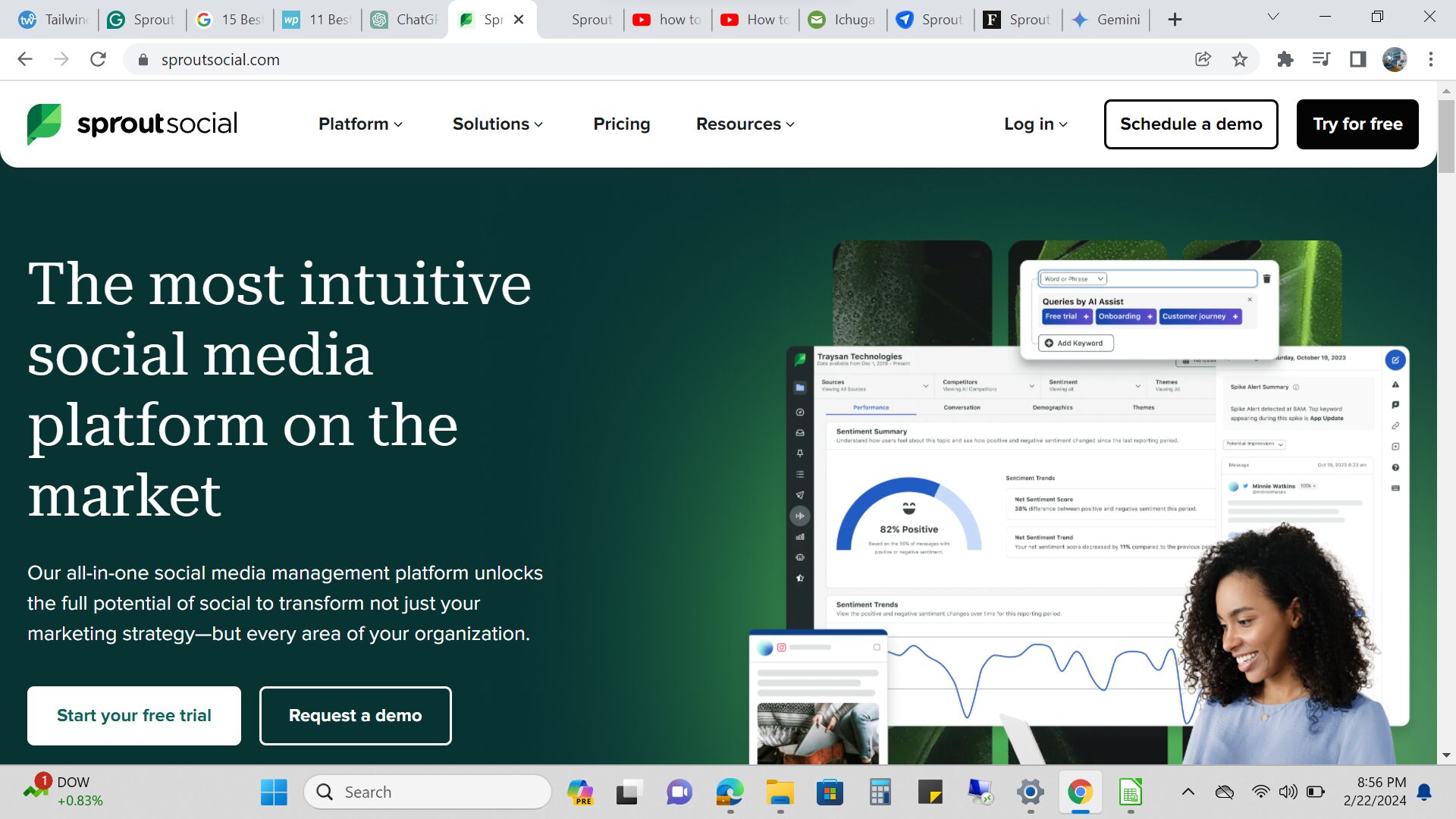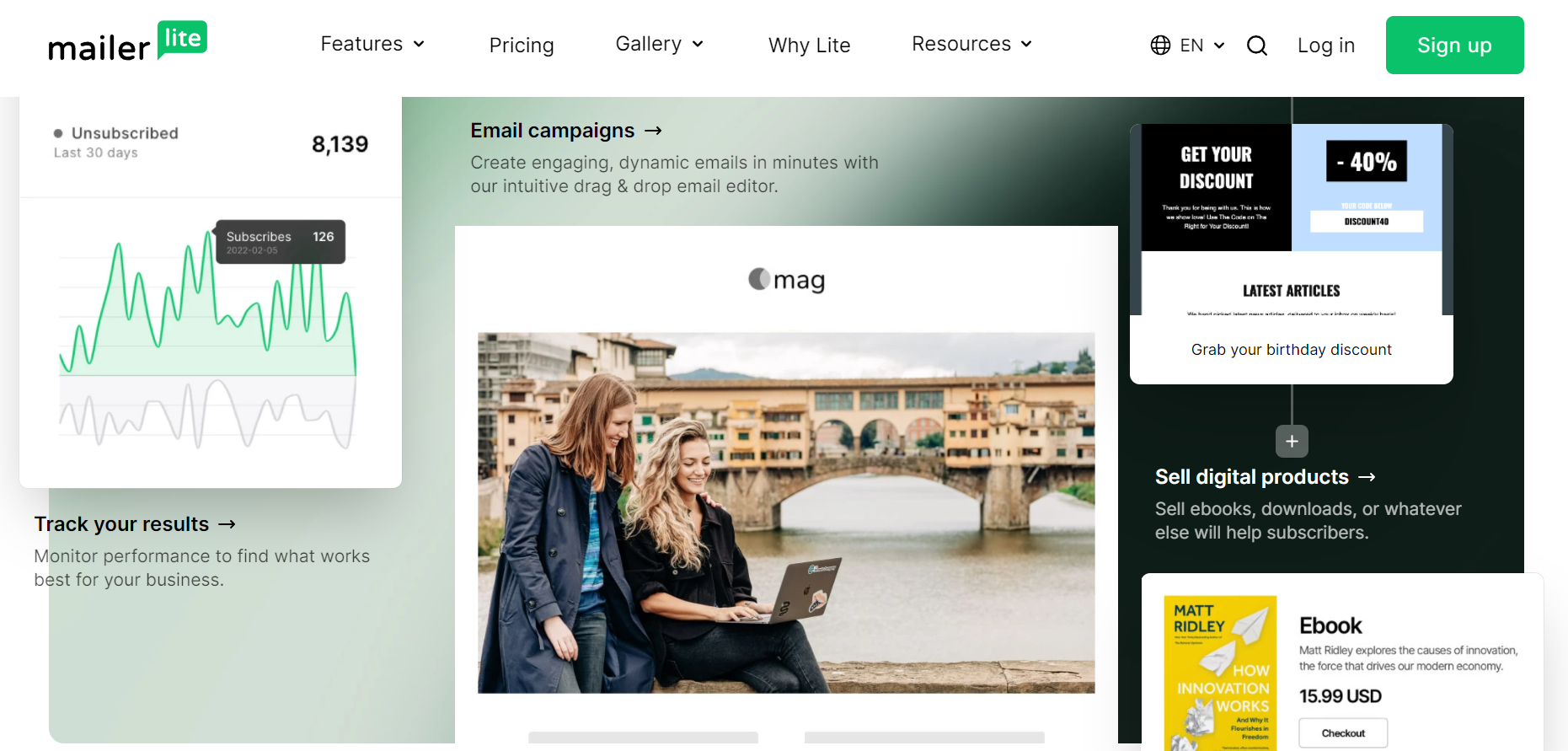What is Photo Editing Software?
Photo editing software refers to computer programs or applications designed to manipulate and enhance digital images. These tools allow users to adjust various aspects of an image, such as color, exposure, composition, and more, to achieve desired visual effects.
Photo editing software comes in various forms, from basic and user-friendly options suitable for beginners to advanced tools tailored for professionals. They are essential for photographers, graphic designers, marketers, and businesses looking to improve the quality and impact of their visual content.
What are the Best Photo Editing Software for Business?
- Adobe Photoshop
- Adobe Lightroom
- Corel PaintShop Pro
- Capture One
- GIMP (GNU Image Manipulation Program)
- DxO PhotoLab
- ON1 Photo RAW
- Affinity Photo
- Luminar
- Canva
- PicMonkey
- Fotor
- Pixlr
- Snapseed
- ACDSee Photo Studio
- PhotoScape
- Skylum Photo Editor
1. Adobe Photoshop
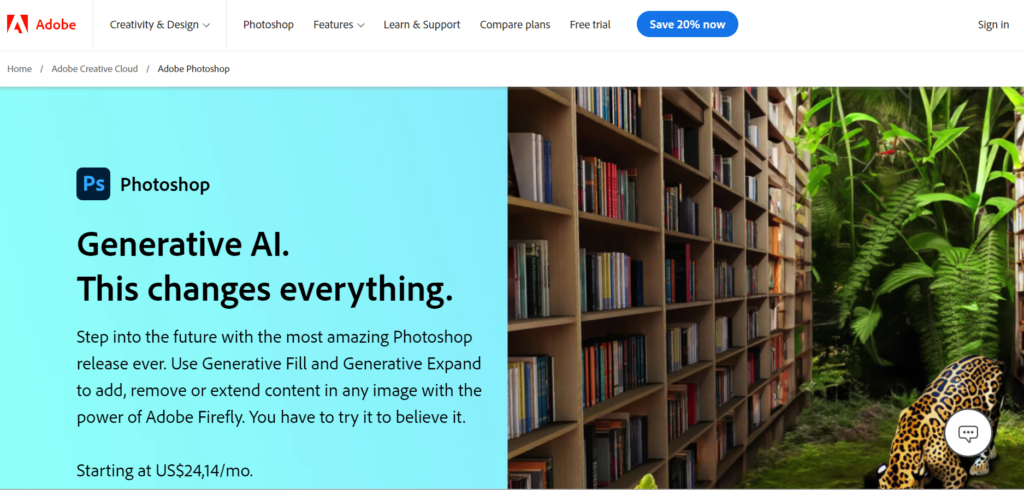
Adobe Photoshop is the undisputed champion of photo editing software. Its comprehensive features, powerful tools, and unmatched flexibility make it an essential choice for professionals and businesses.
With an intuitive user interface and a wide array of editing options, Photoshop allows you to create stunning visuals and manipulate images with precision.
Key features include layers, masks, filters, retouching tools, and text overlays. Its integration with Adobe Creative Cloud ensures seamless collaboration and access to a vast library of resources.
Adobe Photoshop Pros:
- Versatility: Photoshop supports an extensive range of file formats and is suitable for various industries, including graphic design, photography, and web development.
- Advanced Editing: The software offers advanced features like content-aware fill, advanced retouching, and complex image manipulations.
- Plugins and Extensions: Photoshop supports numerous third-party plugins and extensions that enhance its capabilities even further.
- Learning Resources: Adobe provides ample tutorials, courses, and community forums, making it easier to master the software.
- Regular Updates: Adobe consistently updates Photoshop, adding new features and improvements to keep up with industry trends.
In conclusion, Adobe Photoshop is a powerhouse that offers unparalleled editing capabilities, making it an indispensable tool for businesses seeking top-tier photo editing.
2. Adobe Lightroom
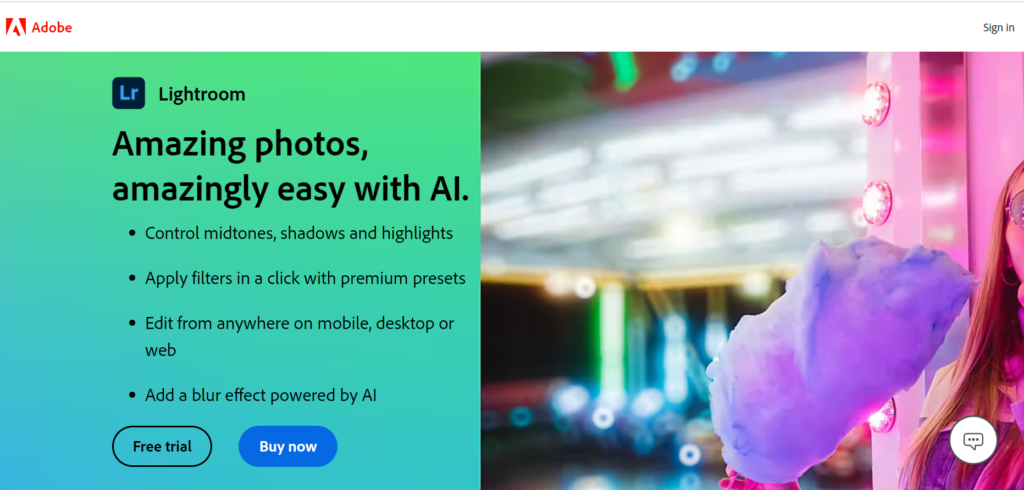
Adobe Lightroom is another essential tool for businesses that rely heavily on photo editing. Unlike Photoshop, Lightroom focuses on streamlining the editing process, making it ideal for photographers dealing with large volumes of images.
It offers non-destructive editing, allowing you to experiment without permanently altering the original photo. With features like presets, batch editing, and organization tools, Lightroom helps professionals save time while maintaining high-quality edits.
Key reasons to consider Adobe Lightroom:
- Efficient Workflow: Lightroom’s interface is designed for efficient photo organization, culling, and editing.
- Non-Destructive Editing: Edits are stored separately from the original image, preserving the original quality.
- Batch Editing: Apply edits to multiple images simultaneously, perfect for consistent branding or event photography.
- Mobile Integration: Lightroom’s mobile app lets you edit on the go and sync edits across devices.
- Integration with Photoshop: You can seamlessly move images between Lightroom and Photoshop for more advanced editing.
In summary, Adobe Lightroom’s focus on workflow efficiency and non-destructive editing makes it an excellent choice for businesses needing to edit and manage a large number of photos consistently.
3. Corel PaintShop Pro
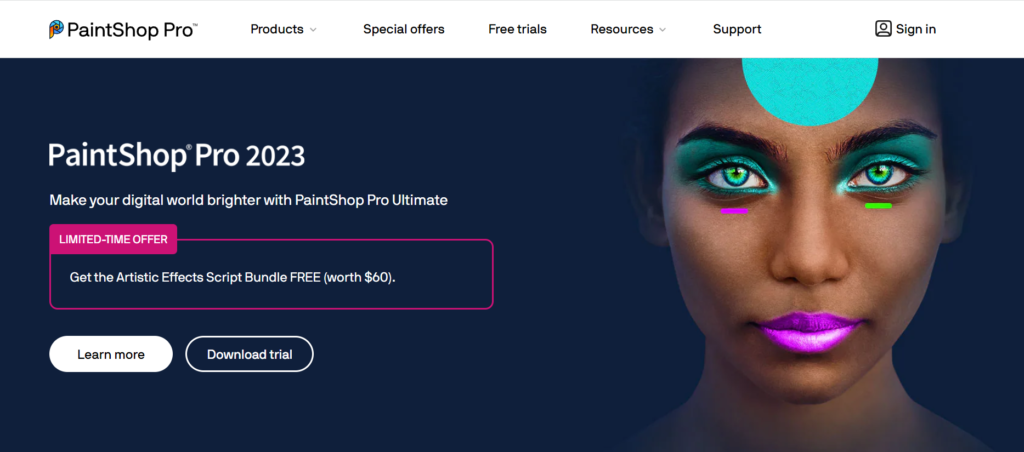
Corel PaintShop Pro is a robust contender among photo editing software. It offers a plethora of tools and features akin to Photoshop, at a more affordable price point. With professional-grade editing tools, customizable workspaces, and AI-powered enhancements, PaintShop Pro caters to both beginners and advanced users. It supports RAW editing, offers creative presets, and provides a range of filters and effects.
Why Corel PaintShop Pro could be your choice:
- Affordability: PaintShop Pro offers advanced editing features without the premium price of Adobe products.
- AI Enhancements: AI-powered tools speed up common editing tasks while maintaining quality.
- RAW Editing: Full support for RAW image files, allowing for in-depth adjustments.
- User-Friendly: Its interface is intuitive, making it suitable for users transitioning from basic editing software.
- Customization: PaintShop Pro allows you to create and save custom workspaces tailored to your workflow.
In conclusion, Corel PaintShop Pro is an attractive option for businesses seeking feature-rich photo editing software without the steep price tag.
4. Capture One
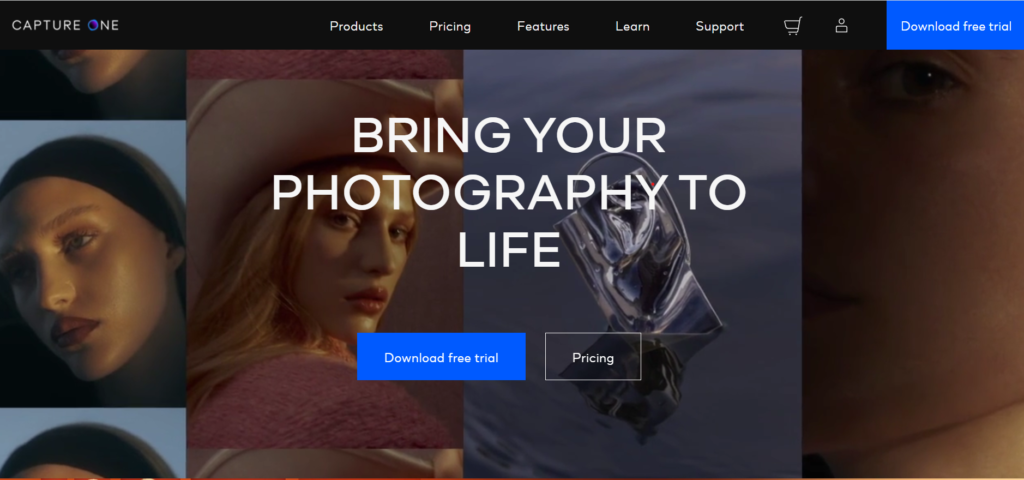
Capture One is a favorite among professional photographers and studios due to its exceptional image quality and precise color grading capabilities. It offers tethered shooting, powerful RAW editing, and advanced color correction tools. The software’s intuitive interface and customizable workspace enhance the editing experience, making it a top choice for those who demand the highest standards in their work.
Pros
- Image Quality: Capture One is renowned for its exceptional handling of colors, tones, and details.
- Tethered Shooting: Ideal for studio photographers, this feature allows you to control the camera and preview shots in real time.
- Customization: Create tailored workspaces and keyboard shortcuts to fit your editing style.
- Styles and Presets: Capture One offers a range of professional-grade presets for quick adjustments.
- Lens Corrections: Advanced lens profiles and corrections ensure your images look their best.
To sum up, Capture One is a professional-grade photo editing software that excels in delivering top-tier image quality and color accuracy.
5. GIMP

GIMP, or GNU Image Manipulation Program, is a free and open-source photo editing software that rivals even some commercial options. GIMP offers a wide range of tools for image retouching, composition, and enhancement.
While it might lack some of the advanced features of paid software, GIMP’s active community and plugin support make it a versatile option for businesses on a budget.
Key features and reasons to consider GIMP:
- Free and Open-Source: GIMP is cost-effective without sacrificing basic editing functionalities.
- Extensive Plugins: The GIMP community develops numerous plugins that expand its capabilities.
- Customizability: Users can adjust the interface to suit their preferences and workflows.
- Layer Support: GIMP supports layers and masks, allowing for advanced editing techniques.
- Cross-Platform: Available on multiple operating systems, ensuring compatibility.
In summary, GIMP’s open-source nature and versatility make it a valuable choice, especially for small businesses or those just starting with photo editing.
6. DxO PhotoLab
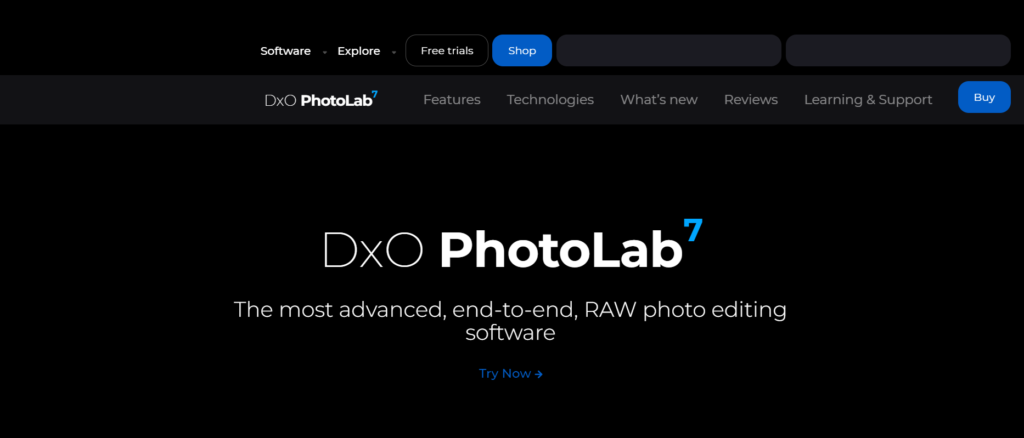
DxO PhotoLab is designed with a strong focus on enhancing image quality and correcting common issues. Its automatic adjustments, AI-powered tools, and advanced noise reduction features are well-suited for businesses aiming to achieve polished and professional-looking images.
DxO’s Smart Lighting and ClearView Plus technologies help optimize exposure and remove haze, making it a great tool for landscape and architectural photographers.
Why DxO PhotoLab deserves attention:
- Image Quality Enhancements: DxO’s automatic adjustments and AI-powered features ensure image optimization.
- Noise Reduction: The software excels at reducing noise while preserving details, crucial for high-quality prints.
- Presets and Customization: DxO offers a collection of presets and allows users to create their own adjustments.
- Lens Corrections: Correct distortions, vignetting, and chromatic aberrations effortlessly.
- Selective Adjustments: Target specific areas for edits using gradient filters and control points.
In conclusion, DxO PhotoLab’s focus on image quality enhancement and user-friendly tools makes it a strong contender among photo editing software options, particularly for businesses seeking to enhance their visual content.
7. ON1 Photo RAW

ON1 Photo RAW offers a comprehensive suite of tools that cover photo editing, organizing, and enhancing. It’s an all-in-one solution that caters to various photography needs. The software provides non-destructive editing, extensive filter options, and impressive masking capabilities. ON1’s ecosystem also includes cloud syncing and mobile apps, facilitating seamless editing across devices.
Why ON1 Photo RAW could be your choice:
- Workflow Integration: A single software for editing, organizing, and enhancing simplifies your photography workflow.
- Extensive Filters: ON1 offers a wide array of filters and effects to add creative touches to your images.
- AI-Powered Tools: AI-driven features like AI Auto Tone and AI Match enhance efficiency and image quality.
- Masking Abilities: ON1’s masking tools allow for precise adjustments and creative composites.
- Mobile and Cloud Support: Access and edit your images from anywhere through ON1’s mobile apps and cloud services.
In summary, ON1 Photo RAW provides a comprehensive solution for businesses aiming to streamline their editing process and enhance their visuals.
8. Affinity Photo
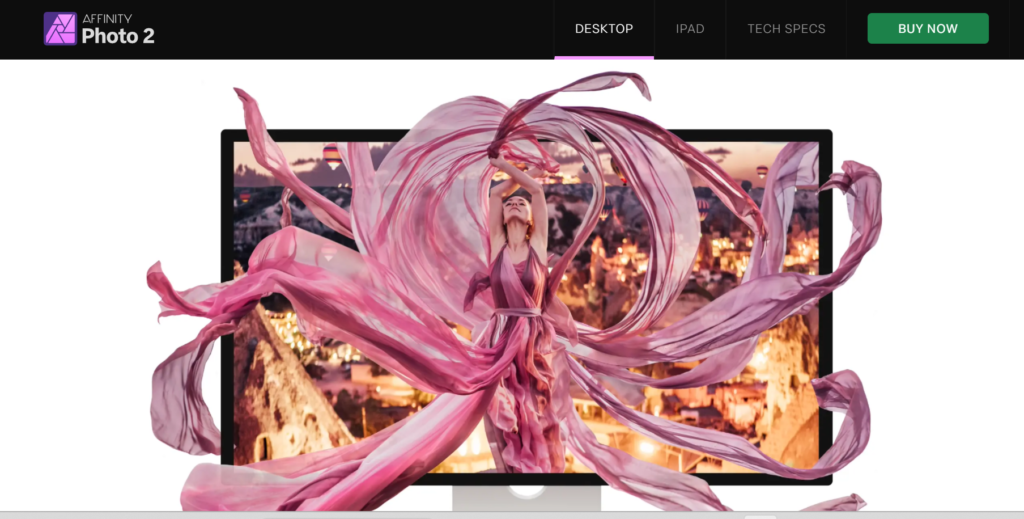
Affinity Photo is known for its professional-grade features and a one-time purchase pricing model, making it a budget-friendly alternative to Adobe products. It offers a wide range of tools for photo retouching, manipulation, and composition. Affinity Photo’s advanced selections and masking capabilities, along with support for PSD files, contribute to its versatility.
Key reasons to consider Affinity Photo:
- Affordable Pricing: A one-time purchase eliminates recurring subscription fees, ideal for cost-conscious businesses.
- Advanced Features: Affinity Photo supports advanced selections, layer styles, and blending modes.
- PSD Compatibility: Seamlessly work with Adobe Photoshop files, facilitating collaboration.
- Retouching Tools: Professional retouching features like frequency separation and inpainting are included.
- Regular Updates: Affinity Photo continues to evolve with new features and improvements.
In conclusion, Affinity Photo offers powerful editing capabilities without the ongoing subscription costs, making it a prudent choice for businesses seeking professional-grade editing on a budget.
9. Luminar

Luminar stands out with its innovative use of artificial intelligence to enhance creativity and simplify complex editing tasks. With AI Sky Enhancer, AI Skin Enhancer, and AI Structure, Luminar streamlines enhancements for skies, portraits, and details. The software’s user-friendly interface, customizable workspaces, and instant one-click Looks make it an attractive choice for businesses looking to add flair to their images.
Reasons to consider Luminar
- AI Enhancements: Luminar’s AI features make complex edits accessible with just a few clicks.
- Instant Looks: Apply creative presets to achieve specific moods or styles effortlessly.
- Adaptive UI: Customize the interface to match your editing style and preferences.
- Creative Filters: Luminar offers a wide range of filters and adjustments for artistic expression.
- Non-Destructive Workflow: Preserve image quality with non-destructive editing and layers.
In summary, Luminar’s AI-powered enhancements and creative tools make it an appealing choice for businesses aiming to add unique touches to their photos.
10. Canva
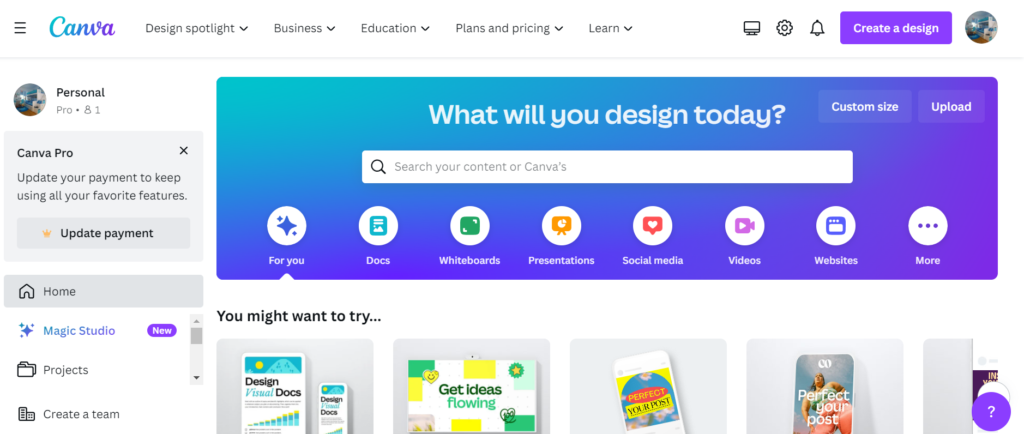
Canva isn’t just a photo editing tool; it’s a comprehensive design platform suitable for creating various visual content. With its user-friendly interface, drag-and-drop functionality, and a library of templates, Canva is ideal for businesses looking to create engaging social media posts, advertisements, and marketing materials without the steep learning curve of traditional editing software.
Key features and reasons to consider Canva:
- User-Friendly: Canva’s intuitive interface makes it accessible to users with varying levels of design experience.
- Templates: Choose from a vast library of templates for different design projects.
- Drag-and-Drop: Easily customize designs by dragging elements onto the canvas.
- Collaboration: Canva supports team collaboration, allowing multiple users to work on designs.
- Versatility: Beyond photo editing, Canva helps create a wide range of visual content.
In conclusion, Canva is a valuable platform for businesses seeking to create eye-catching visuals and designs without the complexities of traditional editing software.
11. PicMonkey
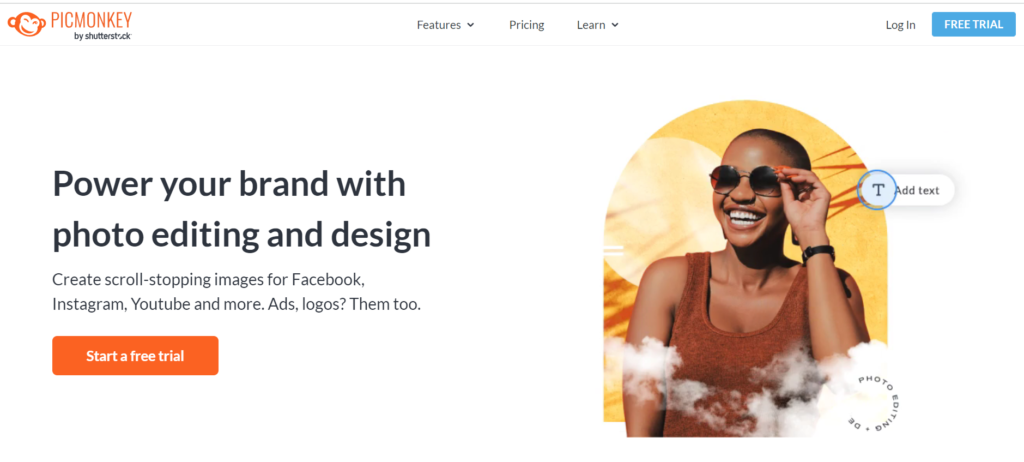
PicMonkey combines photo editing with graphic design, offering a range of tools for both aspects. With an emphasis on ease of use and creative possibilities, PicMonkey suits businesses looking to enhance their branding materials and marketing content. It features a user-friendly interface, customizable templates, and collaboration options.
Reasons to consider PicMonkey:
- Design and Editing Combo: PicMonkey’s dual focus on photo editing and design expands creative possibilities.
- Templates: Access a collection of customizable templates for social media, marketing, and more.
- Text and Graphics: Easily add text, icons, and overlays to your images and designs.
- Collaboration: PicMonkey supports real-time collaboration, making teamwork efficient.
- Tutorials and Resources: Helpful tutorials and guides are available for users to improve their design skills.
In summary, PicMonkey’s combination of editing and design tools makes it a suitable choice for businesses aiming to create visually appealing and branded content.
12. Fotor
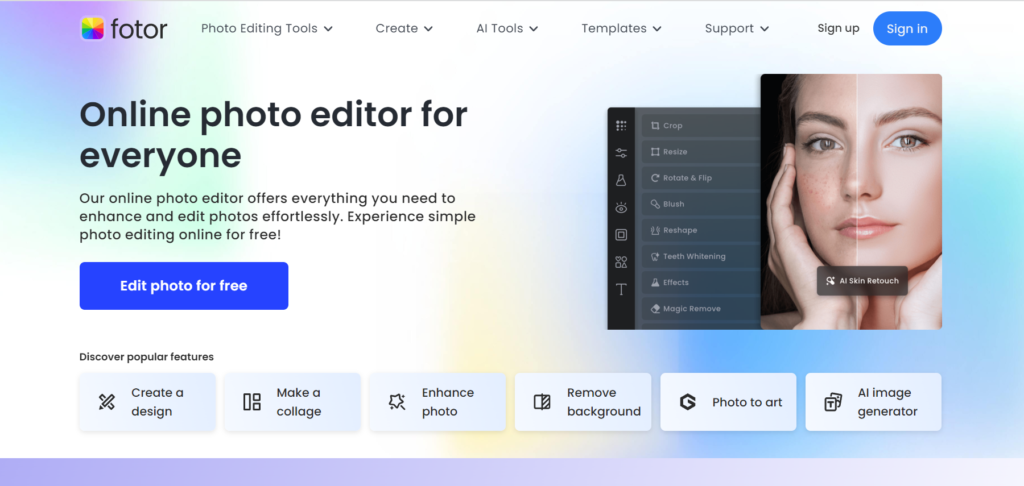
Fotor is known for its user-friendly interface and simplicity. It offers basic editing tools, filters, and effects that cater to beginners and casual users. While it may not have the advanced features of other software on this list, Fotor’s straightforward approach and accessibility make it a viable option for businesses with minimal editing needs.
Key features and reasons to consider Fotor:
- Simplicity: Fotor’s intuitive interface is ideal for users new to photo editing.
- Basic Editing: Basic tools like cropping, resizing, and filters are readily available.
- Templates: Templates for social media posts, banners, and collages simplify design tasks.
- Online Platform: Fotor is accessible through a web browser, eliminating the need for software installation.
- Ease of Use: Its simplicity makes it a quick and convenient tool for basic editing tasks.
In conclusion, Fotor offers a straightforward solution for businesses seeking simple photo edits and design without the complexities of more advanced software.
13. Pixlr

Pixlr is an online photo editing platform that provides a range of tools for basic to intermediate edits. It’s accessible through web browsers and offers a suite of features comparable to desktop software. With layers, filters, and adjustment options, Pixlr caters to businesses seeking a convenient and cost-effective editing solution.
Reasons to consider Pixlr:
- Online Access: Edit images from anywhere with an internet connection, without the need for downloads.
- Layer Support: Pixlr supports layers, enabling advanced editing techniques.
- Basic to Intermediate Features: Its tools cover a wide range of editing needs without overwhelming beginners.
- Cost-Effective: Pixlr offers both free and premium versions, making it suitable for different budgets.
- Collaboration: Online access allows for easy sharing and collaboration on editing projects.
In summary, Pixlr’s online accessibility and range of editing tools make it a practical choice for businesses looking for flexible photo editing solutions.
14. Snapseed
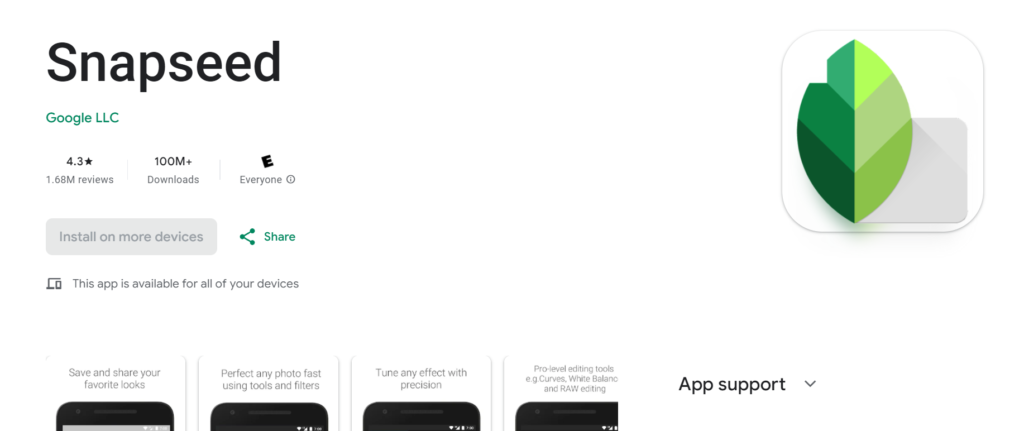
Snapseed is a mobile photo editing app developed by Google that offers a powerful array of tools for enhancing images directly on smartphones and tablets. It’s perfect for businesses or individuals who need quick, on-the-go editing without compromising on quality. Snapseed features a user-friendly interface, advanced editing capabilities, and a range of filters and effects.
Reasons to consider Snapseed:
- Mobile Convenience: Snapseed allows for professional-level editing directly on mobile devices.
- User-Friendly Interface: Its intuitive design makes it accessible to both beginners and experienced editors.
- Selective Adjustments: Precisely edit specific areas of an image using the selective adjustment tools.
- RAW Support: Snapseed supports RAW files, allowing for high-quality edits.
- Filters and Presets: A variety of filters and preset styles cater to different editing preferences.
In conclusion, Snapseed’s mobile capabilities and powerful editing tools make it an excellent choice for businesses needing quick and high-quality edits on the go.
15. ACDSee Photo Studio
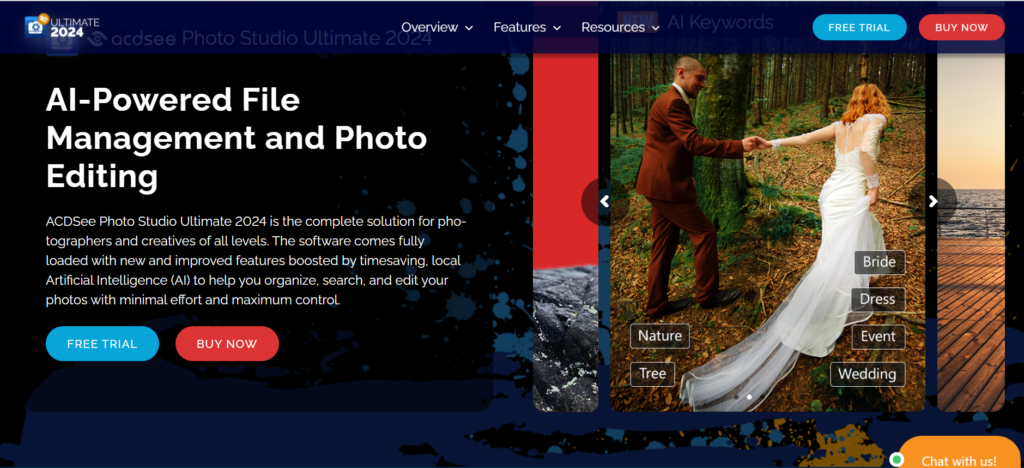
ACDSee Photo Studio offers a combination of photo organization and editing tools. It’s designed to streamline the entire photography workflow, from importing and organizing images to advanced editing and sharing. The software’s robust cataloging features, batch processing, and layer support make it a practical choice for businesses dealing with large volumes of images.
Key reasons to consider ACDSee Photo Studio:
- Comprehensive Workflow: ACDSee integrates organization and editing functionalities for seamless management.
- Batch Processing: Edit and apply changes to multiple images simultaneously for efficiency.
- Layer Support: Enjoy the flexibility of layered editing for complex adjustments and compositions.
- Cataloging and Metadata: Efficiently manage and organize images with advanced cataloging options.
- Cloud Syncing: Sync and access your images across devices through ACDSee’s cloud services.
In summary, ACDSee Photo Studio is an excellent option for businesses seeking to streamline their photography workflow by combining organization and advanced editing capabilities.
16. PhotoScape
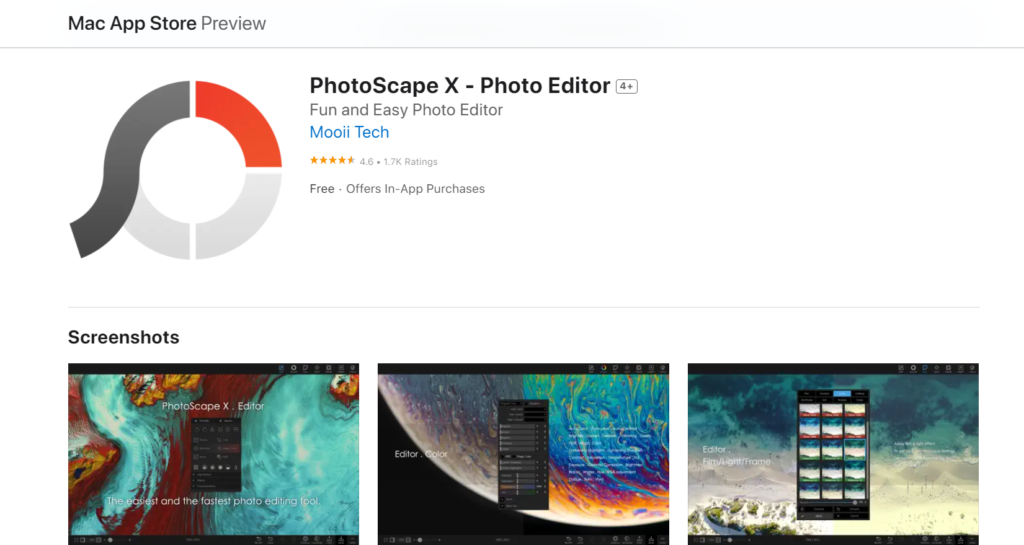
PhotoScape is a user-friendly photo editing software that offers a wide range of tools for basic and intermediate edits. It’s ideal for businesses or individuals who need quick fixes and enhancements without a steep learning curve. PhotoScape provides various filters, effects, and creative elements to add flair to images.
Reasons to consider PhotoScape:
- User-Friendly: PhotoScape’s intuitive interface makes it easy for beginners to navigate.
- Batch Editing: Efficiently apply edits to multiple images simultaneously.
- Filters and Effects: A variety of filters and effects allow for creative adjustments.
- Collage and GIF Creation: PhotoScape offers collage and GIF creation tools for visual storytelling.
- RAW Conversion: Convert RAW images to more common formats for editing.
In conclusion, PhotoScape’s simplicity and diverse editing tools make it a suitable choice for businesses seeking quick and effective photo enhancements.
Key takeaways on Best Photo Editing Software:
In a visual-centric world, having the right photo editing software is crucial for businesses aiming to stand out. The best choice depends on your specific needs, whether you require advanced editing capabilities, streamlined workflow, cost-effectiveness, or mobile convenience. Consider factors such as your budget, level of expertise, and the volume of images you handle. From industry giants like Adobe Photoshop and Lightroom to budget-friendly alternatives like GIMP and Canva, there’s software tailored to meet your business’s photo editing requirements.
What to Consider When Choosing the Best Photo Editing Software?
Choosing the right photo editing software can feel overwhelming with so many options available. Here are some key factors to consider to help you narrow down your choices and find the perfect fit for your needs and editing style:
1. Skill Level and Needs:
- Beginner: Are you just starting out or have limited experience? Look for user-friendly interfaces, basic editing tools, and tutorials or learning resources. Simple options like PicMonkey or Pixlr might be suitable.
- Intermediate: Do you have some experience and want more control over your edits? Explore software with more advanced features like layers, masks, and selective adjustments. GIMP or PaintShop Pro could be good choices.
- Professional: Do you need robust tools for professional work? Consider industry-standard software like Adobe Photoshop or Affinity Photo, offering extensive features and high-quality performance.
2. Features and Functionality:
- Essential tools: Ensure the software offers basic editing tools like cropping, resizing, exposure adjustment, color correction, and filters.
- Advanced features: If needed, consider features like layers, masks, selective editing, HDR editing, panorama stitching, noise reduction, and RAW image processing.
- Specific needs: Do you focus on specific genres like portraiture, landscape, or product photography? Look for software with tools tailored to your niche.
3. Budget:
- Free software: Several free options are available with basic editing functions, like GIMP, Pixlr, and Paint.NET.
- Paid software: Paid options offer more features, professional-grade capabilities, and ongoing updates. Consider subscription models or one-time purchases based on your budget and usage frequency.
4. Operating System Compatibility:
- Make sure the software is compatible with your operating system (Windows, macOS, Linux, etc.).
5. User Interface and Learning Curve:
- Choose software with an interface that feels intuitive and comfortable for you. Consider how easy it is to learn and find the tools you need.
- Read reviews and watch tutorials to get a sense of the software’s usability before committing.
6. Performance and System Requirements:
- Ensure your computer meets the system requirements to run the software smoothly.
- Consider processing power, RAM, and storage space needed for complex editing and large image files.
7. Additional Factors:
- Cloud-based vs. desktop software: Consider cloud storage options for accessibility and collaboration, but ensure internet connectivity is reliable.
- Community and support: Look for software with active communities and readily available support resources if needed.
- Free trials and demos: Many offer free trials to test the software before buying.
FAQs on the Best Photo Editing Software:
- What is the best photo editing software for professionals?
Adobe Photoshop and Lightroom are widely regarded as top choices due to their advanced features and versatility. - Which software is best for beginners?
User-friendly options like Canva, Fotor, and PhotoScape are great for beginners due to their simplicity and intuitive interfaces. - Are there free photo editing options available?
Yes, software like GIMP, Snapseed, and Pixlr offers robust editing capabilities at no cost. - What software is best for mobile photo editing?
Snapseed and Adobe Lightroom’s mobile versions excel in mobile photo editing with their user-friendly interfaces and powerful tools. - Which software is suitable for professional-level color grading?
Capture One is known for its precision color grading capabilities, making it a popular choice among professionals. - Can I create designs along with photo editing in one software?
Yes, software like Canva, PicMonkey, and Affinity Photo offers both photo editing and graphic design features in one platform. - What software is recommended for managing and organizing large image collections?
ACDSee Photo Studio provides comprehensive cataloging and organization features, making it suitable for businesses dealing with a high volume of images. - Is there software suitable for both design and photo editing?
Yes, platforms like PicMonkey and Canva offer a combination of design and editing tools, allowing businesses to create visual content with versatility. - Are there alternatives to Adobe software that offer professional-grade features?
Affinity Photo and Corel PaintShop Pro are alternatives that provide professional-grade editing capabilities without the subscription model of Adobe products. - Which software offers AI-powered enhancements?
Software like Luminar, DxO PhotoLab, and Snapseed incorporate AI-powered tools for automatic adjustments, making edits more efficient and effective. - Can I edit RAW images with these software options?
Yes, many of the mentioned software options, such as Adobe Lightroom, Capture One, and DxO PhotoLab, support RAW image editing. - Is cloud syncing and mobile access available in these software solutions?
Yes, several options like Adobe Lightroom, ON1 Photo RAW, and ACDSee Photo Studio offer cloud syncing and mobile apps, ensuring seamless access and editing across devices. - Do these software options offer collaborative features for team editing?
Yes, software like ACDSee Photo Studio, PicMonkey, and Adobe Creative Cloud applications provide collaboration tools to enhance teamwork on editing projects. - Are there options for businesses with a limited budget?
Yes, GIMP, PhotoScape, and some free versions of software like Snapseed offer cost-effective solutions for businesses with budget constraints. - What’s the advantage of using a one-time purchase software over subscription-based options?
One-time purchase software, such as Affinity Photo, eliminates ongoing subscription costs and can be a more budget-friendly option in the long run. - Can I find tutorials and resources to learn these software options?
Yes, most of the mentioned software providers offer tutorials, guides, and online communities to help users learn and master the tools effectively. - Which software is suitable for creating and editing images for social media?
Canva, PicMonkey, and Adobe Spark are tailored for creating and editing images for social media, with templates and features optimized for various platforms.
In conclusion, selecting the best photo editing software for your business involves considering factors such as your specific editing needs, skill level, budget, and workflow requirements. With a wide range of options available, businesses can find the perfect fit to enhance their visual content, streamline their editing process, and achieve their creative goals.