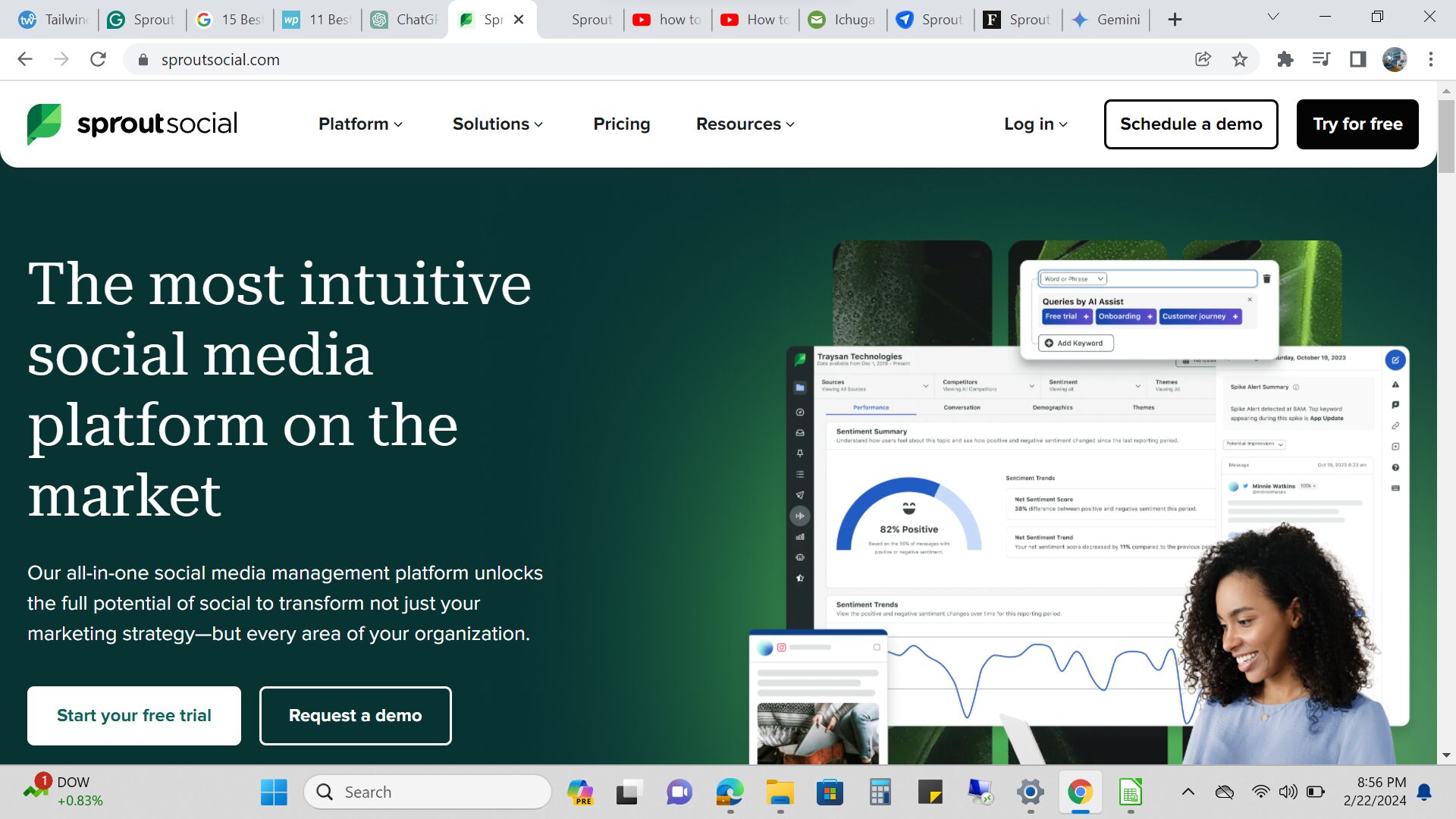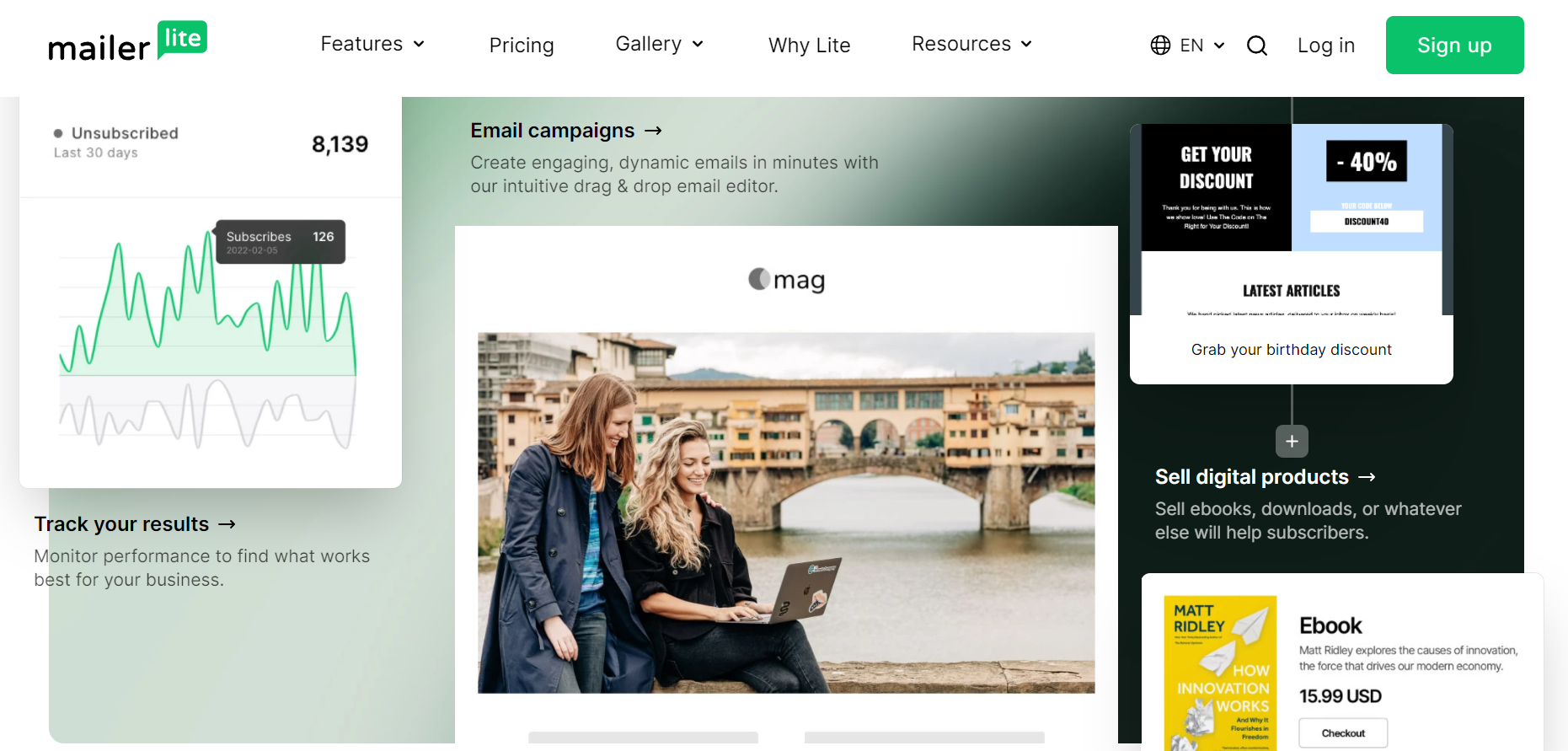Event management software refers to specialized tools or platforms designed to assist individuals and organizations in planning, organizing, and executing various types of events. These events could range from corporate conferences, trade shows, and workshops to weddings, parties, and fundraisers.
Event management software aims to streamline the entire event planning process, from registration and ticketing to marketing, communication, scheduling, and post-event analysis.
Here are some factors to consider when choosing the best event management software for your needs:
- Event Type and Scale: Different software may cater to specific event types or sizes. Some software might be better suited for small-scale events, while others are equipped to handle large-scale conferences or expos. Consider the complexity and scale of your event to ensure the software can accommodate your requirements.
- Features and Functionality:
- Registration and Ticketing: Look for software that offers customizable registration forms, various ticket types, and secure payment processing.
- Event Website and Branding: The software should allow you to create event websites, personalized branding, and customizable templates.
- Communication Tools: Consider tools for sending out invitations, reminders, and updates to attendees, speakers, and sponsors.
- Agenda and Scheduling: The software should enable you to create and manage event schedules, sessions, and activities.
- Mobile App: A mobile app can enhance attendee engagement and provide them with real-time information.
- Analytics and Reporting: The ability to track metrics like attendance, ticket sales, engagement, and feedback can provide valuable insights for future events.
- User-Friendly Interface: The software should be intuitive and easy to use, both for event organizers and attendees. Complicated interfaces can lead to frustration and inefficiencies.
- Customization Options: The software should allow you to tailor the event experience to match your brand and specific requirements. Customizable templates, color schemes, and branding options are important.
- Integration with Other Tools: Check if the software can integrate with your existing tools such as CRM systems, email marketing platforms, and payment gateways. This can help streamline data management.
- Data Security and Privacy: As you’ll be handling attendee data and potentially sensitive information, ensure the software adheres to data protection standards and offers robust security features.
- Cost and Pricing Structure: Event management software often comes with different pricing models, such as subscription-based, pay-per-event, or tiered plans. Compare the features included in each plan and choose the one that aligns with your budget and needs.
- Customer Support: Reliable customer support can be crucial, especially during the planning and execution of an event. Look for software providers that offer responsive support through various channels.
- Reviews and Recommendations: Read reviews and seek recommendations from colleagues or peers who have used event management software. Their experiences can provide valuable insights into the software’s strengths and weaknesses.
- Scalability and Flexibility: Consider whether the software can grow with your event planning needs. If you plan to organize more events in the future or expand your event size, choose software that can scale accordingly.
- Trial Period: Many software providers offer a trial period, which allows you to test the software’s features and suitability before committing to a purchase.
- Accessibility: In today’s global landscape, consider whether the software provides multilingual and accessibility features to cater to a diverse audience.
Choosing the right event management software can greatly simplify the event planning process and enhance the overall attendee experience. Take the time to evaluate your specific needs and match them to the features offered by various software options to find the best fit for your event.
what are the best event management software in 2024?
1: EventPro
EventPro is a comprehensive event management software designed to streamline the planning, organization, and execution of business events. With its user-friendly interface and robust features, EventPro has become a preferred choice for businesses of all sizes. Here’s a closer look at what EventPro has to offer:
Features:
- Registration and Ticketing: EventPro simplifies the attendee registration process by offering customizable forms and secure payment processing. It supports various ticket types, including early-bird and VIP options.
- Agenda Planning: The software allows event planners to create detailed agendas, schedule sessions, and allocate resources. This feature ensures a smooth flow of events during the conference or seminar.
- Event Website Creation: EventPro provides tools for building event websites with personalized branding and design. This helps create a professional online presence for your event.
- Communication Tools: Send out invitations, updates, and reminders to attendees, speakers, and sponsors through integrated communication tools. Maintain effective communication throughout the event lifecycle.
- Mobile App Integration: Enhance attendee engagement with a dedicated event mobile app. Attendees can access real-time information, interact with other participants, and receive notifications.
- Analytics and Reporting: Gain valuable insights into your event’s performance with comprehensive analytics and reporting. Track attendance, ticket sales, session popularity, and more to inform future event planning.
Benefits:
- Efficiency: EventPro’s all-in-one platform reduces the need for multiple tools, streamlining the planning process and increasing efficiency.
- Professionalism: The software’s customizable event websites and branding options contribute to a polished and professional event appearance.
- Attendee Engagement: The mobile app integration and communication tools foster attendee engagement and interaction.
- Data-Driven Insights: Analytics and reporting features help event organizers make data-driven decisions for better event outcomes.
Integration:
- EventPro offers integration with popular tools such as CRM systems, email marketing platforms, and payment gateways. This ensures seamless data management and coordination.
Pricing:
- EventPro provides tiered pricing plans, accommodating various event sizes and budgets. A free trial is available for users to explore the software’s capabilities before committing.
In conclusion, EventPro stands as a robust event management solution that empowers businesses to create, organize, and execute successful events. Its extensive features, user-friendly interface, and emphasis on data-driven insights make it a valuable asset for businesses seeking efficient event planning and execution.
2: EventPro Plus
EventPro Plus is a robust event management software tailored for businesses looking to elevate their event planning and execution processes. With its feature-rich platform and user-friendly interface, EventPro Plus offers a seamless experience for event organizers and participants alike.
Features:
- Registration and Ticketing: EventPro Plus simplifies attendee registration with customizable forms and secure payment processing. It supports a variety of ticketing options, from single passes to group packages.
- Agenda Creation: Plan and schedule events effortlessly with the software’s intuitive agenda creation tools. Allocate time slots, rooms, and resources to ensure a well-organized event flow.
- Event Website Design: Craft visually appealing event websites using EventPro Plus’s design tools. Customize branding, colors, and layouts to create a consistent and professional online presence.
- Communication Hub: Keep attendees, speakers, and sponsors informed using integrated communication tools. Send invitations, updates, and reminders to ensure everyone stays connected.
- Mobile App Integration: Enhance participant engagement by offering a dedicated event app. Attendees can access real-time updates, network with peers, and provide instant feedback.
- Analytics and Insights: Gain valuable insights into event performance through comprehensive analytics and reports. Track attendance trends, session popularity, and engagement metrics for informed decision-making.
Benefits:
- Streamlined Process: EventPro Plus’s all-in-one platform reduces the need for multiple tools, saving time and effort in event planning.
- Branding Consistency: Customize event websites and branding to maintain a consistent image that resonates with your business identity.
- Enhanced Engagement: The integrated mobile app and communication tools foster attendee interaction, making the event experience more engaging.
- Informed Decision-Making: Data-driven insights from analytics enable organizers to make informed decisions for future events.
Integration:
- EventPro Plus seamlessly integrates with various tools, including CRM systems, email marketing platforms, and payment gateways. This integration ensures efficient data management and coordination.
Pricing:
- EventPro Plus offers flexible pricing plans tailored to different event sizes and budgets. Prospective users can take advantage of a trial period to explore the software’s capabilities.
In summary, EventPro Plus provides a comprehensive suite of features designed to enhance the event planning and execution process for businesses. Its user-friendly interface, extensive capabilities, and data-driven insights make it a valuable asset for businesses seeking to deliver successful events.
3: EventBritePro
Eventbrite is a versatile event management software designed to streamline the planning, promotion, and execution of business events. With its wide range of features and user-friendly interface, EventBritePro is a popular choice for businesses looking to create engaging and successful events.
Features:
- Registration and Ticketing: EventBritePro offers robust registration and ticketing tools. Create customized registration forms, set various ticket types, and securely process payments online.
- Event Promotion: Promote your event through integrated marketing tools. Utilize email campaigns, social media sharing, and affiliate programs to maximize event visibility.
- Venue Management: Manage event venues efficiently with tools for seating arrangements, floor plans, and resource allocation. Ensure optimal utilization of event spaces.
- Mobile Access: The EventBritePro mobile app empowers attendees with real-time event updates, schedules, and interactive features, enhancing the overall event experience.
- Collaboration Tools: Collaborate with team members seamlessly. EventBritePro offers multi-user access, enabling efficient communication and task management.
- Data Insights: Gain insights into attendee behavior, registration trends, and engagement metrics through detailed event analytics and reporting.
Benefits:
- Ease of Use: EventBritePro’s user-friendly interface makes it accessible to both event organizers and attendees, reducing the learning curve.
- Promotion Power: The software’s marketing features aid in reaching a broader audience and increasing event attendance.
- Efficient Venue Management: Ensure smooth event logistics with tools for venue planning and resource allocation.
- Engagement Boost: The mobile app enhances attendee engagement and interaction, fostering a more immersive event experience.
Integration:
- EventBritePro integrates with popular third-party tools such as CRM systems, email marketing platforms, and payment gateways. This integration ensures streamlined data management and communication.
Pricing:
- EventBritePro offers pricing tiers suitable for various event sizes and budgets. A free trial allows users to explore the software’s capabilities before committing.
In conclusion, EventBritePro stands as a comprehensive event management solution that empowers businesses to plan, promote, and execute successful events. Its array of features, marketing prowess, and mobile app integration contribute to delivering engaging and seamless event experiences.
4: Cvent
Cvent is a leading event management platform used by businesses to streamline event planning, registration, and engagement. With features like customizable event websites, attendee management, and analytics, Cvent helps businesses create successful events while gathering valuable insights.
Features:
- Event Registration: Cvent’s registration tools offer personalized attendee experiences with customizable forms and secure payment processing.
- Event Websites: Create branded event websites with ease, showcasing event details, agendas, and speaker information.
- Attendee Engagement: The mobile app encourages engagement through networking, interactive sessions, and personalized agendas.
- Onsite Check-In: Streamline event check-in with QR code scanning and badge printing, enhancing the attendee experience.
- Analytics and Reporting: Gain insights into attendee behavior, session popularity, and more with detailed event analytics.
Benefits:
- Integrated Solution: Cvent’s all-in-one platform covers various aspects of event management, reducing the need for multiple tools.
- Professional Look: Branded event websites and personalized agendas contribute to a professional event appearance.
- Enhanced Engagement: The mobile app fosters networking and interaction, enhancing attendee engagement.
Pricing: Cvent’s pricing varies based on event size and specific requirements.
5: Bizzabo
Bizzabo is a comprehensive event management software designed for businesses to create impactful events, drive attendee engagement, and measure event success.
Features:
- Event Website Builder: Create visually appealing event websites with customizable templates, branding options, and interactive features.
- Registration and Ticketing: Simplify registration with easy-to-use forms and flexible ticketing options.
- Networking Tools: Facilitate attendee networking through personalized agendas, matchmaking, and chat features.
- Marketing Integration: Integrate with marketing tools to automate email campaigns and social media promotion.
- Real-Time Analytics: Gather insights on registration trends, engagement metrics, and attendee satisfaction.
Benefits:
- Engagement Focus: Bizzabo places a strong emphasis on attendee engagement, enhancing networking and interaction opportunities.
- Event Promotion: Marketing integrations help businesses reach wider audiences and boost event attendance.
- Data-Driven Decisions: Real-time analytics enable organizers to make informed decisions based on attendee behavior.
Pricing: Bizzabo’s pricing varies based on event size and features required.
6: Whova
Whova is a versatile event management platform that helps businesses organize engaging and interactive events, conferences, and trade shows.
Features:
- Event App: Whova offers a powerful mobile event app that provides attendees with real-time event updates, schedules, networking opportunities, and interactive features.
- Agenda Management: Plan and organize event agendas, sessions, and speakers, ensuring a seamless event flow.
- Attendee Engagement: The app’s networking features facilitate attendee interaction, enabling participants to connect, chat, and schedule meetings.
- Exhibitor Management: Whova enables exhibitors to showcase their products and services, connect with attendees, and generate leads.
- Live Polls and Surveys: Engage the audience with live polls, surveys, and Q&A sessions, making events more interactive.
Benefits:
- Mobile Experience: Whova’s mobile app enhances attendee engagement and provides a convenient way to access event information on the go.
- Networking: The networking features promote meaningful connections among attendees, speakers, and exhibitors.
- Audience Interaction: Live polls and surveys encourage audience participation and provide valuable insights for event organizers.
Pricing: Whova offers flexible pricing plans based on event size and requirements.
Integration: Whova integrates with other event tools, registration systems, and marketing platforms to ensure seamless data flow.
In conclusion, Whova is a comprehensive event management solution that focuses on enhancing attendee engagement, networking, and interactivity. Its mobile app-driven approach provides event participants with a seamless and immersive experience.
7: RegFox
RegFox is a robust event registration and management solution designed to simplify the registration process, boost attendee engagement, and streamline event logistics.
Features:
- Customizable Registration Forms: RegFox offers dynamic registration forms that can be tailored to capture specific attendee information, ensuring a personalized registration experience.
- Conditional Logic: Customize the registration process based on attendee responses. Show or hide fields dynamically, making the registration process more efficient.
- Integrated Payment Processing: Securely process payments directly within the registration form, offering various payment options for attendees.
- Automated Communication: RegFox automates email communication, sending confirmations, reminders, and updates to attendees, speakers, and sponsors.
- Reporting and Analytics: Gain insights into registration trends, attendance rates, and revenue through comprehensive reporting tools.
Benefits:
- User-Friendly Registration: RegFox’s customizable forms and conditional logic enhance the user experience during the registration process.
- Efficient Payment Handling: Integrated payment processing simplifies transactions, reducing the need for external payment gateways.
- Personalized Communication: Automated communication tools help organizers maintain consistent and timely contact with attendees.
Pricing: RegFox offers flexible pricing plans based on event size and features required.
Integration: RegFox integrates with other tools such as CRM systems, email marketing platforms, and event marketing tools for seamless data management.
In conclusion, RegFox focuses on providing a seamless and personalized event registration experience for attendees. Its customizable forms, integrated payment processing, and automated communication tools make it a valuable asset for efficient event management.
8: Aventri
Aventri is a comprehensive event management and registration software that empowers businesses to plan, execute, and analyze successful events with ease.
Features:
- Event Registration: Aventri offers customizable registration forms, allowing organizers to gather attendee information efficiently.
- Event Websites: Create branded event websites with templates, personalized content, and interactive features to showcase event details.
- Session Management: Organize event agendas, sessions, and speakers seamlessly, providing attendees with a clear schedule.
- Networking Tools: Aventri fosters networking through attendee profiles, matchmaking, and one-on-one meeting scheduling.
- Email Marketing: Utilize Aventri’s email marketing tools to send invitations, updates, and reminders, keeping attendees informed.
- Analytics and Reporting: Gain insights into registration data, attendance rates, engagement metrics, and more through comprehensive reporting.
Benefits:
- End-to-End Solution: Aventri’s features cover every aspect of event planning, from registration to networking to reporting.
- Personalization: Customizable forms, event websites, and networking tools contribute to a personalized attendee experience.
- Efficient Communication: Email marketing tools streamline communication with attendees, speakers, and sponsors.
Pricing: Aventri’s pricing varies based on event size, features required, and the specific needs of the business.
Integration: Aventri integrates with CRM systems, marketing automation tools, and other platforms to ensure data consistency.
In conclusion, Aventri is a versatile event management solution that caters to businesses seeking an all-inclusive platform for planning and executing events. Its array of features, personalization options, and analytics capabilities make it a valuable asset for event organizers.
9: Monday.com Events
Monday.com Events is a versatile event management platform that empowers businesses to plan, organize, and execute successful events with a user-friendly and customizable interface.
Features:
- Event Planning: Monday.com Events offers a visual and collaborative workspace for event planning, allowing teams to allocate tasks, set deadlines, and track progress.
- Customizable Workflows: Create custom workflows that suit your event planning process, from initial brainstorming to post-event analysis.
- Guest List Management: Manage guest lists, invitations, and RSVPs in a centralized location, ensuring accurate attendance tracking.
- Communication Hub: Foster collaboration with team members, attendees, and stakeholders through integrated communication tools.
- Event Timeline: Create and manage event timelines to ensure that tasks, sessions, and activities are well-organized and on track.
- Reporting and Insights: Gain insights into task completion, event progress, and attendee engagement through visual reports and dashboards.
Benefits:
- Flexibility: Monday.com Events can be adapted to various event types, making it suitable for conferences, workshops, and seminars.
- Collaboration: The platform promotes team collaboration, enabling seamless communication and task coordination.
- Customization: Custom workflows and templates help tailor the platform to your specific event planning needs.
Pricing: Monday.com Events offers tiered pricing plans based on team size, event complexity, and features required.
Integration: Monday.com Events can be integrated with other tools, such as email, CRM, and marketing platforms, to streamline data management.
In conclusion, Monday.com Events provides a versatile and collaborative event management solution for businesses. Its customizable workflows, communication tools, and visual reporting make it a valuable tool for teams seeking efficient event planning and execution.
10: Eventzilla
Eventzilla is a user-friendly event management platform that helps businesses create, promote, and manage events of all sizes with ease.
Features:
- Event Registration: Eventzilla offers customizable registration forms with various ticket types, discounts, and payment options.
- Event Website Creation: Build event websites quickly with customizable templates, branding options, and event details.
- Email Campaigns: Promote events through integrated email marketing tools, sending invitations, reminders, and updates to attendees.
- Attendee Management: Easily manage attendee lists, track registrations, and communicate with participants throughout the event lifecycle.
- Onsite Check-In: Simplify event check-in using Eventzilla’s mobile app, which scans QR codes for smooth entry.
- Real-time Analytics: Gain insights into registration trends, ticket sales, and attendee engagement through real-time analytics.
Benefits:
- Simplicity: Eventzilla’s intuitive interface makes it easy for event organizers to set up and manage events without a steep learning curve.
- Event Promotion: Email campaigns and customizable event websites help businesses reach a wider audience and drive attendance.
- Efficient Check-In: The mobile app’s QR code scanning streamlines the check-in process and reduces waiting times for attendees.
Pricing: Eventzilla offers a range of pricing plans, including a free option, with varying features and support levels.
Integration: Eventzilla integrates with third-party tools such as email marketing platforms, payment gateways, and CRMs for seamless data exchange.
In conclusion, Eventzilla provides an accessible event management solution suitable for businesses looking to create efficient and engaging events. Its user-friendly interface, event promotion tools, and real-time analytics contribute to successful event planning and execution.
11: Eventify
Eventify is a versatile event management platform designed to help businesses create, manage, and promote events of all types and sizes.
Features:
- Event Registration: Eventify offers customizable registration forms with various ticket options and secure payment processing.
- Event Websites: Create attractive event websites with easy-to-use templates, branding options, and event details.
- Social Media Integration: Promote events on social media platforms through integrated sharing tools, reaching a wider audience.
- Attendee Engagement: Eventify’s mobile app enhances attendee engagement through real-time updates, networking features, and interactive sessions.
- Onsite Check-In: Streamline event entry with the mobile app’s check-in functionality, reducing wait times and enhancing the attendee experience.
- Analytics and Insights: Gather insights into attendee behavior, registration trends, and session popularity through comprehensive reports.
Benefits:
- Ease of Use: Eventify’s user-friendly interface makes event setup, promotion, and management straightforward for organizers.
- Engagement Focus: The mobile app’s networking features encourage attendee interaction, promoting meaningful connections.
- Multi-Platform Promotion: Social media integration helps businesses reach a broader audience and drive event attendance.
Pricing: Eventify offers flexible pricing plans based on event complexity, size, and features required.
Integration: Eventify can integrate with third-party tools like email marketing platforms, CRM systems, and payment gateways for efficient data management.
In conclusion, Eventify provides a comprehensive event management solution for businesses aiming to deliver engaging and successful events. Its user-friendly interface, attendee engagement features, and social media integration make it a valuable asset for event organizers.
12: Attendify
Attendify is a modern event management platform that helps businesses create immersive and engaging event experiences through its mobile app and web platform.
Features:
- Event App: Attendify’s mobile app offers attendees real-time event information, personalized agendas, networking features, and interactive elements.
- Event Website: Create visually appealing event websites with branding options, event details, speaker profiles, and registration links.
- Social Networking: Attendify’s app encourages attendee interaction through social feeds, chat functionality, and private messaging.
- Session Management: Organize event schedules, sessions, and speakers to keep attendees informed and engaged.
- Analytics and Insights: Gain insights into attendee behavior, session popularity, and engagement metrics through visual reports.
Benefits:
- Engagement Focus: Attendify prioritizes attendee engagement with its feature-rich mobile app, fostering networking and interaction.
- Personalization: Attendees can create personalized agendas, connect with peers, and navigate the event based on their interests.
- Modern Approach: Attendify’s modern interface and app-driven approach align with current attendee expectations.
Pricing: Attendify offers different pricing tiers based on event size, features required, and customization levels.
Integration: Attendify can integrate with other event management tools, registration systems, and marketing platforms for seamless data exchange.
In conclusion, Attendify offers a contemporary event management solution that leverages mobile technology to create engaging and personalized event experiences. Its focus on attendee engagement, networking, and modern design makes it a valuable tool for businesses seeking to deliver successful events.
13: Splash
Splash is a comprehensive event management platform that empowers businesses to create, market, and execute impactful events through its user-friendly interface and robust features.
Features:
- Event Website Creation: Design captivating event websites using Splash’s intuitive templates, allowing you to showcase event details, speakers, and agendas.
- Invitations and Guest Management: Send out invitations, track RSVPs, and manage guest lists with ease, ensuring accurate attendance tracking.
- Branded Emails: Utilize Splash’s email marketing tools to send personalized event invitations, reminders, and updates to attendees.
- Ticketing and Registration: Set up customizable registration forms and ticketing options, enabling smooth attendee registration and payment processing.
- Onsite Check-In: Simplify event check-in with Splash’s mobile app, which scans QR codes for efficient entry management.
- Social Sharing: Encourage attendees to share event details on social media platforms, expanding event reach and visibility.
- Real-time Analytics: Gain insights into attendee engagement, registration trends, and event performance through visual reports and dashboards.
Benefits:
- Visual Appeal: Splash’s design-focused event websites and email templates contribute to an aesthetically pleasing event presence.
- Efficient Communication: Branded emails and social sharing tools help businesses promote events and maintain attendee engagement.
- Simplified Check-In: The mobile app’s QR code scanning enhances the check-in process, minimizing wait times for attendees.
Pricing: Splash offers flexible pricing plans based on event complexity, attendee count, and desired features.
Integration: Splash integrates with third-party tools like CRM systems, email marketing platforms, and survey tools for seamless data exchange.
In conclusion, Splash offers a user-friendly event management solution with a focus on design and communication. Its visual appeal, efficient check-in process, and real-time analytics make it a valuable tool for businesses seeking to create impactful events.
Key takeaways
Event management software has revolutionized the way businesses plan and execute events. The diverse array of features, from event website creation and registration management to networking tools and real-time analytics, allows event organizers to create engaging and seamless event experiences.
By offering user-friendly interfaces, integration capabilities, and customization options, these software solutions cater to a wide range of event types and sizes. Whether it’s a corporate conference, trade show, or seminar, the right event management software can significantly enhance event planning, attendee engagement, and overall event success.
Frequently Asked Questions
Q1: What is event management software?
Event management software is a digital tool designed to assist businesses in planning, organizing, and executing events efficiently. It offers features such as registration management, event website creation, attendee engagement tools, communication automation, and data analytics.
Q2: How do I choose the best event management software?
When choosing the best event management software, consider factors such as event type, features, user-friendliness, customization options, integration capabilities, pricing, and customer support. Evaluate how well the software aligns with your specific event planning needs.
Q3: What are the benefits of using event management software?
Event management software streamlines event planning processes, enhances attendee engagement, automates communication, and provides valuable insights through data analytics. It helps businesses deliver successful events by optimizing logistics and creating interactive experiences.
Q4: How does event management software improve attendee engagement?
Event management software offers mobile apps that allow attendees to access event information, connect with other participants, and engage in interactive sessions. Networking features and real-time updates foster meaningful connections and enhance the overall event experience.
Q5: Can event management software be customized for different event types?
Yes, many event management software options can be customized to suit various event types, whether they are conferences, workshops, trade shows, seminars, or social events. The software’s flexibility and customization options cater to the unique requirements of each event.
Q6: What features should I look for in event management software?
Key features to consider include event website creation, customizable registration forms, ticketing options, attendee engagement tools (such as mobile apps), communication automation (like email campaigns), analytics and reporting, integration with other tools, and user-friendly interfaces.
Q7: How does event management software handle payment processing?
Event management software often provides integrated payment processing solutions that allow attendees to securely pay for event tickets or registration fees directly through the registration forms. This streamlines the payment process and reduces the need for external payment gateways.
Q8: Can event management software handle both online and in-person events?
Yes, many event management software options can manage both online and in-person events. They offer features such as virtual event platforms, live stream integration, and tools for onsite check-in and badge printing.
Q9: Is event management software suitable for small businesses as well?
Absolutely. Event management software is designed to cater to events of all sizes, including small businesses and startups. The scalability of these solutions allows businesses to choose the features that align with their event needs and budgets.
Q10: How do I determine the pricing of event management software?
Pricing for event management software often varies based on factors such as the number of attendees, event complexity, desired features, and customization levels. Many software providers offer tiered pricing plans to accommodate different budgets and event sizes.
Q11: Can I integrate event management software with other tools I use?
Yes, many event management software options offer integration capabilities with tools like CRM systems, email marketing platforms, payment gateways, and survey tools. This ensures seamless data exchange and coordinated communication.
Q12: Is there a trial period for event management software?
Yes, many event management software providers offer free trial periods, allowing you to explore the software’s features and capabilities before making a commitment.
Incorporating event management software into your event planning strategy can greatly enhance efficiency, engagement, and success. It’s crucial to assess your specific event requirements, research software options thoroughly, and select a solution that aligns with your goals and resources.