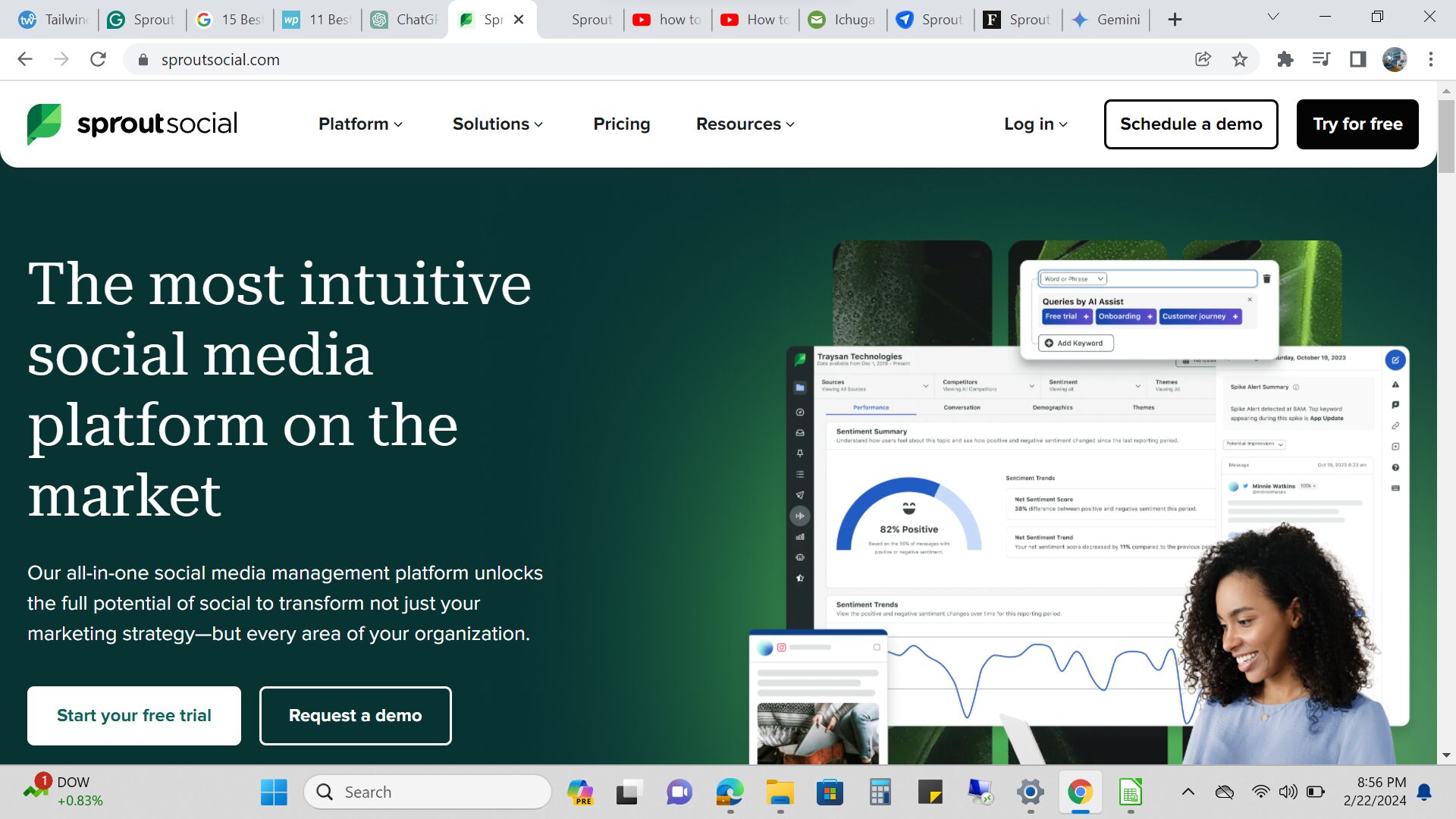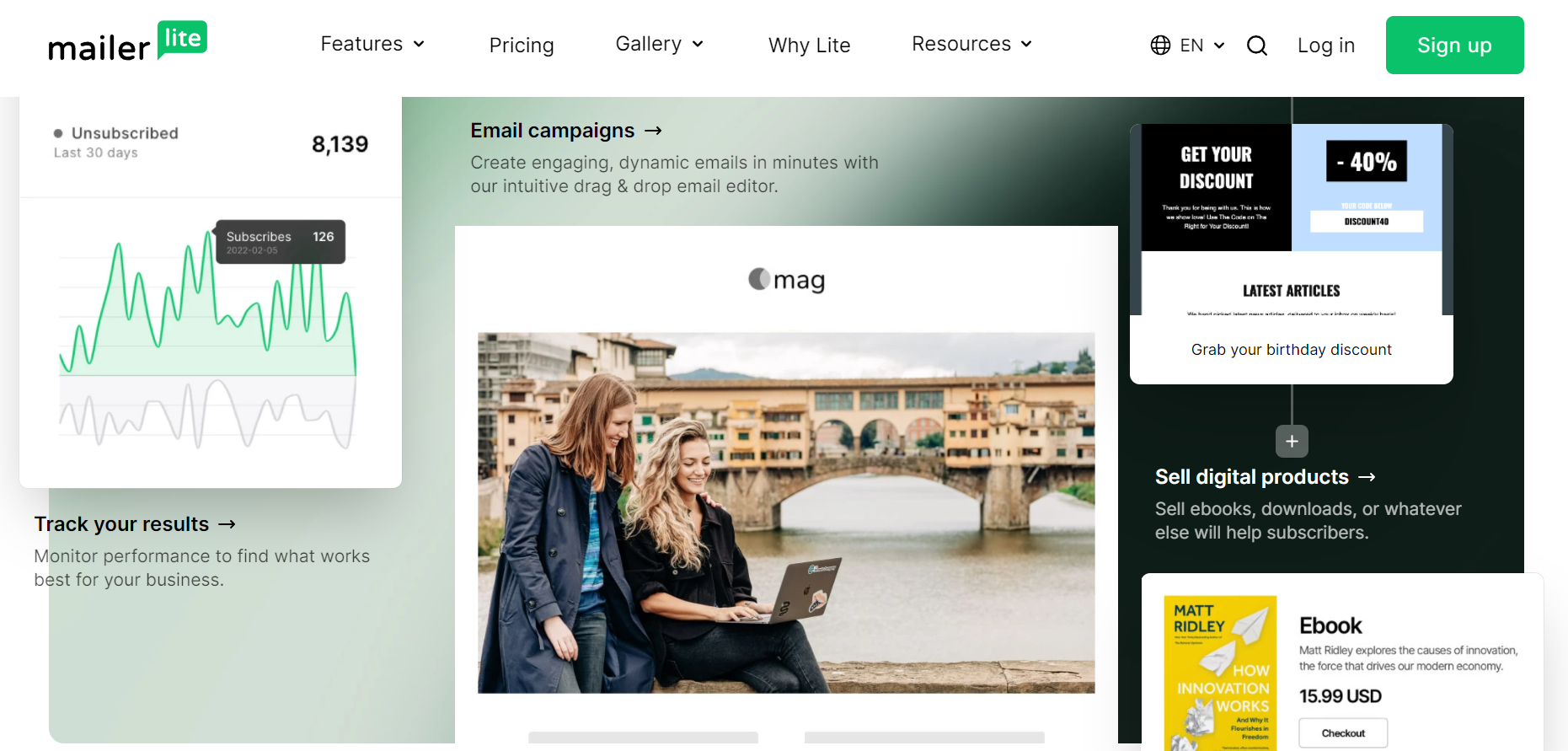What are animation software?
‘Animation software’ refers to tools and applications that allow businesses to create animated content for various purposes, such as marketing campaigns, product demonstrations, training materials, and more.
These software solutions enable companies to visually communicate ideas, concepts, and messages engagingly and dynamically.
Animation software are powerful tools that allow you to create and manipulate moving images, bringing your characters, stories, and ideas to life.
Popular types of animation software
The world of animation software is vast and diverse, catering to different skill levels, budgets, and artistic styles. Here’s a breakdown of some popular types:
2D Animation Software:
- Beginner-friendly: Adobe Animate (formerly Flash), Toon Boom Harmony, OpenToonz
- Professional-grade: Adobe After Effects, TVPaint Animation, Dragonframe
- Stop-motion and cut-out animation: Dragonframe, Adobe Photoshop, iStopMotion
3D Animation Software:
- Industry-standard: Autodesk Maya, Autodesk 3ds Max, Blender
- Game development focused: Unreal Engine, Unity
- Character animation and rigging: Adobe Character Animator, ZBrush
Motion Graphics Software:
- Motion design and effects: Adobe After Effects, Cinema 4D, Houdini
- Data visualization and infographics: Adobe Animate, Keynote, PowerPoint
Other Interesting Options:
- Live2D: Create expressive anime-style characters with real-time motion tracking.
- Puppet Animation: Craft animation using puppet rigs and armatures.
- Web-based animation platforms: Animaker, Toony, Plotagon
What to consider when choosing the best animation software?
When choosing the best animation software for your business, there are several factors to consider:
1. Type of Animation Needed
Different animation software specializes in various types of animations, such as 2D, 3D, motion graphics, whiteboard animations, etc. Assess your specific needs to determine which type of animation is most suitable for your business goals.
2. Ease of Use
The software should have an intuitive interface and user-friendly tools, especially if your team members have varying levels of animation expertise. A steep learning curve can hinder productivity and creativity.
3. Features and Functionality
Look for software that offers the features you require for your projects, such as timeline control, character rigging, effects, transitions, and audio integration. Some software might be more comprehensive, offering advanced tools, while others might be simpler and focused on specific tasks.
4. Customization Options
The ability to customize animations to match your brand identity and style is crucial. Look for software that provides options for customizing characters, backgrounds, colors, fonts, and other visual elements.
5. Compatibility
Ensure that the software is compatible with the file formats and systems used within your business. This includes export formats that are suitable for your intended distribution platforms (e.g., web, social media, presentations).
6. Integration
If your business already uses other software tools, consider animation software that can integrate smoothly with them. This can enhance workflow efficiency and data exchange.
7. Cost and Licensing
Different animation software comes with varying pricing models, including subscription-based, one-time purchase, or free/open-source options. Consider your budget and the long-term costs associated with the software.
8. Support and Updates
Check if the software provider offers reliable customer support and regular updates to fix bugs, add new features, and keep the software up-to-date with industry standards.
9. Learning Resources
Look for software that provides tutorials, documentation, and a supportive user community. Learning resources can help your team members quickly become proficient with the software.
10. Performance and Rendering
Depending on the complexity of your animations, performance and rendering speed can be critical. Slow rendering times can lead to delays in project completion.
11. Security
If you’re handling sensitive information or proprietary content, ensure that the software provider follows security best practices to protect your data.
12. Scalability
Consider whether the software can accommodate the growing needs of your business as your projects and team expand.
13. Trial Period
Many animation software providers offer trial periods. Take advantage of these trials to test the software’s capabilities and determine if it meets your requirements.
14. User Reviews and Recommendations
Research user reviews and seek recommendations from peers in your industry who have experience with animation software. Real-world feedback can provide valuable insights.
15. Future Trends
Consider whether the software aligns with current and future animation trends to ensure that your content remains visually appealing and relevant.
Remember that the best animation software for your business ultimately depends on your specific needs, goals, and the expertise of your team members. Take your time to evaluate different options and choose the one that fits your requirements the most effectively.
Here are 13 animation software options for businesses:
1. Adobe Animate
2. Toon Boom Harmony
3. Vyond
4. Blender
5. Autodesk Maya
6. Cinema 4D
7. Pencil2D
8. Moho (formerly Anime Studio)
9. Synfig Studio
10. Doodly
11. Animaker
12. Powtoon
13. CrazyTalk Animator
What are the best animation software?
1. Adobe Animate: Creating Dynamic Business Animations
Adobe Animate stands as a versatile animation software with a strong focus on creating engaging animations for various business needs. Formerly known as Flash, Adobe Animate offers a range of features that cater to both beginners and experienced animators. One notable advantage of Adobe Animate is its seamless integration with other Adobe Creative Cloud applications, allowing for easy collaboration and asset sharing.
Features and Tools
Adobe Animate provides a comprehensive set of tools for creating 2D animations, interactive content, and vector illustrations. Its timeline-based interface enables precise control over animation sequences, making it suitable for crafting detailed animations for presentations, websites, and marketing materials. The software supports various export formats, ensuring compatibility across different platforms.
Integration and Collaboration
For businesses that rely on a suite of Adobe applications, Adobe Animate’s integration capabilities are a major asset. Designers and animators can seamlessly move assets between Adobe Animate, Photoshop, Illustrator, and other Creative Cloud tools, streamlining the creative process and enhancing collaboration among team members.
Learning Resources
Adobe Animate offers an abundance of learning resources, including tutorials, guides, and community forums. This wealth of information assists users in mastering the software’s features and techniques, making it suitable for animators of all skill levels.
Limitations and Considerations
While Adobe Animate excels in creating interactive animations, it might be overkill for businesses seeking simple animations. Additionally, the software’s subscription-based pricing model could be a concern for smaller businesses with budget constraints.
Use Cases
Adobe Animate finds utility in various business contexts. It can be used to create animated explainer videos, interactive infographics, web banners, and mobile app animations. Its versatility makes it an appealing choice for companies aiming to convey their brand messages through engaging visuals.
2. Toon Boom Harmony: Elevate Your Business Animations
Toon Boom Harmony is a professional-grade animation software renowned for its capabilities in producing high-quality 2D animations and cut-out character animations. Widely used in the animation industry, Toon Boom Harmony offers an array of features suitable for businesses aiming to create visually appealing and dynamic content.
Comprehensive Animation Tools
Toon Boom Harmony provides a range of advanced animation tools, including a powerful timeline, vector drawing tools, rigging capabilities, and a variety of effects. This makes it a robust choice for businesses seeking to create intricate animations, from explainer videos to promotional content.
Versatility and Flexibility
One standout feature of Toon Boom Harmony is its flexibility. It supports both frame-by-frame animation and rigging, giving animators the freedom to choose the best approach for their projects. Businesses can create traditional hand-drawn animations or utilize the software’s bone-rigging system for smoother character animations.
Industry-Standard Output
Toon Boom Harmony is favored by animation studios due to its ability to produce industry-standard animations. The software supports various export formats, ensuring that your animations are compatible with different platforms, from websites to social media channels.
Learning Resources and Support
Toon Boom offers an extensive range of learning resources, including tutorials, webinars, and a user community. This support network can be invaluable for businesses seeking to train their teams and make the most of the software’s features.
Considerations
While Toon Boom Harmony offers a wealth of features, it may have a steeper learning curve compared to simpler animation tools. As a result, businesses should allocate time for training and familiarization.
Applications in Business
Toon Boom Harmony finds applications in diverse business scenarios. From creating attention-grabbing advertisements to developing animated training materials, the software empowers businesses to effectively communicate their messages through compelling visuals.
3. Vyond: Engaging Business Animations Made Easy
Vyond, formerly known as GoAnimate, offers a user-friendly platform for creating animated videos that cater to various business needs. Designed for those without extensive animation experience, Vyond provides an accessible way to produce professional-looking animations.
Intuitive Animation Creation
Vyond’s drag-and-drop interface simplifies the animation process, making it suitable for businesses looking to quickly create engaging content. The platform offers a library of pre-designed assets, characters, backgrounds, and props that users can customize to match their branding.
Diverse Animation Styles
Vyond provides a range of animation styles, from cartoon-like characters to more realistic visuals. This versatility allows businesses to choose a style that best aligns with their brand and message. Whether it’s explainer videos, internal training content, or marketing animations, Vyond covers a broad spectrum of use cases.
Collaboration and Sharing
Vyond offers collaboration features that enable teams to work together on animation projects. Multiple users can contribute to the same project, streamlining the review and approval process. Additionally, the platform provides options for sharing animations via various channels, including social media, websites, and presentations.
Simple Voiceovers and Lip-Syncing
A notable feature of Vyond is its integrated voiceover capabilities and automatic lip-syncing. This simplifies the process of adding narration to animations, allowing businesses to create more dynamic and engaging storytelling.
Considerations
While Vyond’s simplicity is its strength, it might not provide the level of customization and advanced features that more complex animation software offers. Businesses requiring intricate animations with advanced effects might find Vyond’s capabilities limited.
Applications in Business
Vyond’s user-friendly nature makes it a valuable tool for businesses seeking to create animations in-house without the need for extensive animation expertise. From explainer videos that simplify complex concepts to onboarding materials that welcome new employees, Vyond is a versatile platform for effective communication.
4. Blender: The Open-Source Powerhouse for Business Animation
Blender, an open-source 3D creation suite, stands out as a versatile animation software suitable for businesses looking to venture into 3D animation and modeling. Despite its open-source nature, Blender offers a robust set of features that rival many commercial animation tools.
3D Animation and Modeling
Blender excels in 3D animation and modeling, making it an excellent choice for businesses aiming to create intricate and realistic animations. The software provides a wide range of tools for sculpting, rigging, texturing, and rendering 3D scenes, allowing for dynamic and visually stunning animations.
Advanced Visual Effects
Blender’s extensive feature set includes advanced visual effects capabilities. Businesses seeking to incorporate special effects, simulations, and particle systems into their animations can leverage Blender’s capabilities to achieve impressive results.
Open Source Community and Updates
One of Blender’s strengths is its active and passionate user community. Regular updates and contributions from developers around the world ensure that Blender remains at the forefront of animation technology. Businesses benefit from the continuous improvements and innovations driven by this collaborative ecosystem.
Learning Curve and Expertise
Blender’s comprehensive feature set comes with a learning curve, particularly for newcomers to 3D animation. While the software provides ample documentation and tutorials, businesses should be prepared to invest time in mastering its tools and workflows.
Wide Range of Applications
Blender’s versatility makes it suitable for a variety of business applications. From architectural visualization and product presentations to creating animated advertisements and interactive content, Blender empowers businesses to convey their messages through 3D animations.
5. Autodesk Maya: Unleashing Creativity in Business Animation
Autodesk Maya stands as a powerful 3D animation and modeling software widely used in the entertainment and design industries. For businesses seeking to create complex and visually stunning animations, Maya offers a comprehensive suite of tools and features.
Professional 3D Animation
Maya’s feature-rich environment caters to intricate 3D animation projects. From character animation and rigging to fluid simulations and visual effects, businesses can achieve a high level of realism and creativity in their animations.
Fluid Dynamics and Simulations
One of Maya’s strengths lies in its fluid dynamics and simulation capabilities. Businesses can simulate realistic fluid, cloth, and particle interactions, enabling them to create animations that mimic real-world physics and behaviors.
Collaboration and Integration
Maya supports collaboration through its integration with other Autodesk products and industry-standard software. This enables seamless asset exchange and streamlines the workflow for businesses working with multidisciplinary teams.
Learning Curve and Expertise
Due to its advanced capabilities, Maya has a steeper learning curve compared to simpler animation software. Businesses considering Maya should be prepared to invest time in training their teams or hiring skilled animators.
Diverse Applications
Maya finds applications across various industries, including gaming, film, architecture, and advertising. Businesses can create architectural visualizations, product animations, and interactive experiences that engage audiences on multiple levels.
6. Cinema 4D: Elevating Business Animation with 3D Excellence
Cinema 4D, developed by Maxon, is a powerful 3D animation software that offers businesses a comprehensive suite of tools for creating visually stunning and dynamic animations. Its user-friendly interface and advanced features make it an attractive choice for businesses aiming to stand out through impactful animations.
Intuitive Interface and Workflow
Cinema 4D’s interface is designed to enhance efficiency and creativity. Its user-friendly layout allows businesses to quickly navigate the software and focus on bringing their animation concepts to life.
Versatile Animation Capabilities
Cinema 4D offers a wide range of animation capabilities, from character rigging and motion graphics to visual effects and simulations. Businesses can create animations that cater to diverse needs, from marketing campaigns to product visualizations.
Realistic Rendering
The software’s advanced rendering engine enables businesses to achieve highly realistic visuals in their animations. This is particularly valuable for industries like architecture, where accurate visualizations are crucial.
Integration and Compatibility
Cinema 4D supports integration with other software and plugins, enhancing its versatility and expanding its capabilities. This integration capability enables businesses to seamlessly incorporate Cinema 4D animations into their existing workflows.
Learning Resources
Cinema 4D offers a wealth of tutorials, documentation, and a supportive community, making it accessible for both beginners and experienced animators. This support network helps businesses get the most out of the software’s features.
Business Applications
Cinema 4D’s versatility allows it to excel in various business applications. From creating animated product demonstrations to designing immersive virtual environments, businesses can leverage its capabilities to communicate effectively.
7. Pencil2D: Simplified 2D Animation for Business
Pencil2D is an open-source 2D animation software that offers businesses a straightforward platform for creating hand-drawn animations. It’s a great choice for businesses looking to create simple yet charming animations with a traditional, hand-crafted feel.
Minimalist Interface
Pencil2D features a minimalist interface that focuses on the essentials of 2D animation. Its simplicity makes it an excellent option for businesses that prioritize ease of use and a quick learning curve.
Frame-by-Frame Animation
The software excels in frame-by-frame animation, allowing businesses to create hand-drawn animations that evoke nostalgia and artistic expression. It’s suitable for animations such as short clips, GIFs, and small-scale promotional content.
Lightweight and Efficient
Pencil2D’s lightweight design ensures that it runs smoothly even on less powerful hardware. This makes it a practical choice for businesses that require a nimble animation tool without the need for resource-intensive features.
Limited Effects and Complexity
While Pencil2D is effective for simple animations, it might not be suitable for businesses seeking advanced effects, complex scenes, or 3D capabilities. Its scope is best suited for businesses that value a more traditional and uncomplicated approach to animation.
Quick Prototyping and Ideation
Pencil2D’s simplicity lends itself well to quick prototyping and ideation. Businesses can use it to sketch out animation concepts and test ideas before committing to more intricate animations.
8. Moho: Streamlined Animation for Business Creativity
Moho, previously known as Anime Studio, offers business animation software that focuses on 2D character rigging and animation. With its strong emphasis on character movement and expression, Moho is a valuable tool for businesses looking to create lively and engaging character animations.
Advanced Character Rigging
Moho excels in character rigging, allowing businesses to create complex character movements with ease. Its bone-based system enables animators to create realistic and dynamic character animations, making it well-suited for storytelling and character-driven content.
Smart Bones and Physics Simulations
One of Moho’s standout features is its Smart Bones technology, which simplifies the animation of complex deformations and movements. Additionally, the software supports physics simulations, enabling businesses to create realistic physics interactions within their animations.
Lip-Syncing and Expressions
Businesses can leverage Moho’s lip-syncing capabilities to synchronize character mouth movements with dialogue or narration. The software also offers tools for creating a range of facial expressions, enhancing the emotional depth of characters.
Vector Graphics and Scalability
Moho works with vector graphics, allowing businesses to create animations that can be easily scaled without losing quality. This is particularly useful for animations that need to be adapted for various platforms and screen sizes.
Learning Curve and Mastery
While Moho offers powerful features, mastering its character rigging and animation tools might require some learning for those new to the software. However, the investment in learning can lead to impressive character-driven animations.
Versatile Applications
Moho finds applications in various business scenarios. From creating animated explainer videos with relatable characters to designing interactive educational content, Moho empowers businesses to create animations that resonate with their target audience.
9. Synfig Studio: Open-Source Animation for Business Creativity
Synfig Studio is an open-source 2D vector animation software that provides businesses with a platform to create sophisticated animations. With its focus on vector graphics and powerful animation tools, Synfig Studio is suitable for businesses aiming to create detailed and visually appealing animations.
Vector-Based Animation
Synfig Studio’s vector-based approach allows businesses to create animations that are scalable without loss of quality. This is particularly advantageous for creating animations that need to be adapted for various platforms and screen sizes.
Layer-Based Animation
The software features a layer-based animation system that enables businesses to control various elements of an animation independently. This flexibility simplifies the creation of complex animations by breaking down the process into manageable parts.
Advanced Effects and Filters
Synfig Studio offers a wide range of effects and filters that can be applied to animations. Businesses can achieve intricate visual effects, adding depth and realism to their animations.
Open Source Collaboration
Being an open-source software, Synfig Studio benefits from contributions by a global community of developers. This collaborative effort ensures that the software remains up-to-date and continues to evolve with industry trends.
Learning Curve and Mastery
Synfig Studio’s feature-rich nature may result in a learning curve for those new to the software. However, the availability of tutorials and user documentation can facilitate the learning process.
Business Applications
Synfig Studio is versatile and finds applications in various business contexts. Businesses can use it to create explainer videos, educational animations, promotional content, and more.
10. Doodly: Simplified Whiteboard Animation for Business
Doodly is a whiteboard animation software that offers businesses an easy and engaging way to create doodle-style animations. With its focus on simplicity and visual storytelling, Doodly is a valuable tool for businesses looking to explain concepts, ideas, and processes through captivating animations.
Doodle-Style Animations
Doodly specializes in creating doodle-style animations, where drawings are created on a virtual whiteboard. This unique visual style adds a playful and relatable touch to animations, making them effective for conveying information.
User-Friendly Interface
Doodly’s drag-and-drop interface simplifies the animation process, making it accessible even for those without extensive animation experience. Businesses can quickly assemble scenes, characters, and props to create compelling animations.
Library of Assets
The software provides a library of pre-designed characters, objects, and backgrounds that businesses can use to create animations. This library saves time and ensures a consistent visual style throughout animations.
Customization and Voiceovers
Doodly allows for the customization of characters and scenes to match a business’s branding and identity. Additionally, businesses can easily add voiceovers to their animations, enhancing the narrative and overall impact.
Limitations for Advanced Animations
While Doodly excels in creating simple and engaging whiteboard animations, it might have limitations when it comes to more complex and intricate animations with advanced effects.
Business Applications
Doodly’s simplicity and doodle-style animations find applications in various business scenarios. Businesses can use it to create explainer videos, educational content, tutorials, and presentations that effectively communicate ideas.
11. Animaker: Versatile Animation Platform for Business Communication
Animaker is a comprehensive animation platform that offers businesses a range of tools to create diverse types of animations. With its focus on versatility and ease of use, Animaker is a valuable resource for businesses aiming to communicate effectively through animated content.
Wide Range of Animation Styles
Animaker provides a variety of animation styles, including 2D, infographic, typography, and more. This diversity allows businesses to choose the most suitable style for their message and target audience.
Drag-and-Drop Interface
The platform’s drag-and-drop interface simplifies the animation process, making it accessible for users with varying levels of animation expertise. Businesses can create animations without the need for extensive technical skills.
Pre-Designed Templates
Animaker offers a library of pre-designed templates, characters, props, and backgrounds. This library streamlines the animation creation process, enabling businesses to produce polished animations quickly.
Voiceovers and Music Integration
Animaker allows businesses to easily add voiceovers and background music to their animations, enhancing the storytelling aspect of their content. This feature contributes to creating more engaging and immersive animations.
Collaboration and Sharing
Animaker supports collaboration by allowing multiple users to work on the same project simultaneously. Businesses can also share their animations directly through the platform or export them in various formats.
Applications in Business
Animaker’s versatility makes it suitable for a wide range of business applications. From creating explainer videos to developing product demos, educational content, and advertisements, Animaker empowers businesses to communicate their messages creatively.
12. Powtoon: Engaging Animation Software for Business Communication
Powtoon is a dynamic animation software that offers businesses a platform to create captivating animated videos and presentations. With its focus on visual storytelling and interactive elements, Powtoon is a valuable tool for businesses aiming to engage their audience and convey information effectively.
Dynamic Visual Storytelling
Powtoon excels in creating dynamic visual stories through animated characters, scenes, and transitions. Businesses can use its features to craft compelling narratives that resonate with their audience and leave a lasting impression.
Ready-Made Templates
The software provides a library of ready-made templates that businesses can use as a starting point for their animations. These templates cover a range of topics and styles, allowing businesses to quickly create professional-looking animations.
Interactive Elements
One of Powtoon’s strengths is its support for interactive elements. Businesses can create animations with clickable buttons, embedded forms, and other interactive components, turning passive viewers into engaged participants.
User-Friendly Interface
Powtoon’s user-friendly interface makes it accessible to both animation novices and experienced creators. Its drag-and-drop functionality and intuitive tools enable businesses to create animations without the need for extensive technical skills.
Export and Sharing Options
Powtoon offers various export and sharing options, including direct integration with platforms like YouTube and social media. Businesses can easily distribute their animations to reach a wider audience.
Business Applications
Powtoon’s versatility makes it suitable for diverse business applications. From creating engaging sales presentations and product demos to crafting educational content and marketing videos, Powtoon empowers businesses to communicate effectively through animated visuals.
13. CrazyTalk Animator: Bringing Characters to Life for Business
CrazyTalk Animator is a software that specializes in bringing 2D characters to life through animation. With its focus on character animation and facial expression, CrazyTalk Animator is an ideal choice for businesses looking to create animations that feature relatable and expressive characters.
Character Animation and Facial Expression
CrazyTalk Animator’s unique feature lies in its ability to animate 2D characters’ facial expressions and movements. Businesses can create characters that convey emotions and interact with the audience in a lifelike manner.
Facial Rigging and Lip-Syncing
The software offers advanced facial rigging tools that enable businesses to control character expressions and mouth movements with precision. This results in animations where characters appear to speak and emote realistically.
Motion Libraries and Templates
CrazyTalk Animator provides motion libraries and pre-designed templates that businesses can use to expedite the animation process. These resources save time and ensure consistency in character movements.
Real-Time Animation
CrazyTalk Animator supports real-time animation, allowing businesses to see character movements as they create them. This immediate feedback enhances the animation process and streamlines adjustments.
Learning Curve and Mastery
While CrazyTalk Animator offers powerful character animation tools, it might have a learning curve, particularly for those new to character rigging and animation. However, the potential to create expressive characters is worth the investment.
Business Applications
CrazyTalk Animator finds applications in various business contexts. From creating interactive training materials with animated characters to developing marketing videos that feature relatable protagonists, the software enhances the engagement and impact of business animations.
key takeaways
In today’s visually driven business landscape, animation software serves as a pivotal tool for enhancing communication, engagement, and storytelling. Whether businesses seek to convey complex ideas, promote products, or educate audiences, animation software offers a versatile means of capturing attention and delivering messages effectively. From simple whiteboard animations to intricate 3D visualizations, the diversity of available software ensures that businesses can find the perfect fit for their needs, regardless of their animation expertise.
FAQ: The Best Animation Software
Q1: What should businesses consider when choosing animation software?
A: Businesses should consider factors such as their animation goals (2D or 3D), level of expertise, budget, and desired features. Additionally, integration with other tools, the availability of learning resources, and the software’s compatibility with their platforms should be evaluated.
Q2: Which software is best for beginners with limited animation experience?
A: Vyond, Doodly, and Animaker are user-friendly options that cater to beginners. They offer pre-designed assets and simplified interfaces for creating engaging animations without extensive expertise.
Q3: What software is best for creating complex 3D animations?
A: Blender, Autodesk Maya, and Cinema 4D are renowned for their 3D animation capabilities. These software options provide advanced tools for creating intricate 3D visuals, simulations, and effects.
Q4: Are there free or open-source animation software options?
A: Yes, software like Blender, Pencil2D, and Synfig Studio offer open-source solutions that provide powerful animation tools without the cost of commercial software.
Q5: Which software is recommended for creating character-driven animations?
A: Toon Boom Harmony, Moho (formerly Anime Studio), and CrazyTalk Animator excel in character rigging and animation, making them ideal for creating lifelike and expressive character animations.
Q6: What animation software integrates well with other design tools?
A: Adobe Animate and other Adobe Creative Cloud applications offer seamless integration, enabling businesses to work fluidly across multiple design and animation platforms.
These FAQs provide insight into the considerations and options when choosing animation software for business needs.
Q7: Can animations created with this software be used for various purposes?
A: Absolutely. Animations created with these software options can be used for a wide range of purposes, including marketing campaigns, explainer videos, product demos, educational content, advertisements, and more.
Q8: How can I determine which software is the best fit for my business?
A: Assess your specific needs and goals first. Consider the complexity of the animations you intend to create, your team’s familiarity with animation software, and your budget. It’s also helpful to explore trial versions or demos of the software to get a feel for their features and usability.
Q9: Are there any limitations to the simpler animation software options?
A: While simpler software like Vyond, Doodly, and Animaker offer ease of use, they might have limitations in terms of advanced effects, complex animations, or highly detailed visualizations. For more intricate and specialized animations, you might need software with advanced capabilities.
Q10: Can I find learning resources and support for these software options?
A: Many of these software options offer tutorials, user communities, and documentation to help you learn how to use their tools effectively. These resources can be invaluable for mastering the software and enhancing your animation skills.
Q11: Can I use animations created with this software on various platforms and devices?
A: Yes, most animation software allows you to export animations in different formats suitable for various platforms, including websites, social media, presentations, and more. Check the export options and formats supported by the software you choose.
Q12: Can I collaborate with my team on animations using these software options?
A: Many animation software options support collaboration features that allow multiple team members to work on the same project simultaneously. This can streamline the review and approval process and enhance the overall workflow.
Q13: Can I create animations in different languages using these software options?
A: Yes, you can create animations with text, voiceovers, and captions in different languages using these software options. This feature is particularly useful for businesses targeting diverse audiences.
These FAQs provide additional insights into the practical considerations and capabilities of animation software options, helping businesses make informed choices based on their specific needs and objectives.