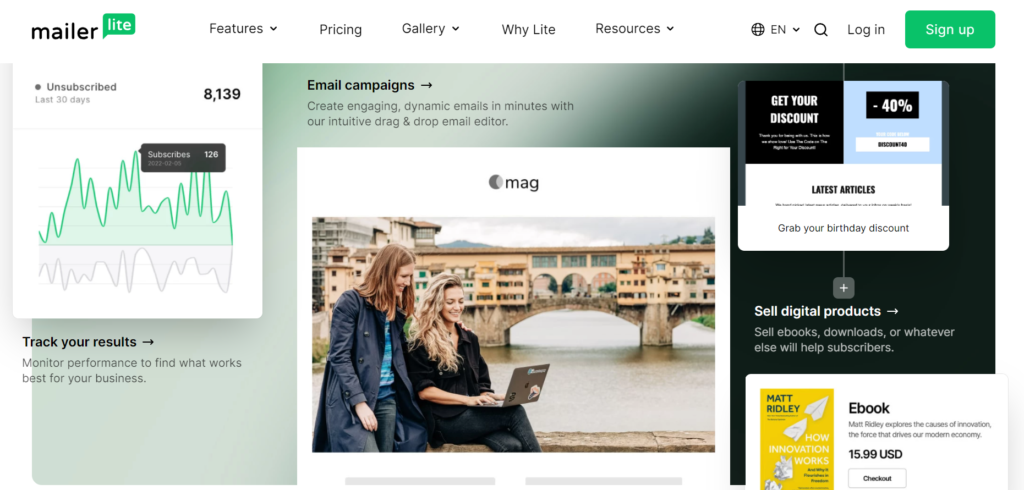10 Home Office Essentials to Create a Productive Workspace for Solo Entrepreneurs
As a solo entrepreneur, your workspace is your sanctuary, and it’s crucial to have a productive workspace to ensure that […]
10 Home Office Essentials to Create a Productive Workspace for Solo Entrepreneurs Read More »
Business Guides