What are screenwriting software?
Screenwriting software for business refers to specialized software tools designed to assist writers, filmmakers, and content creators in crafting scripts for movies, television shows, commercials, and other video content with a focus on business-related topics.
These software solutions streamline the process of creating and formatting scripts, making it easier for businesses to communicate their ideas effectively through visual storytelling.
Factors to consider when choosing screenwriting software
When choosing the best screenwriting software for business purposes, several factors should be taken into consideration:
- Ease of Use: The software should have an intuitive and user-friendly interface. Businesses might not have the luxury of extensive training, so the software should allow users to quickly grasp its features.
- Formatting Options: Proper formatting is essential in screenwriting to ensure the script adheres to industry standards. The software should provide automatic formatting for elements like dialogue, scene headings, transitions, and more.
- Collaboration: Business projects often involve multiple stakeholders working together, so the software should offer collaboration features such as cloud-based storage, real-time editing, and version control to ensure everyone is on the same page.
- Import and Export Options: The ability to import and export scripts in various formats (e.g., PDF, Final Draft, Microsoft Word) is crucial for compatibility with different tools and platforms.
- Integration: Consider whether the software can integrate with other tools commonly used in business settings, such as project management software or video editing tools, to streamline the workflow.
- Customization: Different businesses have different needs. Look for software that allows you to customize elements like character and location databases, as well as templates, to suit your specific requirements.
- Time-Saving Features: Some software offers time-saving features like auto-completion of character names and locations as you type, which can increase efficiency and reduce errors.
- Budget: Screenwriting software comes at various price points, from free options to premium subscriptions. Evaluate the features offered against your budget and business needs.
- Support and Updates: Consider the level of customer support provided by the software company. Regular updates that address bugs and introduce new features are also important.
- Learning Resources: Access to tutorials, user guides, and a supportive user community can greatly aid in mastering the software and troubleshooting issues.
- Platform Compatibility: Ensure that the software is compatible with the operating systems and devices your team uses, such as Windows, macOS, or mobile devices.
- Reviews and Reputation: Research reviews and testimonials from other businesses to get a sense of the software’s performance, reliability, and suitability for business use.
- Security: Since business content might be sensitive, security features like encryption and data protection are crucial when storing scripts in the software.
- Extras: Some software might offer additional features like character development tools, beat boards, and script analysis. Assess whether these extras align with your business’s needs.
What are the best Screenwriting Software for Business?
- Final Draft
- Celtx
- WriterDuet
- Fade In
- Highland
- Trelby
- Movie Magic Screenwriter
- Slugline
- Scrivener
- StudioBinder
- Adobe Story
- KIT Scenarist
- DubScript
1. Final Draft
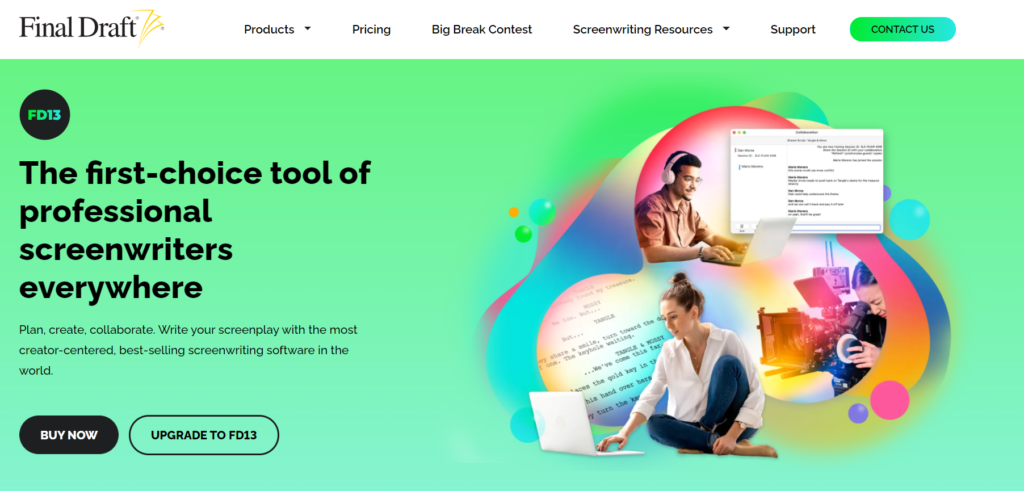
Final Draft is one of the most well-known and widely used screenwriting software tools for businesses and professionals in the entertainment industry. It has earned its reputation due to its robust features and user-friendly interface. Here’s a breakdown of its key features and advantages:
- Professional Formatting: Final Draft automatically formats your script as you write, adhering to industry standards. This ensures that your script looks professional and is ready for production.
- Collaboration: The software offers collaboration features that allow multiple users to work on the same script simultaneously. This is especially valuable for business projects involving writers, directors, and other stakeholders.
- Story Development: Final Draft includes tools for outlining and organizing your story. You can create index cards to visualize scenes, characters, and plot points, helping to structure your narrative effectively.
- Scene Navigator: The Scene Navigator provides an overview of your script, making it easy to jump between scenes, manage revisions, and track changes.
- ScriptNotes: This feature allows you to add comments and notes to specific parts of the script. It’s useful for providing feedback, reminders, or instructions for the team.
- Production Planning: Final Draft offers tools for creating shooting schedules, budgeting, and production reports. This makes it a versatile tool for both writing and planning the production process.
In addition to these features, Final Draft provides various templates for different types of content, from feature films to TV episodes. While Final Draft is a premium software with a higher price point, its comprehensive set of features, industry-standard formatting, and support make it a valuable asset for businesses looking to create professional scripts for video content.
2. Celtx
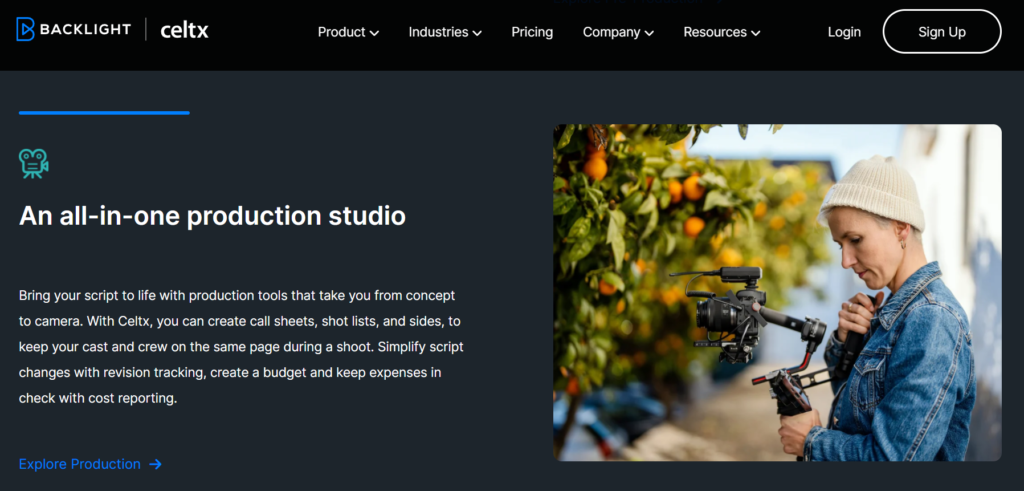
Celtx is a popular screenwriting software that caters to businesses, particularly those with tight budgets. It offers a range of features that make it a viable option for both beginners and experienced scriptwriters. Let’s delve into its key features and benefits:
- Affordable Pricing: Celtx offers a free version with basic features, making it accessible for businesses and individuals who are just starting out. There’s also a paid subscription with more advanced features for those who require additional capabilities.
- Collaboration Tools: Like Final Draft, Celtx supports collaboration by allowing multiple users to work on the same project simultaneously. This is valuable for businesses with remote teams.
- Script Formatting: Celtx provides automatic script formatting, ensuring that your script adheres to industry standards. This is crucial for conveying your ideas effectively and professionally.
- Project Management: Beyond just screenwriting, Celtx offers tools for project management, scheduling, and budgeting. This can be especially helpful for businesses aiming to manage the entire production process.
- Media Integration: Celtx allows you to integrate various types of media, such as images, audio files, and videos, into your script. This can be advantageous for businesses creating multimedia content.
- Storyboarding: Celtx’s storyboard feature enables businesses to visualize scenes and sequences before production. This is particularly useful for planning shots and camera angles.
Celtx’s affordability, collaboration features, and project management tools make it a strong contender for businesses seeking an all-in-one solution for their screenwriting and production needs. While it might not have all the advanced features of premium software, it offers a practical and budget-friendly alternative.
4. WriterDuet
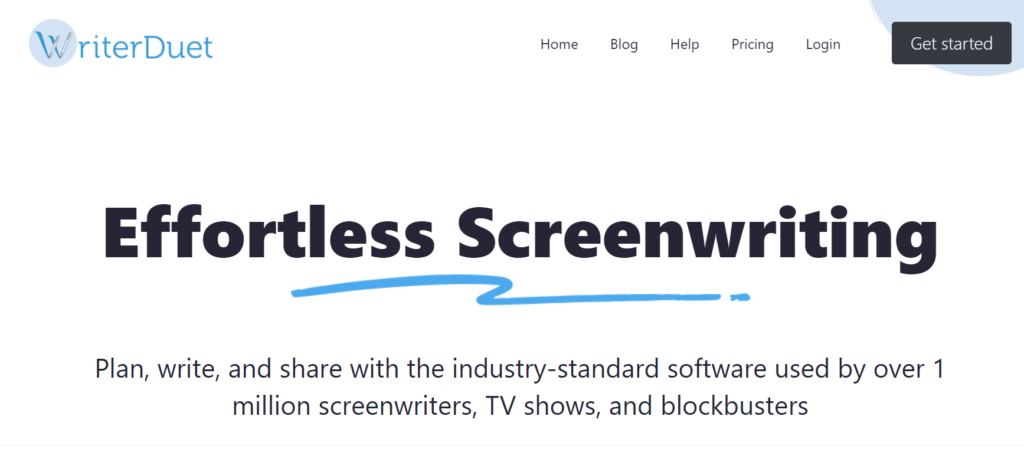
WriterDuet is a modern screenwriting software designed with collaboration and real-time editing in mind. It’s a web-based platform that caters to both individuals and businesses. Let’s explore its features and advantages:
- Real-Time Collaboration: WriterDuet excels in real-time collaboration, allowing multiple users to work on the same script simultaneously. This is invaluable for businesses with distributed teams.
- Cloud-Based Storage: Since WriterDuet is web-based, all your work is stored in the cloud. This ensures easy access from various devices and eliminates the risk of losing your work.
- Revision History: The software keeps track of changes and revisions, allowing you to review and revert to previous versions of your script. This is crucial for maintaining version control.
- Automatic Formatting: WriterDuet handles formatting automatically, so you can focus on writing without worrying about proper script structure.
- Chat and Commenting: WriterDuet includes a chat feature and commenting system, making it easy for collaborators to communicate and provide feedback directly within the script.
- Offline Mode: While WriterDuet is primarily cloud-based, it also offers an offline mode, which is useful for situations where an internet connection might not be available.
WriterDuet’s emphasis on collaboration, cloud-based accessibility, and user-friendly interface make it an attractive choice for businesses that prioritize seamless teamwork and streamlined workflows. Its real-time editing capabilities are particularly advantageous for businesses working on script development with remote teams.
4. Fade In
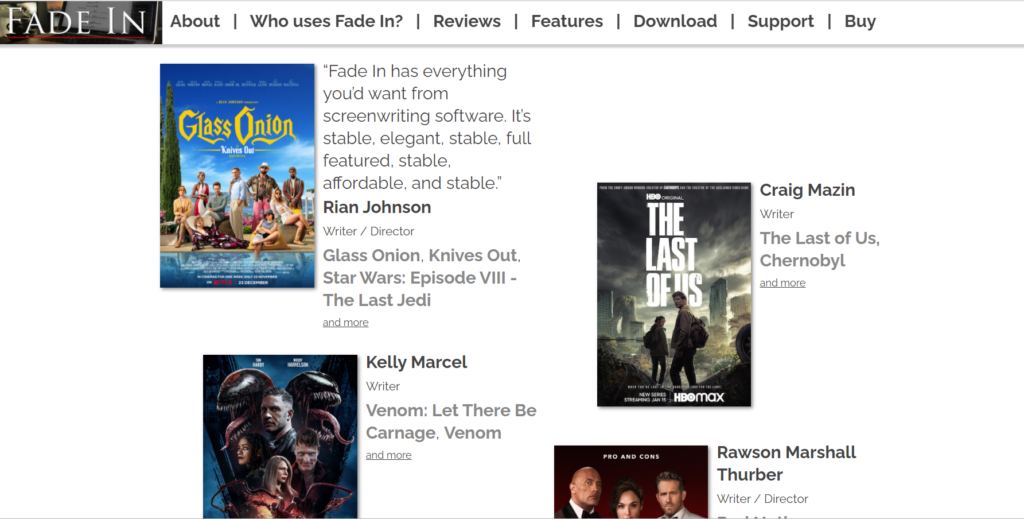
Fade In is a professional-grade screenwriting software that offers a balance between features and affordability. It’s known for its simplicity and efficiency, making it a solid choice for businesses seeking a straightforward solution. Here’s a closer look at its key attributes:
- Cross-Platform Compatibility: Fade In is available for various platforms, including Windows, macOS, and Linux. This ensures that your team can work seamlessly regardless of their preferred operating system.
- Intuitive Interface: The software’s user-friendly interface makes it easy for businesses to start writing without a steep learning curve. Its minimalist design enhances the writing experience.
- Automatic Backups: Fade In automatically saves your work and offers backup options, providing peace of mind in case of unexpected disruptions.
- Collaborative Features: While not as robust as some other options, Fade In does support collaboration by allowing multiple users to work on a script. However, real-time editing might be limited compared to some other software.
- Revision Control: The software keeps track of revisions and changes, enabling you to review, compare, and restore previous versions of your script.
- Support for Multiple Languages: Fade In supports a variety of languages, which can be beneficial for businesses working on scripts for diverse audiences.
Fade In’s straightforward approach, cross-platform compatibility, and cost-effective pricing make it an attractive choice for businesses that prioritize writing efficiency and a distraction-free environment. It’s particularly well-suited for smaller teams or individual writers who want a reliable and affordable solution.
5. Highland

Highland is a unique screenwriting software known for its emphasis on focusing solely on the writing process. It’s designed to help writers concentrate on their content without getting bogged down by complicated features. Here’s a closer look at its characteristics:
- Minimalist Interface: Highland’s interface is intentionally minimalist, providing a distraction-free environment for writers. This is especially useful for businesses seeking to streamline the writing process.
- Fountain Support: Highland supports the Fountain markup language, which allows writers to format their scripts using plain text. This can be advantageous for those who prefer a text-based approach.
- Distraction-Free Mode: The software offers a “Focus Mode” that highlights the current line being written, minimizing visual distractions and helping writers maintain their flow.
- Export Options: Highland provides various export options, including PDF, Final Draft, and plain text. This flexibility ensures compatibility with different platforms and tools.
- Intuitive Tools: While Highland is focused on simplicity, it still offers basic tools like scene numbering, character highlighting, and more, enhancing the writing experience.
- Integration with Other Tools: Highland integrates with other writing and productivity tools, such as Highland 2’s version, which offers additional features while maintaining a similar minimalist philosophy.
Highland’s commitment to simplicity and its unique approach to screenwriting make it an intriguing choice for businesses that want to emphasize the writing process itself. It’s particularly suitable for writers who prefer a distraction-free environment and those who appreciate the flexibility of plain text formatting.
6. Trelby
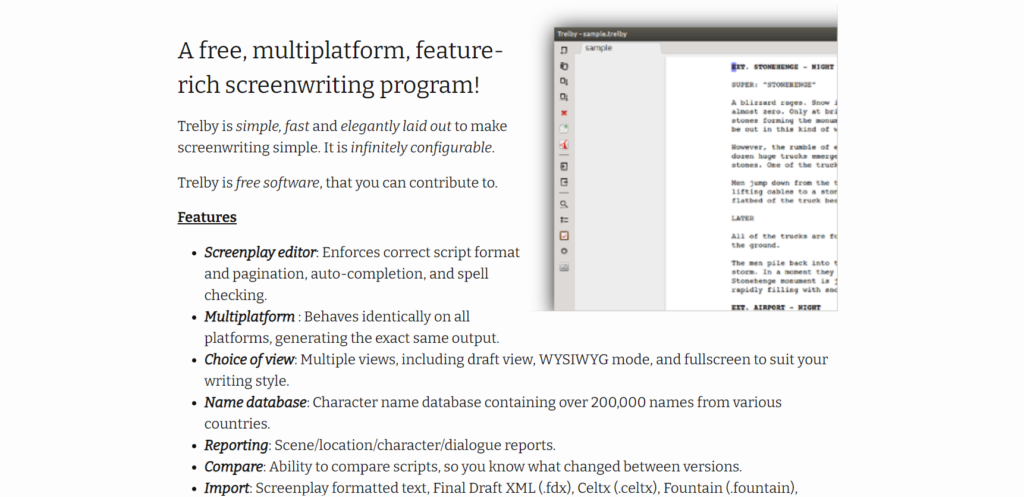
Trelby is an open-source screenwriting software that offers a range of features for writers and businesses on a budget. Its community-driven development makes it a collaborative effort that can benefit businesses with specific needs. Let’s explore its features:
- Open Source: Trelby is open-source software, which means it’s free to use and can be modified by the community. This is advantageous for businesses looking for a cost-effective solution.
- Industry Standard Formatting: Trelby automatically formats your script according to industry standards, ensuring that your content looks professional and adheres to conventions.
- Collaboration Features: While not as advanced as some premium options, Trelby does support collaboration by allowing multiple writers to work on the same project.
- Character and Location Databases: Trelby lets you create and manage character and location databases, making it easier to keep track of recurring elements in your scripts.
- Revision Control: The software keeps track of revisions and allows you to compare different versions of your script, which is useful for maintaining version control.
- Script Analysis: Trelby offers basic script analysis features, such as identifying common formatting errors and suggesting improvements.
Trelby’s open-source nature, industry-standard formatting, and collaboration features make it an appealing option for businesses looking for a free or low-cost solution. While it might not have all the advanced features of premium software, it provides the necessary tools for efficient scriptwriting and collaboration.
7. Movie Magic Screenwriter
Movie Magic Screenwriter is a comprehensive screenwriting software that caters to both individual writers and businesses in the entertainment industry. Its robust feature set makes it suitable for various scriptwriting needs. Let’s dive into its features:
- Professional Formatting: Movie Magic Screenwriter ensures that your script adheres to industry standards through automatic formatting, enhancing its professional appearance.
- Collaboration Tools: The software supports collaboration by allowing multiple users to work on the same script simultaneously, making it suitable for business projects with distributed teams.
- Script Index: The Script Index feature provides an overview of your script’s scenes, making it easy to navigate and reorganize your content as needed.
- Character and Location Management: Movie Magic Screenwriter offers tools for managing character and location details, helping you maintain consistency throughout your script.
- Outline Mode: The Outline mode allows you to organize your script’s structure before diving into the actual writing process. This can be useful for businesses that require detailed planning.
- Production Features: The software includes production-related tools such as scheduling and budgeting, making it a versatile option for businesses involved in the entire production process.
Movie Magic Screenwriter’s comprehensive feature set, collaboration capabilities, and focus on both writing and production aspects make it an appealing choice for businesses seeking an all-in-one solution. While it comes at a higher price point, its tools and functionalities justify the investment for businesses aiming for professional results.
8. Slugline
Slugline is a unique screenwriting software known for its simplicity and focus on the writing process. It offers a straightforward environment for writers to craft their scripts without distractions. Let’s explore its features:
- Simple Interface: Slugline’s clean and intuitive interface provides a distraction-free environment, allowing writers to focus solely on their content.
- Plain Text Formatting: The software supports plain text formatting, using plain text and simple symbols to structure your script. This can be advantageous for those who prefer a minimalist approach.
- Version Control: Slugline automatically saves versions of your script, enabling you to review and revert to previous drafts when needed.
- Export Options: The software provides various export formats, including PDF and Final Draft, ensuring compatibility with other tools and platforms.
- Scene Navigation: Slugline offers scene navigation features that help you quickly jump between scenes and keep track of your script’s structure.
- Collaboration: While Slugline is more focused on individual writing, it supports collaboration through plain text files that can be easily shared and edited.
Slugline’s emphasis on simplicity and its plain text formatting approach make it an intriguing option for businesses that value a minimalist writing environment. It’s particularly well-suited for writers who want to focus solely on their content without being overwhelmed by complex features.
9. Scrivener
Scrivener is a versatile writing software that goes beyond screenwriting. It’s known for its robust organizational features and is suitable for businesses and writers looking to manage complex projects. Let’s explore its capabilities:
- Project Organization: Scrivener excels in organizing large projects, including scripts. It allows you to break your script into smaller sections, making it easier to manage and rearrange scenes.
- Research Integration: The software includes features for integrating research notes, images, and reference materials directly into your script, which can be valuable for businesses conducting thorough research.
- Customization: Scrivener is highly customizable, allowing businesses to adapt the software to their specific workflow. You can create templates and presets for consistent formatting.
- Version Control: Scrivener automatically saves multiple versions of your work, providing peace of mind in case you need to refer back to previous drafts.
- Export Options: It offers a variety of export formats, including industry-standard screenplay formats, PDF, and more, ensuring compatibility with various platforms and tools.
- Project Management: Scrivener’s project management tools, including task lists and document notes, are beneficial for businesses looking to manage their scriptwriting projects efficiently.
While Scrivener may not offer the same level of automatic formatting as dedicated screenwriting software, its organizational and research integration features make it an excellent choice for businesses with complex projects that involve extensive planning and research.
10. StudioBinder
StudioBinder is a unique software that combines screenwriting with production management. It’s ideal for businesses that want to streamline the entire content creation process. Let’s explore its key features:
- Scriptwriting and Storyboarding: StudioBinder integrates scriptwriting with storyboarding, allowing businesses to visualize scenes before production.
- Scheduling and Budgeting: The software offers scheduling and budgeting tools, making it a comprehensive solution for businesses involved in video production.
- Collaboration: StudioBinder supports collaboration by allowing multiple users to work on scripts and projects, enhancing teamwork and communication.
- Automatic Formatting: It automatically formats scripts according to industry standards, ensuring that your content looks professional.
- Integration with Production Tools: StudioBinder seamlessly integrates with other production tools, enhancing the overall workflow for businesses.
- Version Control: The software keeps track of revisions and changes, helping businesses maintain version control and track progress.
StudioBinder’s combination of screenwriting, storyboarding, scheduling, and budgeting features makes it an excellent choice for businesses seeking an integrated solution for their video production projects. It’s especially valuable for those looking to simplify the entire production process.
11. Adobe Story
Adobe Story is a screenwriting and pre-production software by Adobe, known for its integration with other Adobe Creative Cloud applications. This makes it a compelling choice for businesses already using Adobe tools. Let’s explore its features:
- Integration with Creative Cloud: Adobe Story seamlessly integrates with other Adobe Creative Cloud apps, enabling businesses to work efficiently with familiar tools like Adobe Premiere Pro.
- Automatic Formatting: It offers automatic script formatting, ensuring your content adheres to industry standards.
- Collaboration: Adobe Story supports collaboration by allowing multiple users to work on scripts simultaneously, enhancing teamwork and efficiency.
- Script Revision Control: The software keeps track of script revisions and changes, making it easier for businesses to maintain version control.
- Production Planning: It includes tools for production planning, such as scheduling and reporting, which can benefit businesses involved in the entire production process.
- Cloud Storage: Adobe Story stores your scripts in the cloud, providing easy access from various devices and ensuring data security.
Adobe Story’s integration with the Adobe Creative Cloud ecosystem makes it a compelling choice for businesses that rely on Adobe tools for their creative projects. It streamlines the workflow and enhances collaboration within a familiar environment.
12. KIT Scenarist
KIT Scenarist is a free and open-source screenwriting software that provides essential features for scriptwriting. It’s suitable for businesses and individuals looking for a cost-effective solution. Let’s explore its attributes:
- Open Source: KIT Scenarist is free and open-source, making it accessible to businesses with budget constraints.
- Automatic Formatting: The software ensures proper script formatting, adhering to industry standards.
- Collaboration: While it may not have the most advanced collaboration features, KIT Scenarist allows multiple users to work on the same script.
- Revision Control: It keeps track of script revisions, facilitating version control and collaborative editing.
- Export Options: KIT Scenarist offers export options in various formats, including PDF and Final Draft, for compatibility with different platforms.
- Localization: The software supports multiple languages, which can be advantageous for businesses with international projects.
KIT Scenarist’s open-source nature and basic screenwriting features make it a suitable choice for businesses and individuals seeking a free and straightforward solution for scriptwriting. While it may not have the advanced features of premium software, it provides the necessary tools for efficient script creation.
13. DubScript
DubScript is a unique screenwriting software designed for writing screenplays on mobile devices, particularly Android. It’s a lightweight and portable option that may appeal to businesses with mobile writing needs. Here’s a closer look:
- Mobile-Friendly: DubScript is optimized for mobile devices, making it a convenient choice for businesses that need to write scripts while on the go.
- Intuitive Interface: Its user-friendly interface simplifies the scriptwriting process on smaller screens.
- Automatic Formatting: DubScript automatically formats your script to industry standards, ensuring a professional appearance.
- Cloud Backup: The software offers cloud backup options, providing data security and access from multiple devices.
- Export and Share: You can export scripts in standard formats and easily share them with collaborators or production teams.
- Voice Recognition: DubScript includes voice recognition features, allowing users to dictate their scripts when typing is not convenient.
DubScript’s focus on mobile scriptwriting and its voice recognition capabilities make it a unique choice for businesses that need to write scripts while on the move. While it may not have all the advanced features of desktop software, it’s a practical solution for mobile writers.
Key takeaway on Screenwriting Software
In the ever-evolving landscape of content creation, choosing the right screenwriting software can significantly impact the efficiency and quality of your business projects. Whether you prioritize industry-standard formatting, collaboration, organization, or affordability, there’s a screenwriting software tailored to your needs. The key lies in assessing your team’s workflow, preferences, and budget to find the software that best aligns with your business objectives.
FAQs on the Best Screenwriting Software
- What is the best screenwriting software for collaboration?
WriterDuet is highly regarded for its real-time collaboration features, allowing multiple users to work on the same script simultaneously. This is beneficial for businesses with remote teams or projects that require input from various stakeholders. - Which screenwriting software is budget-friendly?
Celtx offers an affordable option for businesses on a budget. Its free version provides basic features, while the paid subscription offers more advanced tools for comprehensive project management. - Which screenwriting software is suitable for minimalistic writing?
If you’re looking for a minimalist approach, both Highland and Slugline are excellent choices. Highland focuses on distraction-free writing, while Slugline offers plain text formatting for a clean and straightforward writing environment. - What screenwriting software integrates with Adobe tools?
Adobe Story seamlessly integrates with other Adobe Creative Cloud applications, making it a valuable choice for businesses already utilizing Adobe software for their creative projects. - Which screenwriting software is ideal for mobile writing?
DubScript is optimized for mobile devices, particularly Android. Its focus on mobile screenwriting and voice recognition capabilities make it a convenient choice for businesses needing to write scripts on the go. - What is the most comprehensive screenwriting software for production planning?
StudioBinder offers a comprehensive solution that combines screenwriting with production management. It includes scheduling, budgeting, and storyboarding features, making it an all-in-one solution for businesses involved in the entire content creation process. - Which screenwriting software is best for organizing complex projects?
Scrivener is well-known for its organizational features and is suitable for businesses dealing with complex projects. It allows you to break down scripts into smaller sections and integrates research materials for efficient project management. - What screenwriting software is open-source?
Trelby and KIT Scenarist are both open-source screenwriting software options. Trelby offers industry-standard formatting and basic collaboration features, while KIT Scenarist provides essential tools for efficient scriptwriting. - Which screenwriting software is best for real-time collaboration and cloud storage?
WriterDuet excels in real-time collaboration, enabling multiple users to work on the same script in real-time. Additionally, its cloud-based storage ensures easy access and secure storage of your scripts. - What is the best all-in-one screenwriting software for writing and production?
Movie Magic Screenwriter offers a comprehensive package that includes script formatting, collaboration tools, scene navigation, character and location management, and production planning features, making it suitable for businesses involved in every stage of content creation.
Selecting the best screenwriting software for your business hinges on your unique requirements, from collaboration needs to budget constraints and specific features. By evaluating these factors and matching them with the software’s capabilities, you can find the perfect tool to enhance your scriptwriting process and elevate the quality of your video content.





